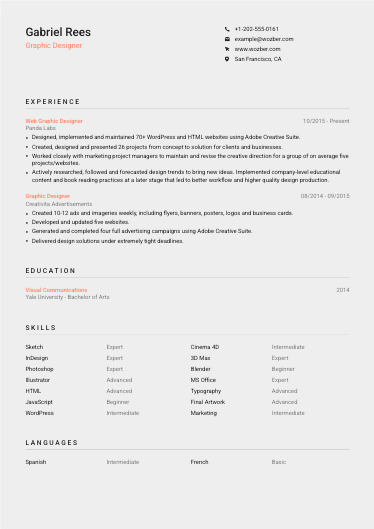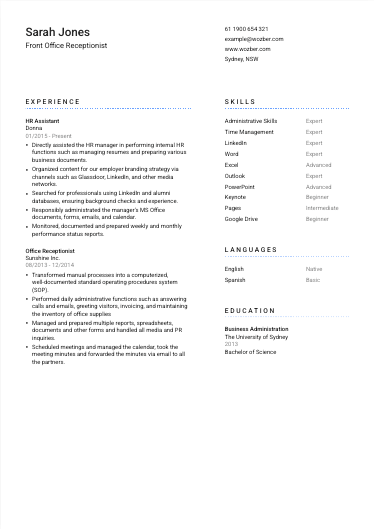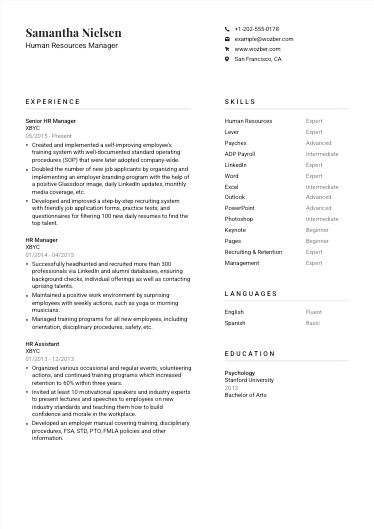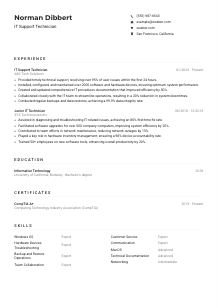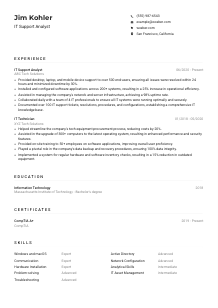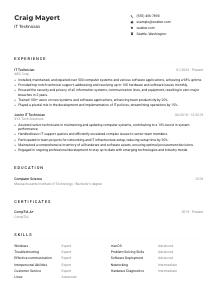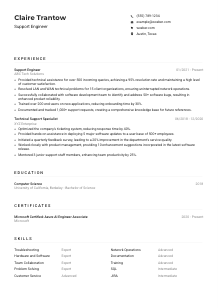Help Desk Technician CV Example
Troubleshooting tech, but your CV needs a reset? Dive into this Help Desk Technician CV example, configured with Wozber free CV builder. Discover how to layout your support savvy to align with job requirements, ensuring your career doesn't end up in the queue!
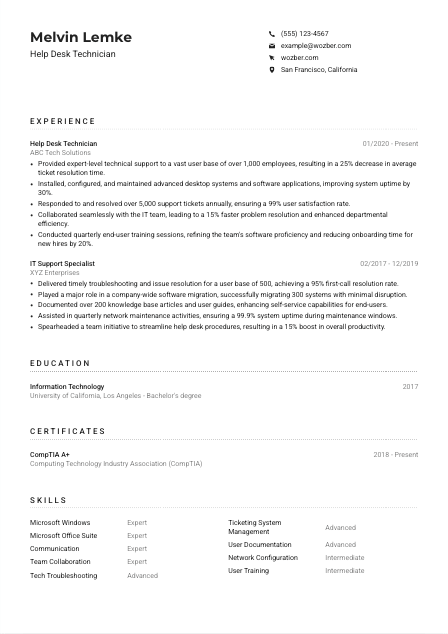
How to write a Help Desk Technician CV?
Embarking on the journey to secure your next role as a Help Desk Technician? Your CV is your first line of defense and your best ally in capturing the attention of hiring managers. With the guidance of Wozber's free CV builder, this guide is tailored specifically for aspiring Help Desk Technicians.
It's time to transform your CV into a compelling portrayal of your expertise, all while ensuring it's optimised for Applicant Tracking Systems (ATS). So, gear up and let's create a CV that not only meets the job description but surpasses expectations.
Personal Details
The doorway to your Help Desk Technician CV starts with the Personal Details section. Here's how to craft this crucial segment to ensure you're presenting yourself in the best light possible.
1. Name as Your Headline
Think of your name as the headline of your professional story. Make sure it's prominently placed and in a clear, professional font. This isn't just about aesthetics; it's about ensuring that your name leaves a memorable impact.
2. Job Title Precision
Below your name, crisply align your title with the job you're applying for - in this case, "Help Desk Technician." This immediately tells the hiring manager that your application is not random; you're here with a mission.
3. Contact Information Essentials
Your contact details must be straightforward and error-free. A professional email and a reliable phone number are your basics. Double-check for typos - an incorrect digit or letter can cost you an opportunity.
4. Location Confirmation
"Must be located in or willing to relocate to San Francisco, California." Your CV addressing this requirement upfront - by highlighting your San Francisco location - puts you a step ahead in alignment with the job's logistics.
5. Online Presence
If you have a professional LinkedIn profile or a personal website showcasing your technical projects, include them. Make certain they're polished and mirror the professionalism of your CV. This is your chance to provide a deeper insight into your capabilities.
Takeaway
Crafting your Personal Details with precision and care sets the tone for your entire CV. Ensure these details are immaculate and strategically positioned to align with the Help Desk Technician role. It's the handshake before the dialogue - make it count.





Experience
The Experience section is where you showcase your journey as a Help Desk Technician. Let's ensure it speaks volumes about your achievements and aligns perfectly with the job description.
- Provided expert‑level technical support to a vast user base of over 1,000 employees, resulting in a 25% decrease in average ticket resolution time.
- Installed, configured, and maintained advanced desktop systems and software applications, improving system uptime by 30%.
- Responded to and resolved over 5,000 support tickets annually, ensuring a 99% user satisfaction rate.
- Collaborated seamlessly with the IT team, leading to a 15% faster problem resolution and enhanced departmental efficiency.
- Conducted quarterly end‑user training sessions, refining the team's software proficiency and reducing onboarding time for new hires by 20%.
- Delivered timely troubleshooting and issue resolution for a user base of 500, achieving a 95% first‑call resolution rate.
- Played a major role in a company‑wide software migration, successfully migrating 300 systems with minimal disruption.
- Documented over 200 knowledge base articles and user guides, enhancing self‑service capabilities for end‑users.
- Assisted in quarterly network maintenance activities, ensuring a 99.9% system uptime during maintenance windows.
- Spearheaded a team initiative to streamline help desk procedures, resulting in a 15% boost in overall productivity.
1. Analyze the Job Description
Dive deep into the job description. Notice how it emphasizes experience in troubleshooting and resolving hardware, software, and network issues. These are the keywords and tasks you'll want to mirror in your own role descriptions.
2. Present Your Journey
Chronologically list your roles, starting with the most recent. Detail your job title, the company's name, and the duration. Ensure this framework is clear - it's the skeleton of your professional story.
3. Highlight Relevant Accomplishments
"Installed, configured, and maintained advanced desktop systems," directly reflects the responsibilities from the job description. Tailor your achievements similarly, ensuring they resonate with the Help Desk Technician role. Quantify your impact whenever possible.
4. Quantify Your Impact
By quantifying your achievements (e.g., "Resulted in a 25% decrease in average ticket resolution time"), you offer tangible proof of your effectiveness and dedication. Numbers speak loudly in CVs, making your contributions indisputable.
5. Relevance is Key
Align your experience with the help desk domain. This isn't the place for unrelated achievements. Every point should underline your suitability and readiness for the Help Desk Technician position.
Takeaway
The Experience section is your professional battleground. It's where you align your journey with the job at hand, proving you're not just capable but exemplary for the Help Desk Technician role. Precision here leads to consideration - and ultimately, to hiring.
Education
Education lays the foundation of your Help Desk Technician CV. It's not just about listing degrees; it's about showcasing a background that prepares you for the challenges of the role.
1. Highlight Required Degrees
The job specifies, "Bachelor's degree in Information Technology or related field." If your qualification aligns, make it prominent. Your education is a direct reflection of your preparedness.
2. Structure for Clarity
Maintain a clean structure: Name your degree, the field of study, the institution, and your graduation year. This streamlined approach ensures that the hiring manager can quickly assess your educational background.
3. Align Degree with Job Needs
If your degree specifically matches the job requirement, bring that to the forefront. A Bachelor's in Information Technology, as listed, perfectly sets the stage for your capability in the Help Desk Technician role.
4. Additional Achievements
Though not mandatory for experienced professionals, if you're at the start of your career, highlighting relevant coursework, honors, or extracurricular activities related to IT can bolster your profile.
5. Continuous Learning
In the ever-evolving field of IT, ongoing education is key. Listing any ongoing or recently completed courses relevant to the Help Desk Technician profession can demonstrate your commitment to staying current.
Takeaway
Your education section is more than credentials; it's a testament to your foundational knowledge and your commitment to the field. Make it resonant and reflective of the Help Desk Technician requisites. Show that your educational journey has purposefully led you here.
Certificates
In the technology arena, certifications powerfully complement your experience and education. Let's ensure your certificates section proves your ongoing commitment to excellence.
1. Pin to Job Requirements
The job description singles out "CompTIA A+ and Microsoft Certified: Modern Desktop Administrator Associate" as desirable. If you hold these, or other relevant certifications, make them shine. This isn't just meeting the bar; it's adding layers to your expertise.
2. Choose Relevant Certifications
While it might be tempting to list all your certifications, focus on those that directly enhance your candidacy for the Help Desk Technician role. This prioritization shows you know what's critical and demonstrates your specialized knowledge.
3. Date Them Right
Especially for technology-related certifications, being up-to-date is crucial. Mention acquisition or renewal dates to indicate the currentness of your expertise. This small detail can greatly influence your CV's relevance.
4. Keep Evolving
The tech field is perpetually on the move. Regularly updating and expanding your certifications is a strong signal to potential employers of your dedication to growth and adaptability.
Takeaway
Your certifications aren't just feathers in your cap; they're loud and clear signals of your capability and commitment to your profession. Tailor this section to the Help Desk Technician requirements and show you're not just ready for the role, but ahead of the curve.
Skills
The Skills section is a concise showcase of your professional arsenal. For a Help Desk Technician, this is where you align your toolbox with the role's demands.
1. Keyword Alignment
Scrutinize the job description for skills - both stated and implied. Terms like "Microsoft Windows operating systems," "Microsoft Office Suite," and "technical support" are clear indicators. These aren't just skills; they're your keywords for ATS optimisation.
2. Prioritize Relevance
Select skills that directly address the role's needs. This targeted approach not only keeps your CV focused but also reinforces your suitability for the Help Desk Technician position.
3. Balanced Toolkit
Combine technical skills with soft skills, like "strong communication" and "customer-oriented approach," as specified in the job description. This blend showcases your multifaceted capability.
Takeaway
Your skills section is a power-packed snapshot of what you bring to the table. Keep it targeted, keep it relevant, and ensure it's ATS-friendly. This is your chance to quickly convey that you're not just a fit for the Help Desk Technician role; you're an asset.
Languages
In a globalized world, your linguistic abilities can set you apart. Aligning your language skills with the job's requirements could provide you that edge, especially in roles interacting with a diverse user base.
1. Job Description Clues
The ability to "communicate in English effectively" is explicitly stated. Make sure your proficiency in English is clear and any additional languages are listed as a bonus.
2. Prioritize and List
Start with the languages most relevant to the job, but don't shy away from listing others. This can highlight your ability to communicate with a broader user base or work in multicultural environments.
3. Be Honest
Accurately represent your proficiency levels. Misrepresentation can lead to awkward situations, especially if the job requires interaction in those languages.
4. Cultural Competence
Understanding and interacting across cultures is a soft skill in itself. The ability to communicate in multiple languages speaks volumes about your adaptability and cultural sensitivity.
5. Role's Scope
Assess how language skills fit into the broader scope of the role. For a Help Desk Technician, especially in diverse or international settings, being multilingual could significantly enhance your effectiveness.
Takeaway
Your proficiency in languages is more than just words; it's a bridge to better communication and understanding in a tech-driven, connected world. Showcase this ability with clarity and pride, especially when it complements the core requirements of a Help Desk Technician.
Summary
A well-crafted Summary sets the stage for your Help Desk Technician CV, offering a glimpse of your professional narrative. Here's how to make it impactful and reflective of your fit for the role.
1. Core Understanding
Begin by absorbing the essence of the Help Desk Technician role. Your summary should echo the job's primary needs, knitting your skills and experience into a coherent opening statement.
2. Opening Statement
Initiate with a concise introduction that highlights your profession and years of experience. Make it inviting, stating clearly why you're not just a candidate, but the candidate for this position.
3. Address Requirements
In a few impactful lines, zero in on skills and achievements that directly respond to the job's call. It's about distilling your vast experience into a potent snapshot that screams relevance.
4. Brevity and Punch
The power of a summary lies in its brevity and ability to capture attention. Keep it succinct, but ensure it carries weight, outlining why you stand out as a Help Desk Technician candidate.
Takeaway
The Summary isn't just an introduction; it's your elevator pitch. It primes the reader, setting a tone of professionalism and precision that resonates throughout your CV. Make it compelling, and watch your application rise to the top.
Launching Your Help Desk Technician Journey
Congratulations, you've now navigated the essentials of crafting a standout Help Desk Technician CV with Wozber. Your journey doesn't stop here. Dive into Wozber's free CV builder, making the most of ATS-friendly CV templates and the ATS CV scanner to ensure your CV isn't just seen, but remembered. Remember, your CV is more than a document – it's a testament to your dedication and quality as a professional.
Fine-tune it, personalize it, and let it open doors to new possibilities. Your future as a Help Desk Technician is bright. Seize it with confidence!
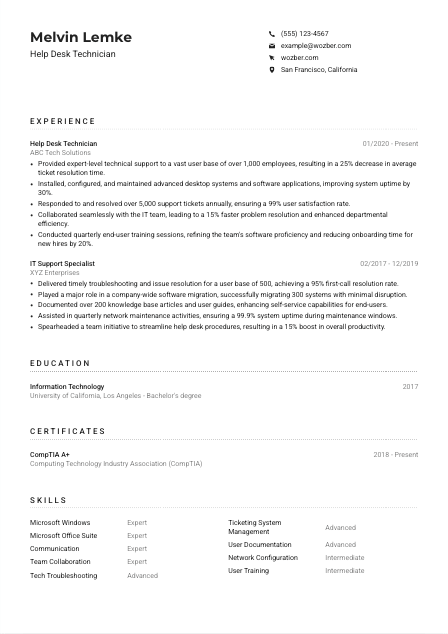
- Bachelor's degree in Information Technology or related field, or equivalent combination of education and experience.
- Minimum of 2 years' experience in a help desk or technical support role.
- Proficiency in Microsoft Windows operating systems and Microsoft Office Suite.
- Strong communication and interpersonal skills with a customer-oriented approach.
- Relevant certifications such as CompTIA A+ and Microsoft Certified: Modern Desktop Administrator Associate.
- Must have the ability to communicate in English effectively.
- Must be located in or willing to relocate to San Francisco, California.
- Provide first level technical support to end-users, troubleshooting and resolving hardware, software, and network issues.
- Install, configure, and maintain desktop systems and software applications.
- Respond to support tickets, utilizing a ticketing system to document and track all user interactions.
- Coordinate with IT team for escalated support and problem resolution.
- Conduct end-user training and assist in the creation of knowledge base articles and user guides.