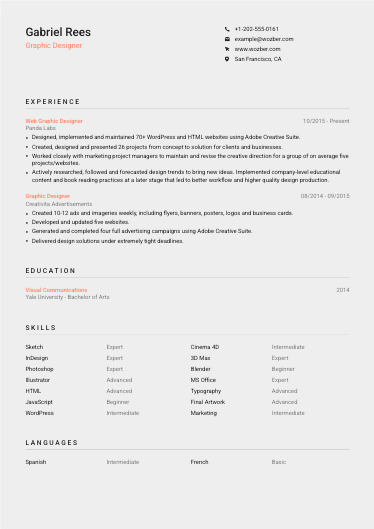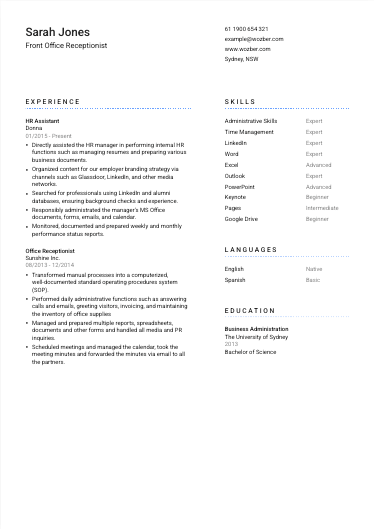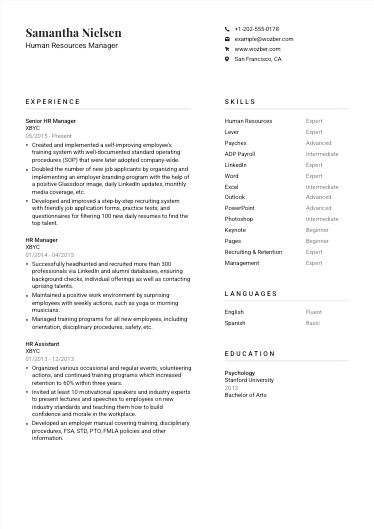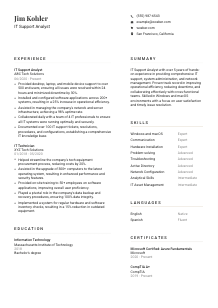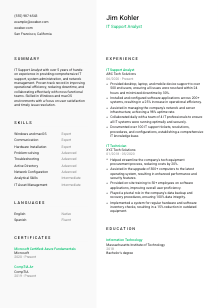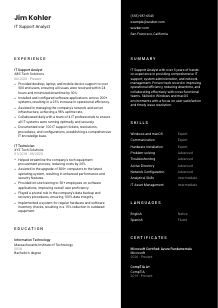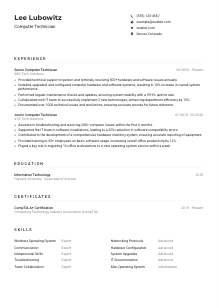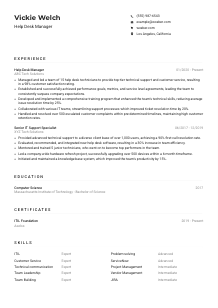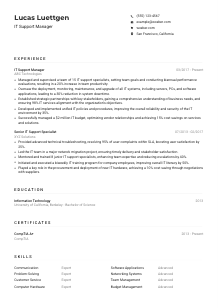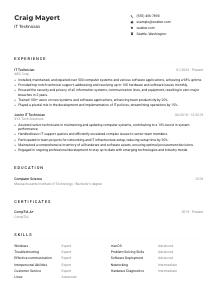IT Support Analyst CV Example
Juggling tech fixes, but your CV's signal seems weak? Delve into this IT Support Analyst CV example, synced with Wozber free CV builder. Discover how to detail your troubleshooting talents and customer service acumen to align with job requirements, ensuring your IT career gets all the network coverage it deserves!
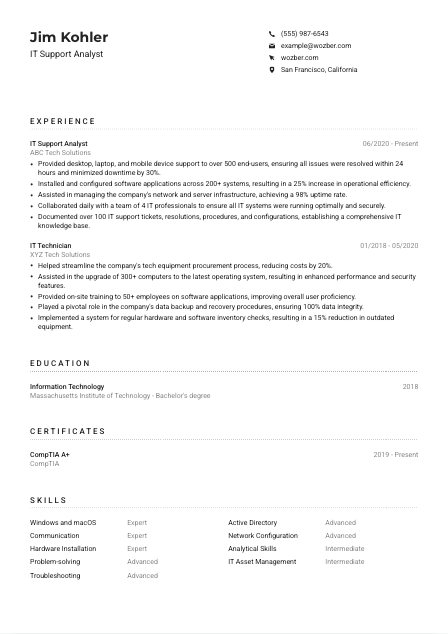
How to write an IT Support Analyst CV?
Embarking on the quest for an IT Support Analyst position? Perfecting your CV is the first crucial step in capturing the attention of hiring managers. By tapping into the power of Wozber's free CV builder, you're unlocking the secrets to an ATS-compliant CV that speaks directly to the demands of the job.
This tailored guide, filled with profession-specific insights, is your beacon to constructing a CV that not only meets the mark but surpasses it. Let's dive deep into shaping a CV as dynamic and efficient as the IT systems you're adept at managing.
Personal Details
The journey to crafting an engaging IT Support Analyst CV begins with the personal details section. This is where you set the stage, making a strong first impression while ensuring the right details shine through. Let's break down the steps to making your intro compelling.
1. Brand Yourself with Your Name
Think of your name as the domain name to your professional self on your CV. Use a clear, professional font. Your name is your headline, so let it stand tall.
2. Position Yourself
"IT Support Analyst" is not just a job title; it's your professional identity for this role. Position it prominently just below your name to capture immediate interest.
3. Essential Contact Coordinates
Your phone number and a professional email address (think: firstname.lastname@domain.com) are your signals to the hiring world. Ensure they're clearly visible and error-free.
4. Location Matters
The job seeks someone in "San Francisco, California". Highlighting this in your contact details removes any doubt about your availability and willingness to work in the required location.
5. Digitally Present? Show It
If you have a LinkedIn profile or a personal website showcasing your projects or portfolio, include it. Ensure it's polished and mirrors your CV's professionalism.
Takeaway
Your personal details are more than just a formality—they're your first handshake with potential employers. A neat, precise, and well-crafted introduction will make them want to know more about you. Remember, this is the start of your professional narrative.





Experience
In the realm of IT Support Analyst roles, your experience section is your battleground to display your technical prowess and problem-solving skills. Here's how to fine-tune this section to reflect your fit for the job, backed by Wozber's free CV builder for that ATS-friendly CV format.
- Provided desktop, laptop, and mobile device support to over 500 end‑users, ensuring all issues were resolved within 24 hours and minimized downtime by 30%.
- Installed and configured software applications across 200+ systems, resulting in a 25% increase in operational efficiency.
- Assisted in managing the company's network and server infrastructure, achieving a 98% uptime rate.
- Collaborated daily with a team of 4 IT professionals to ensure all IT systems were running optimally and securely.
- Documented over 100 IT support tickets, resolutions, procedures, and configurations, establishing a comprehensive IT knowledge base.
- Helped streamline the company's tech equipment procurement process, reducing costs by 20%.
- Assisted in the upgrade of 300+ computers to the latest operating system, resulting in enhanced performance and security features.
- Provided on‑site training to 50+ employees on software applications, improving overall user proficiency.
- Played a pivotal role in the company's data backup and recovery procedures, ensuring 100% data integrity.
- Implemented a system for regular hardware and software inventory checks, resulting in a 15% reduction in outdated equipment.
1. Decode the Job Description
Analyze the job description for IT Support Analyst responsibilities and requirements. Tailor each of your job experiences to align with these, using similar keywords for ATS optimisation.
2. Present Your Professional Journey
List your experience starting with the most recent. Include your title, company name, and duration of employment. Clear structure is key for easy reading by both humans and ATS systems.
3. Highlight Your Impact
Focus on specific achievements, such as "Ensured all issues were resolved within 24 hours, minimizing downtime by 30%" to showcase your direct impact on efficiency and productivity.
4. Quantify Your Success
Numbers speak volumes. Quantify your achievements wherever possible. For instance, "Installed and configured software applications across 200+ systems, increasing operational efficiency by 25%" gives a tangible measure of your contribution.
5. Relevance is Key
Stay strictly relevant to the IT Support Analyst role. Your ability to streamline tech processes or manage network security directly pertains to the job's responsibilities and should be highlighted accordingly.
Takeaway
Your experience section is a testament to your ability to tackle IT challenges head-on and emerge victorious. Highlight your triumphs with precision, tailor them to the job at hand, and support your claims with quantifiable achievements. This is your showcase.
Education
For an IT Support Analyst position, your educational background lays the groundwork of your expertise. How you present this information can significantly influence your job application's success. Here's how to ensure your education shines in alignment with the role.
1. Match the Job's Educational Criteria
The role requires a "Bachelor's degree in Information Technology or related field." Ensure your highest relevant degree is listed to match this criterion directly.
2. Keep It Sleek and Orderly
Structure this section for clarity—list your degree, the institution you graduated from, and the graduation year. The sleeker the presentation, the easier it is for hiring managers and ATS systems to scan.
3. Tailor Degree Specifications
If you hold a degree exactly in "Information Technology" as required, highlight it. If it's closely related, explain briefly how your degree's focus aligns with IT support.
4. Relevant Courses Count
In cases where your degree is only tangentially related, listing relevant courses can enhance your CV's alignment with the job. For instance, courses in network security or hardware maintenance.
5. Bonus Points for Additional Achievements
If you've amassed additional accolades that strengthen your candidacy (like honor society memberships or specific project work related to IT), mentioning these can provide an extra layer of appeal to your educational narrative.
Takeaway
The education section is not just about where you've been; it's a declaration of the foundational knowledge you bring to the table. Craft it with purpose, align it with the job requirements, and let it underscore your readiness for the position.
Certificates
Certifications can significantly bolster your IT Support Analyst CV by showcasing your dedication to professional development. How you list these certifications can cast a spotlight on your expertise. Let's unlock the strategy.
1. Prioritize Relevant Certifications
List certifications that directly align with the job requirements or the IT field at large. For example, "CompTIA A+" and "Microsoft Certified: Azure Fundamentals" are direct indications of your skills and learning initiative.
2. Showcase Your Current Knowledge
Including the acquisition date or validity period of your certifications emphasizes your updated knowledge and continuous learning attitude. This is crucial as the IT field is constantly evolving.
3. Quality Over Quantity
Rather than listing every certification you've ever earned, focus on those most relevant to the IT Support Analyst position. This keeps your CV streamlined and impactful.
4. Continuous Learning
The IT landscape changes rapidly. By showing a commitment to ongoing education and certification, you demonstrate to employers both your passion and adaptability in the field.
Takeaway
Each certification on your CV is a badge of honor, representing your skillset and eagerness to stay at the forefront of IT developments. Select and present them thoughtfully to highlight your proficiency and dedication to the field.
Skills
In the arsenal of an IT Support Analyst, skills are the weaponry. Crafting a skills section that resonates with the job requirements is crucial. Let's dissect how to efficiently map your skills to the position, ensuring an ATS-compliant CV with Wozber.
1. Analyze and Align with the Job Description
Decipher the job description to identify both stated and implied skills. For example, proficiency in "Windows and macOS operating systems" directly corresponds with the job's requirements.
2. Be Selective
Rather than listing every skill you've acquired, focus on those most relevant to the position. Prioritize hard skills like "Hardware Installation" and soft skills such as "Communication" to tailor your CV perfectly.
3. Structure for Clarity
Present your skills in a clear, easy-to-read format. Using bullet points can help organize your skills into hard and soft categories, making them easier for hiring managers (and ATS systems) to scan and appreciate.
Takeaway
Your skills section is a concise display of your professional capabilities tailor-made for the IT Support Analyst role. Keep it relevant, organized, and in tune with the job's demands. This is where your technical proficiency shines bright.
Languages
In today's global job market, language skills can be a significant asset, especially for IT roles that may serve international clients. While English proficiency is key, additional languages can set you apart. Here's how to showcase your linguistic capabilities.
1. Comply with Job Requirements
Start with the mandatory language requirement for the role. As "Effective English communication" is a must, make sure your CV reflects your proficiency here.
2. Highlight Additional Languages
If you are proficient in other languages, list them beneath English. This demonstrates cultural awareness and the ability to communicate in a diverse work environment.
3. Be Honest About Your Level
For each language, clearly state your proficiency level. Whether you're "Fluent" or have "Basic" knowledge, honesty about your skills provides a clear picture of your capabilities.
4. Show Scope for International Dynamics
In IT Support, the ability to communicate across borders can be a significant plus. Even if not explicitly required, showcasing your multilingual talents can hint at your readiness for global challenges.
5. Keep It Relevant
While your language skills are a bonus, ensure this section doesn't overshadow your technical expertise. The primary focus should be on your qualifications as an IT Support Analyst.
Takeaway
Your language skills are a testament to your ability to engage in a global dialogue, adding value to enterprises that operate on an international scale. Use this section to communicate not just your linguistic ability but also your global readiness.
Summary
A compelling summary is your chance to make a memorable first impression, highlighting your qualifications, achievements, and enthusiasm for the IT Support Analyst role. Let's craft a summary that encapsulates your expertise and aligns with the job's essence.
1. Grasp the Role's Core
Begin by understanding the crux of the position. For an IT Support Analyst, focus on your experience in "providing comprehensive IT support, system administration, and network management."
2. Open with a Strong Intro
Kickstart your summary with a clear statement of your professional identity and expertise, setting the stage for the details to follow.
3. Weave in Your Achievements and Skills
Briefly highlight a mix of your top accomplishments and skills, especially those that directly address the job requirements, such as "improving operational efficiency" and expertise in "Windows and macOS environments."
4. Keep It Concise and Impactful
Aim for a summary that's brief yet powerful - think of it as your elevator pitch. It should be enticing enough to encourage the hiring manager to delve deeper into your CV.
Takeaway
Your summary is the handshake that leads into the detailed dialogue of your CV. Make it count by succinctly showcasing your qualifications and enthusiasm for the IT Support Analyst role. It's your chance to say, 'I'm not just fit for this job; I'm ready to excel.'
Launching Your IT Support Analyst Journey
Congratulations on navigating through the intricacies of tailoring your CV for the IT Support Analyst role. With the insights learned here and the support of Wozber's free CV builder, including its ATS-friendly CV templates and ATS CV scanner, you are well-equipped to create a CV that resonates with hiring managers. Your CV is the cornerstone of your job search; let it be a reflection of your professionalism, dedication, and unique potential.
Go ahead, craft your story, and step confidently into your next big opportunity. The future is bright, and it begins with your CV.
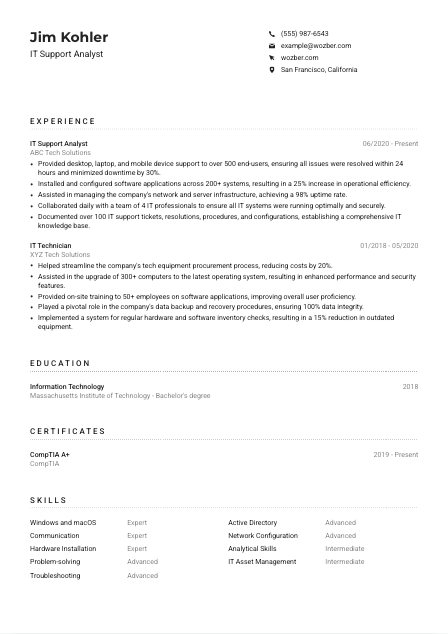
- Bachelor's degree in Information Technology or related field.
- Minimum of 2 years' experience in an IT support or related role.
- Proficient in Windows and macOS operating systems.
- Strong analytical, problem-solving, and troubleshooting skills.
- Excellent communication and interpersonal skills.
- Clear and effective English communication skills necessary.
- Must be located in San Francisco, CA.
- Provide desktop, laptop, and mobile device support to end-users, ensuring timely issue resolution.
- Install, configure, and maintain software applications and hardware devices.
- Assist in managing the company's network and server infrastructure.
- Collaborate with IT team members to ensure the organization's IT systems are running efficiently and securely.
- Document and update IT support tickets, resolutions, procedures, and configurations.