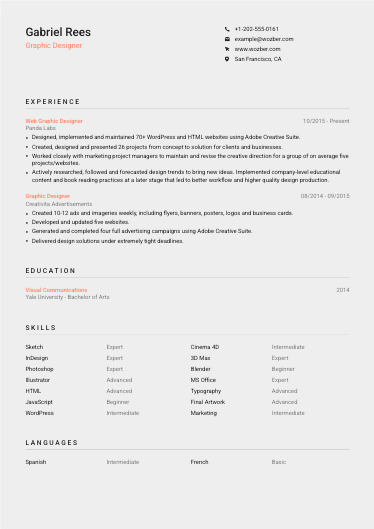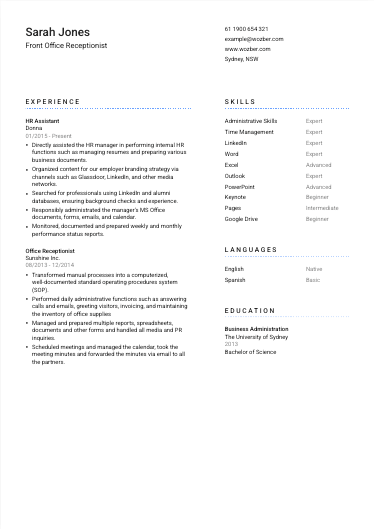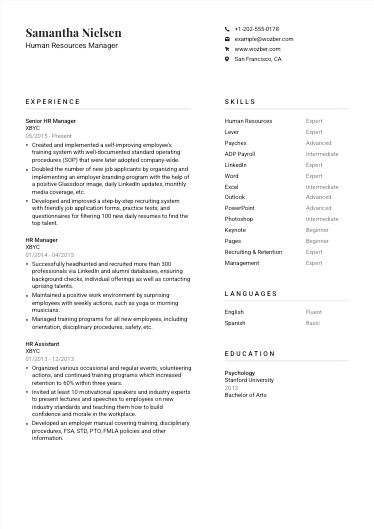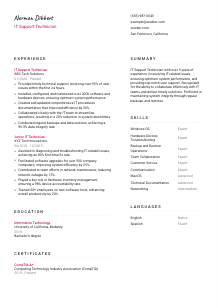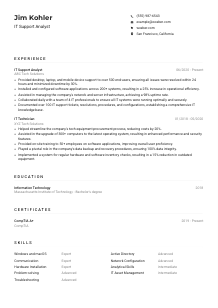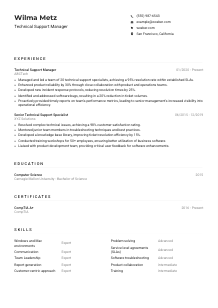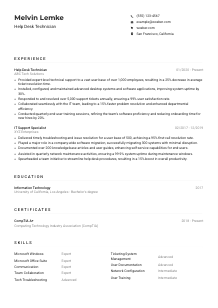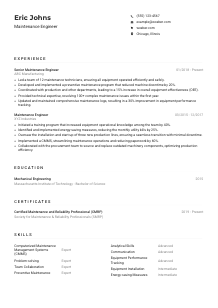IT Support Technician CV Example
Solving tech puzzles, but your CV is glitching? Browse this IT Support Technician CV example, debugged with Wozber free CV builder. Learn how to sync your tech-savvy skills with job expectations, ensuring your career doesn't hit a system error!
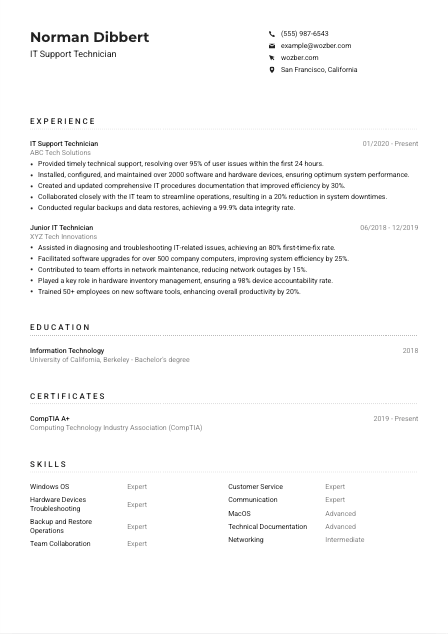
How to write an IT Support Technician CV?
Embarking on the quest to secure the IT Support Technician role, your CV isn't just a document—it's your personal billboard in the job market. Crafting a CV that speaks directly to your role as an IT Support Technician requires precision, understanding, and a touch of tech-savviness. With the help of Wozber's free CV builder, we're diving into the ins and outs of tailoring your CV to not only match but exceed the expectations for an IT Support Technician position. Let the journey to transforming your CV into an interview magnet begin!
Personal Details
The opening act of your CV sets the stage. It's about making a stellar first impression, blending professionalism with precision that resonates with the IT Support Technician role.
1. Make Your Name Shine
Your name is essentially your brand headline. Opt for a clean, prominent font that asserts your presence on the document. It's not just a name; it's the introduction to your professional persona.
2. Job Title Just Below Your Name
Mirroring the job title you're applying for, right below your name, instantly aligns your professional identity with the role. Seeing "IT Support Technician" right at the top ensures the hiring manager knows exactly what you're aiming for.
3. Essential Contact Info
Your phone number and professional email (preferably in the firstname.lastname@email.com format) are crucial. Double-check these details because a simple typo could mean a missed opportunity.
4. Location is Key
Given the role's requirement for being in San Francisco, California, stating your location upfront can be incredibly advantageous. It signals to employers that you're ready and available, removing any concerns about relocation.
5. Professional Online Presence
An updated LinkedIn profile or personal tech blog can strengthen your application, offering deeper insights into your professional journey. Make sure these links are clean and clickable in your digital CV.
Takeaway
Keep the Personal Details section concise, professional, and aligned with the IT Support Technician role. This is your moment to ensure all basics are perfectly in place, creating a positive first interaction with your potential employer.





Experience
The Experience section is where you get to showcase your journey as an IT Support Technician. It's not just about listing jobs; it's about highlighting relevant achievements that speak volumes to hiring managers.
- Provided timely technical support, resolving over 95% of user issues within the first 24 hours.
- Installed, configured, and maintained over 2000 software and hardware devices, ensuring optimum system performance.
- Created and updated comprehensive IT procedures documentation that improved efficiency by 30%.
- Collaborated closely with the IT team to streamline operations, resulting in a 20% reduction in system downtimes.
- Conducted regular backups and data restores, achieving a 99.9% data integrity rate.
- Assisted in diagnosing and troubleshooting IT‑related issues, achieving an 80% first‑time‑fix rate.
- Facilitated software upgrades for over 500 company computers, improving system efficiency by 25%.
- Contributed to team efforts in network maintenance, reducing network outages by 15%.
- Played a key role in hardware inventory management, ensuring a 98% device accountability rate.
- Trained 50+ employees on new software tools, enhancing overall productivity by 20%.
1. Tailor According to Job Requirements
Scrutinize the job description provided. For an IT Support Technician, experiences such as "Provided timely technical support" and "Installed, configured, and maintained hardware devices" directly echo the employer's needs.
2. Structure & Clarity
List your roles starting from the most recent. Clearly state your position, the company's name, and your tenure there. This structured approach makes it easy for hiring managers to trace your professional trajectory.
3. Highlight Your Impact
Every bullet point under your roles should reflect your contributions. Use specific metrics where possible, like "Resolved over 95% of user issues within the first 24 hours," to quantify your achievements and showcase your effectiveness.
4. Numbers Speak Louder
Whenever possible, bolster your accomplishments with numbers. They provide tangible evidence of your capabilities and impact, making your contributions indisputably significant.
5. Relevance is Key
Ensure every piece of information you include directly correlates with the responsibilities and experiences the IT Support Technician role demands. Irrelevant achievements, no matter how impressive, can dilute the focus of your CV.
Takeaway
The Experience section should meticulously map out your journey, underscoring experiences that resonate with the IT Support Technician role. It's about proving you're not just a fit, but the best candidate for the job.
Education
This section underlies the foundation of your expertise. For an IT Support Technician, it's about showcasing the academic journey that has prepared you for the technical complexities of the role.
1. Highlight the Necessary Degree
The role demands an "Associate's or Bachelor's degree in Information Technology, Computer Science, or a related field." Ensure your education aligns with this requirement, placing the most relevant degree front and center.
2. Format for Readability
Structure your education section for quick readability – degree, field of study, institution, followed by the graduation date. This clarity helps the hiring manager immediately verify your educational qualifications.
3. Match Degree with Job Criteria
For the IT Support Technician position, stating your "Bachelor's degree in Information Technology" meets the specified educational criteria, directly linking your academic background with the job demands.
4. Course Relevancy
While your main degree should take precedence, incorporating relevant courses or certifications can add depth, especially if they align closely with the demands of an IT Support Technician.
5. Additional Educational Achievements
If your academic journey includes honors, significant projects, or clubs that reinforce your suitability for the IT Support Technician role, mention these. They can differentiate you, showing a well-rounded and dedicated candidate.
Takeaway
Your Education section is not merely a formality. It's a testament to the foundation you've built, poised to support your role as an IT Support Technician. Tailor it to reflect how your academic journey meshes with the job's demands.
Certificates
In the ever-evolving tech landscape, certifications act as badges of honor, showcasing your ongoing commitment and specialization. Particularly for an IT Support Technician, certain certifications can significantly bolster your candidacy.
1. Match with Job Specifications
The job calls for "Certification in CompTIA A+ or similar." If you possess this or relevant certifications, showcase them prominently. This directly aligns your qualifications with the employer's needs.
2. Prioritize Relevance
Listing certifications that directly relate to your role as an IT Support Technician will catch the hiring manager's attention. Focus on the quality of your certifications, ensuring they speak directly to the job's demands.
3. Dates Matter
Including the acquisition or expiration dates of your certifications helps hiring managers assess the currency of your expertise, especially in a fast-paced field like IT.
4. Continuous Learning
The tech field is continually changing. Regularly updating your certifications not only keeps you competitive but also demonstrates a dedication to your professional development, a must-have trait for any successful IT Support Technician.
Takeaway
Your certifications are a powerful testament to your skills and dedication to staying ahead in your field. For an IT Support Technician, selecting and presenting these certifications thoughtfully can significantly enhance your CV.
Skills
The Skills section is your professional arsenal—highlighting your expertise in troubleshooting, technical support, and more. For IT Support Technicians, it's crucial to tailor this section to reflect your profession's unique landscape.
1. Extract Skills from the Job Description
Identify both hard and soft skills the employer seeks. Skills like "Windows OS expertise" and "excellent troubleshooting skills" directly from the job description should find their way into your skills list.
2. Highlight Your Technical Proficiency
Prioritize skills that emphasize your technical proficiency and how it aligns with being an IT Support Technician. From "Hardware Devices Troubleshooting" to "Networking," make sure your technical skill set is front and center.
3. Balance with Soft Skills
Balance your technical skills with essential soft skills. Excellent "Communication" and "Customer Service" skills demonstrate that you're not just technically proficient but also adept at handling the human side of IT support.
Takeaway
Your Skills section should serve as a concise but powerful inventory of your capabilities. For an IT Support Technician, it's about striking the right balance between hard and soft skills, making it clear you're a comprehensive and competent professional.
Languages
In a globally connected world, language skills can be a distinct advantage, even in technical roles. For an IT Support Technician, being proficient in multiple languages can enhance communication with a diverse user base.
1. Assess Language Requirements
Start by identifying any language requirements in the job description. "Strong verbal and written English skills required" indicates a primary need for proficiency in English.
2. Illustrate Language Proficiency
Clearly state your fluency levels. With English as a requirement, positioning it as "Native" or "Fluent" underlines your ability to meet one of the job's critical communication needs.
3. Include Additional Languages
If you speak other languages, list them too. This can be particularly advantageous in an IT Support role where you may encounter non-native English speakers or need to interpret technical documentation in other languages.
4. Honesty in Proficiency
Be truthful about your language proficiency. Overstating your ability could lead to complications, while accurately indicating your level invites opportunities that are a good fit.
5. Consider the Role's Scope
For roles that may involve interaction with international teams or clients, showcasing your linguistic abilities can significantly boost your candidacy, presenting you as a versatile and adaptable IT Support Technician.
Takeaway
Your language skills do more than just enhance communication; they broaden your appeal in an interconnected world. For an IT Support Technician, this can mean better problem-solving with clients and peers, setting you apart as a globally-minded professional.
Summary
Your CV summary is the first glimpse an employer gets into your professional prowess. For an IT Support Technician, it's about concisely capturing your experience, skills, and how they align with the role you're targeting.
1. Grasp the Role
Understand the essence of the IT Support Technician role. Reflect on how your experiences and skills position you as the perfect candidate for this job.
2. Start with Strength
Open your summary with a strong statement about your professional background. Mention your years of experience and areas of specialty, directly linking to the role of an IT Support Technician.
3. Address Key Eigenvalues
Zero in on echoing the job's requirements within your summary. For instance, "Recognized for the ability to collaborate effectively with IT teams and deliver timely solutions" mirrors critical job responsibilities.
4. Be Concise
Aim for a summary that's punchy and to the point. Three to five compelling lines can effectively communicate your worth and spark interest in the depth of experiences listed on the rest of your CV.
Takeaway
Your CV summary is more than an introduction; it's a powerful encapsulation of your professional narrative. Tailored effectively, it paves the way for the rest of your CV to shine, especially for an IT Support Technician aiming for success.
Launching Your IT Support Technician Journey
Congratulations! By following these steps and utilizing Wozber's free CV builder, including our ATS-friendly CV templates and ATS optimisation tools, you're now equipped to craft an ATS-compliant CV that can stand out in the IT Support Technician job market. Your CV is the key to unlocking new career opportunities.
Fine-tune it with confidence, embed it with your unique professional insights, and get ready to make your mark in the world of IT. The path to your next big role is clear—the world awaits your expertise.
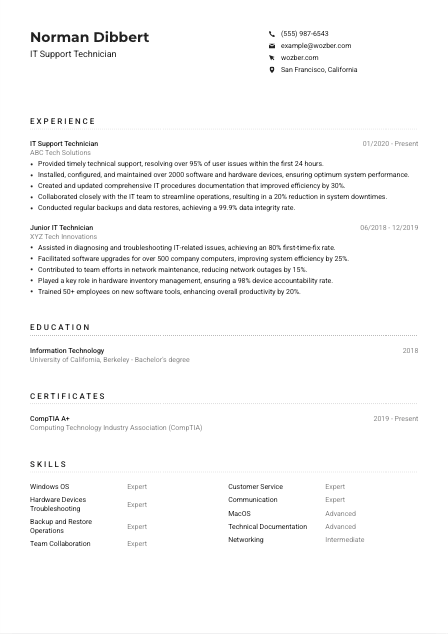
- Associate's or Bachelor's degree in Information Technology, Computer Science, or a related field.
- Minimum of 2 years of experience in an IT support role.
- Strong knowledge of Windows, MacOS, and various hardware devices (e.g., laptops, printers, phones).
- Excellent troubleshooting skills and ability to provide step-by-step technical help, both written and verbal.
- Certification in CompTIA A+ or similar relevant certifications.
- Strong verbal and written English skills required.
- Must be located in or willing to relocate to San Francisco, CA.
- Provide timely technical support for users and work on resolving their IT-related issues.
- Install, configure, and maintain computer hardware, software, and network equipment.
- Regularly update and maintain documentation related to IT procedures, user guides, and configurations.
- Collaborate with IT team to ensure efficient operation of the company's desktop computing environment.
- Conduct regular backups and data restores, ensuring data integrity and availability.