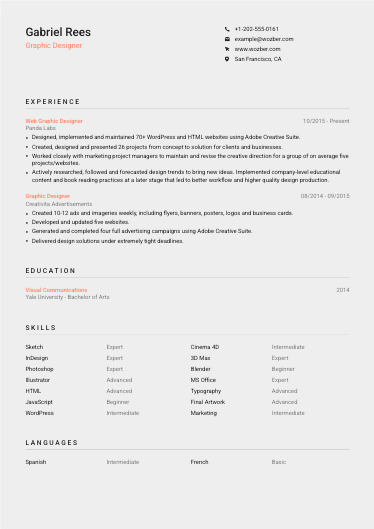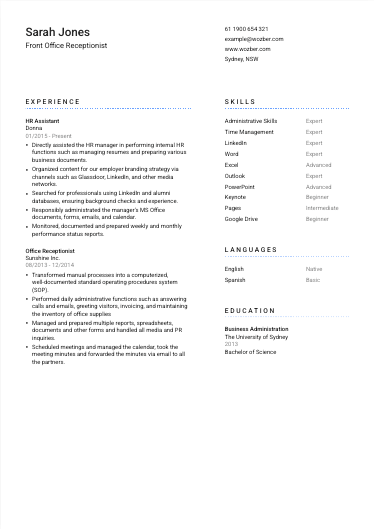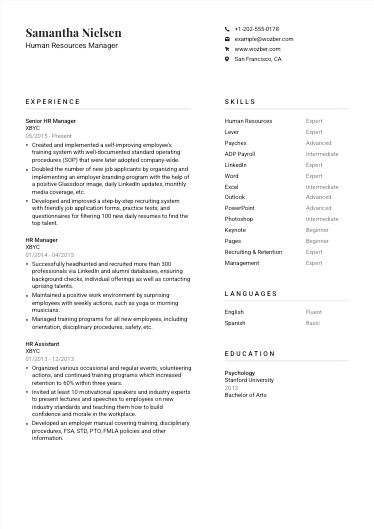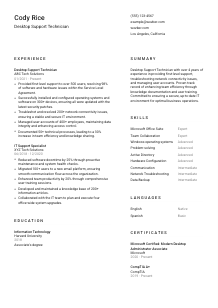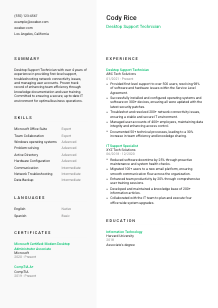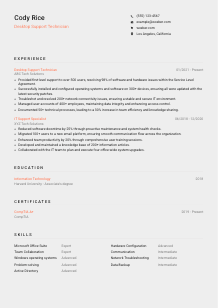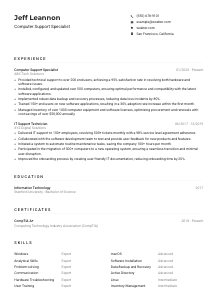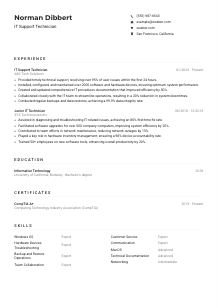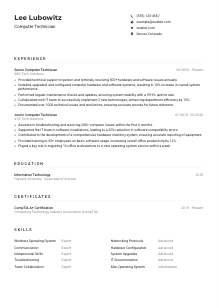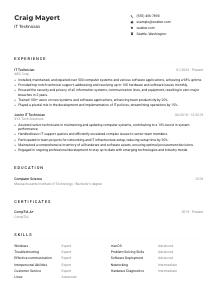Desktop Support Technician CV Example
Keeping desktops running, but your CV seems frozen? Navigate this Desktop Support Technician CV example, assembled with Wozber free CV builder. Discover how to troubleshoot your technical talents into a format that aligns fluently with job specs, ensuring your career journey has no "blue screen of qualifications."
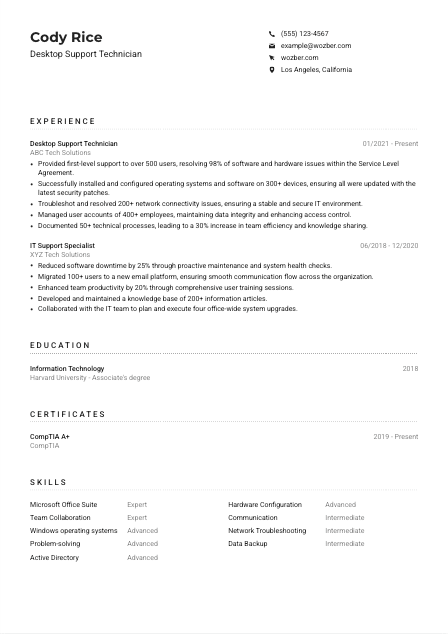
How to write a Desktop Support Technician CV?
Welcome, aspiring Desktop Support Technician! The digital realm waits for no one, and in the high-speed chase to land your dream job, your CV doesn't just speak for you—it shouts. We're diving deep into the art of crafting a CV that aligns precisely with your target job description, using Wozber's free CV builder. This guide is your map through the maze of applicant tracking systems (ATS) and recruiter expectations, tailored for the Desktop Support Technician role.
So, gear up! You're about to learn how to showcase your technical acumen and problem-solving prowess in a way that cannot be ignored.
Personal Details
Even in the tech world, the human touch matters. Your personal details section is your digital handshake—let's make sure it's firm and leaves a lasting impression. Matching even these basic details with the job requirements is your first step to success. Ready to dial it in?
1. Spell Your Name Loud and Proud
First things first: your name. This isn't just a label; it's your brand. Make sure it's in a clear font and size. Being a Desktop Support Technician is all about clarity and accessibility, so let your name set that tone right off the bat.
2. Pinpoint the Job Title
Directly below your name, align yourself with your target role by listing it as your title—'Desktop Support Technician.' This tells recruiters instantly that you're not just in the game, but you're playing for this specific position. Plus, it's an ATS-friendly move, strengthening your keyword match.
3. Essential Contact Details
Provide your most reliable phone number and a professional email address (think firstname.lastname@domain.com). A typo here can mean a missed opportunity, so double-check these details. Also, include your LinkedIn profile link if you have one, as it's a window into your professional world for curious recruiters.
4. Location, Location, Location
The job description called for someone based in Los Angeles, California. If that's you, make it clear in this section. Living in or near your job location can sometimes be the edge you need, as it signals to employers you're ready to hit the ground running, with no relocation delays.
5. Keep It Professional
Some details are better left unshared. Age, marital status, and the like don't belong here. Your focus is showcasing your suitability for the job, not giving a personal history. This also helps ensure that the process stays as unbiased as possible.
Takeaway
Mastering your personal details is about striking the right balance between personality and professionalism. By getting these basics right and ensuring they're tailored to the Desktop Support Technician role, you're setting yourself up for success right from the start.





Experience
Ah, the battlefield of the CV: the Experience section. This is where you show you're not just tough, but you're tech-savvy too. Let's ensure your battle scars and victories as a Desktop Support Technician shine through, speaking directly to what your target job needs.
- Provided first‑level support to over 500 users, resolving 98% of software and hardware issues within the Service Level Agreement.
- Successfully installed and configured operating systems and software on 300+ devices, ensuring all were updated with the latest security patches.
- Troubleshot and resolved 200+ network connectivity issues, ensuring a stable and secure IT environment.
- Managed user accounts of 400+ employees, maintaining data integrity and enhancing access control.
- Documented 50+ technical processes, leading to a 30% increase in team efficiency and knowledge sharing.
- Reduced software downtime by 25% through proactive maintenance and system health checks.
- Migrated 100+ users to a new email platform, ensuring smooth communication flow across the organisation.
- Enhanced team productivity by 20% through comprehensive user training sessions.
- Developed and maintained a knowledge base of 200+ information articles.
- Collaborated with the IT team to plan and execute four office‑wide system upgrades.
1. Dissect the Job Description
Grab that job description and circle the experience-related keywords like 'first-level support' and 'network connectivity issues.' These are the match points you're aiming for. Everything in your experience section should be a direct response to these cues.
2. Structure It Right
Stick to reverse-chronological order, showcasing your most recent achievements at the top. For each role, include your job title, the company name, and the period you worked there. This familiarity helps recruiters navigate your history with ease.
3. Achievement-Focused Entries
For each role you've held, don't just list your duties. Highlight your achievements. Did you boost team efficiency with your documentation prowess? Quantify it. 'Documented 50+ technical processes, leading to a 30% increase in team efficiency' speaks volumes more than 'responsible for documentation.'
4. Quantify Your Impact
Numbers talk. 'Resolved 98% of issues within SLA' or 'managed user accounts for 400+ employees' gives tangible evidence of your contribution and capability. It conveys not just what you did, but how well you did it, making your CV stand out.
5. Relevance Is Key
Filter your experience through the lens of the job you want. This might mean not everything you've done will make the cut, and that's okay. Tailor your CV to highlight the experiences most relevant to a Desktop Support Technician, and you'll set yourself apart as the precise fit they need.
Takeaway
A well-crafted experience section is your proof of capability. It's where you show, not tell, how you're the perfect match for the Desktop Support Technician role. Make every word count, quantifying your success and tailoring your history to meet your future head-on.
Education
Education lays the groundwork of your technical prowess. In the tech domain, especially for Desktop Support Technicians, this foundation is non-negotiable. Let's align your educational history with the role's requirements to ensure nothing but net when it hits the recruiter's desk.
1. Highlight the Necessary Credentials
An Associate's degree in Information Technology or a related field is what the job calls for. If you've got it, flaunt it—and if you've majored in something closely related, make sure to draw parallels showing its relevance to a Desktop Support Technician's role.
2. Simple Structure Shines
Don't overcomplicate this section. List your degree, the institution where you earned it, and your graduation year. Clarity is your friend here, allowing recruiters to tick off their requirements quickly and with confidence.
3. Degree-Specific Elaboration
Is your degree spot-on for this role? Great! Make sure it's listed exactly as it appears in the job description. Even if your field of study isn't a perfect match, focus on how the skills and knowledge you've gained translate into the essentials for a Desktop Support Technician.
4. Coursework Worth Mentioning
Especially for those newer to the field, highlighting specific, relevant coursework can add depth to your profile. Courses on networking, hardware, or security could be your ticket to proving you have the theoretical foundation to support your practical skills.
5. Other Academic Merits
If you graduated with honors or led a tech club, mention these achievements. They add character and show your dedication beyond just the classroom. However, weigh their relevance—your main goal is to align with the job as a Desktop Support Technician, after all.
Takeaway
Your education section is more than a list of qualifications—it's a narrative of your journey to becoming the ideal Desktop Support Technician. Make it clear, make it relevant, and most importantly, make it count.
Certificates
In the fast-evolving tech landscape, certifications can be your secret weapon. They're your way of showing commitment to your craft beyond the basic requirements. For a Desktop Support Technician, certain certs can really push your CV to the top of the stack. Let's spotlight the ones that matter.
1. Match Certificates to Job Necessities
The job description mentions a preference for CompTIA A+ or Microsoft Certified: Modern Desktop Administrator Associate. If you've got these, they should be front and center. They're direct alignments with what the employer is seeking and can serve as a significant boost.
2. Quality Over Quantity
Listing every certificate you've ever earned can be tempting, but focus on the ones most relevant to the position. This precision demonstrates you know what's important for the role and that you're not just padding your CV.
3. Dating Your Achievements
Include the acquisition or expiration dates for your certifications, especially if they're particularly recent or prestigious. This shows you're up to date on the latest in tech, which is crucial for a role in the ever-changing IT landscape.
4. Stay Learning
Tech doesn't stand still, and neither should you. Keep pursuing relevant certifications and training to stay sharp. This commitment to continuous growth is exactly what hiring managers love to see in candidates for a Desktop Support Technician position.
Takeaway
Certificates can be the tie-breaker in your favor, offering tangible evidence of your expertise and dedication. Choose wisely, highlight strategically, and keep advancing. You're not just building a CV; you're building a career.
Skills
Your skill set is your toolkit, and in the world of Desktop Support Technicians, it's both broad and deep. From troubleshooting network issues to managing user permissions, the right skills turn challenges into checkmarks. Let's hone in on how to present these skills in a way that resonates with recruiters.
1. Decipher the Job Specs
Begin by mining the job description for the skills it specifies—'Proficiency in Microsoft Office Suite,' 'Strong problem-solving,' etc. These aren't just suggestions; they're your keywords for ATS optimisation and should be mirrored in your skills section.
2. The Must-Haves
Narrow down your list to the most pertinent skills, ensuring a mixture of hard and soft skills. Your technical acumen with 'Windows operating systems' or 'Network Troubleshooting' is essential, but don't underestimate the power of 'Team Collaboration' and 'Communication.' A well-rounded candidate is a desirable candidate.
3. Organisation Is Key
Steer clear of throwing a long list of skills at your reader. Instead, select and prioritize based on the job description and the reality of the role. Use bullet points for clarity, and consider categorizing them into 'Technical Skills' and 'Soft Skills' for easy digestibility.
Takeaway
Your skills section is a direct reflection of your professional identity. It's where you prove, on paper, that you have the arsenal needed to tackle the job at hand. Tailor it, trim it, and trust that it's your ticket to impressing those in the know.
Languages
Being multilingual in today's global tech environment can set you apart. While not always a front-and-center requirement for Desktop Support Technicians, showcasing your linguistic abilities could be the edge you didn't know you needed. Let's strategize the best way to present your fluency.
1. Comprehend the Job's Language Requirements
The job posting demands 'Advanced English language skills.' This is non-negotiable and should be prominently displayed. However, highlighting additional language skills can illustrate your versatility and ability to adapt in an ever-globalizing workplace.
2. Prioritize and Profess
If English is your mother tongue, state it as 'Native.' For other languages where you possess fluency or conversational ability, list them in descending order of proficiency.
3. Other Tongues, Other Opportunities
Even if not explicitly required, mentioning other languages can serve as a bonus, particularly in diverse, multicultural organisations or roles that may involve international support.
4. Honesty Is the Best Policy
Be truthful about your level of proficiency using clear, universally understood terms like 'fluent,' 'intermediate,' and 'basic.' Overstating your abilities can lead to awkward situations, especially if tested during an interview.
5. Consider the Bigger Picture
While language skills might be a secondary consideration for a Desktop Support Technician role, they're part of your unique value proposition. They say you're more than your technical skills—you're a communicator, a connector, a bridge-builder.
Takeaway
Languages are more than just words; they're proof of your ability to navigate the world's vast network, both virtually and in reality. Flaunt your multilinguality with pride, and consider it another layer of proficiency that you bring to the tech table.
Summary
This is your hook, your headline news, the thing that makes recruiters lean in closer. A well-executed summary gives a snapshot of your entire professional journey, tailored to tease out the details that make you ideal for the Desktop Support Technician position. It's your personal billboard—let's make it impossible to ignore.
1. Capture the Role's Essence
Kick off by affirming your profession and experience. 'Desktop Support Technician with over 4 years of experience' tells recruiters right away that you're not just qualified—you're seasoned.
2. Highlight Your Match
Dive into your treasure trove of skills and experiences, choosing the ones that align best with the job description. Everything from 'providing first-level support' to 'managing user accounts' should be showcased here.
3. Keep It Snappy
Your summary should be a teaser, not the full story. Aim for a compelling few lines that invite recruiters to keep reading. Think of it as your elevator pitch—the one that stops the hiring manager in their tracks and says, 'Tell me more.'
4. Let Your Personality Peek Through
While keeping it professional, don't shy away from injecting a bit of your persona into the summary. After all, tech teams thrive not just on skills but on the dynamics they create. A hint of who you are can make your CV stand out in a stack of technical clones.
Takeaway
Your summary isn't just an introduction. It's your headline act, setting the stage for everything that follows. Craft it with care, ensuring it reflects not only your qualifications for the Desktop Support Technician role but also the unique blend of personality and professionalism you bring to the table.
Launching Your Desktop Support Technician Journey
Congratulations on completing this comprehensive guide to crafting the perfect Desktop Support Technician CV! With Wozber's free CV builder at your side, you're equipped with the tools to create an ATS-compliant CV that not only meets the mark—it makes its own. Remember, your CV is more than a document; it's a reflection of your professional journey, tailored to your future ambitions. So, go ahead and give it your all.
The next step in your tech career is just a submission away. The digitized world awaits your expertise—make your mark with confidence!
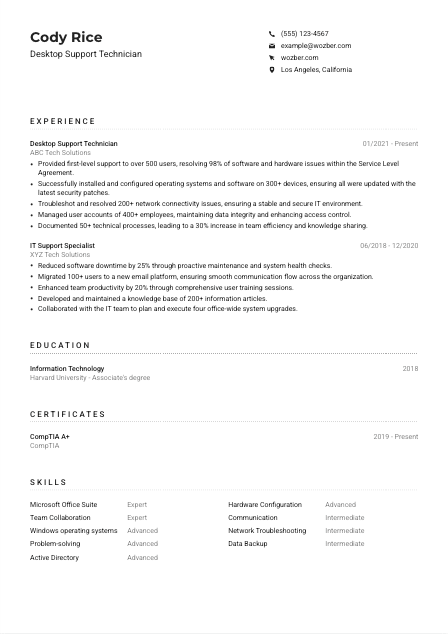
- Associate's degree in Information Technology or related field.
- Minimum of 2 years of experience in desktop or IT support role.
- Proficiency in Microsoft Office Suite and Windows operating systems.
- Strong problem-solving and communication skills.
- Relevant certifications such as CompTIA A+ or Microsoft Certified: Modern Desktop Administrator Associate preferred.
- Advanced English language skills needed.
- Must be located in Los Angeles, California.
- Provide first-level support for software and hardware issues, including desktops, laptops, peripherals, and mobile devices.
- Install, configure, and upgrade operating systems and software, ensuring systems are up-to-date with security patches.
- Troubleshoot network connectivity issues to ensure a stable and secure IT environment.
- Manage user accounts and permissions, ensuring data integrity and security.
- Document technical processes and procedures to enhance knowledge sharing and team efficiency.