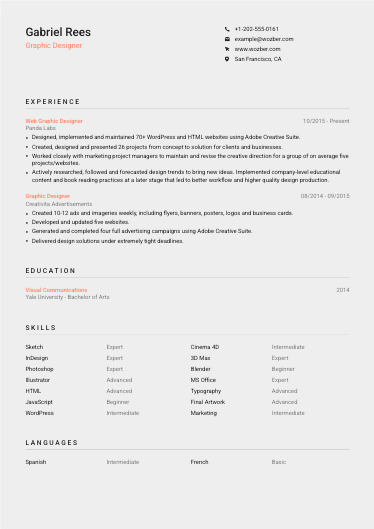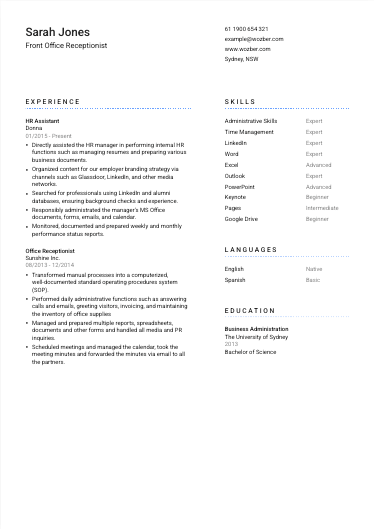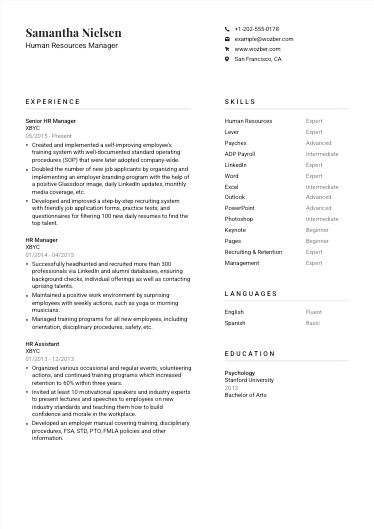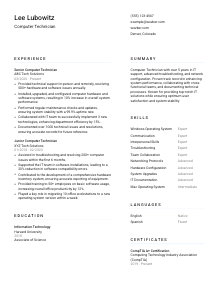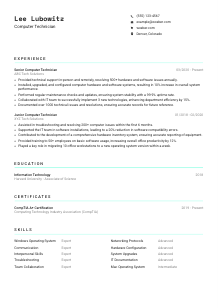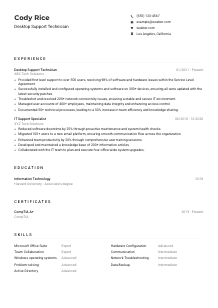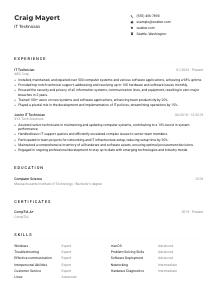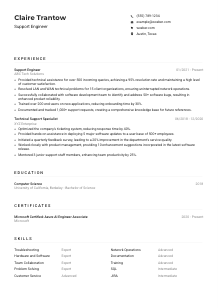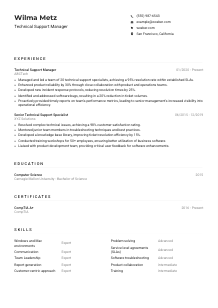Computer Technician CV Example
Debugging systems, but your CV isn't booting up right? Dive into this Computer Technician CV example, crafted with Wozber free CV builder. It shows you how to format and integrate your hardware and software skills to align with job requirements, so your career journey doesn't face a blue screen of death!
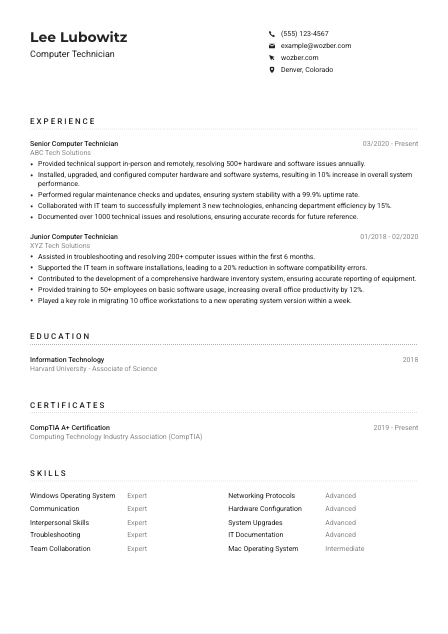
How to write a Computer Technician CV?
Hello, aspiring Computer Technician! Are you ready to take your career to new heights? Your CV is not just a document but the golden key to unlocking your dream job. In the competitive world of IT and technical support, standing out is crucial.
With the aid of Wozber free CV builder, we're about to journey through creating a CV tailor-made for your desired Computer Technician role. Let's make sure your CV not only ticks all the right boxes but also speaks in the language of success.
Personal Details
First impressions count, and in the world of CVs, your Personal Details is precisely that. Let's meticulously craft this section to resonate with the Computer Technician position, ensuring it's not just informative but a beacon signaling you're the ideal candidate.
1. Brand Yourself Right
Think of your name as the headline of your career story. Opt for a bold, readable font making sure it's the first thing to catch the eye. Immediately, you're not just an applicant; you're a strong brand.
2. Embrace Your Desired Title
Directly under your name, proudly state your target role: "Computer Technician." This alignment with the job title positions you as a clear fit right from the start and helps with ATS optimisation.
3. Provide Clear Contact Channels
List your phone number and a professional email; think firstname.lastname@example.com. This clean, straightforward approach prevents any typos and ensures you're just a call or click away from your next job opportunity.
4. Confirm Your Locale
The job requires being in Denver, Colorado, so make it clear you're local or willing to relocate. This small detail immediately tells the employer you're a logistical match.
5. A Digital Presence Can Add Value
If you have a LinkedIn profile or a digital portfolio showcasing your projects, include it. Ensure it's up-to-date and reflects your CV. It's a credible extension of your professional story.
Takeaway
Craft your Personal Details with intention and clarity. This isn't just routine information; it's your opening statement. Make it professional, pertinent, and a peek into your readiness for the role. Your CV is about to speak volumes before the hiring manager reads on.





Experience
Your experience is where you shine brightest. This is your chance to demonstrate not just where you've been, but how those journeys have honed your skills for the Computer Technician role. Let's make every bullet point a testament to your qualification.
- Provided technical support in‑person and remotely, resolving 500+ hardware and software issues annually.
- Installed, upgraded, and configured computer hardware and software systems, resulting in 10% increase in overall system performance.
- Performed regular maintenance checks and updates, ensuring system stability with a 99.9% uptime rate.
- Collaborated with IT team to successfully implement 3 new technologies, enhancing department efficiency by 15%.
- Documented over 1000 technical issues and resolutions, ensuring accurate records for future reference.
- Assisted in troubleshooting and resolving 200+ computer issues within the first 6 months.
- Supported the IT team in software installations, leading to a 20% reduction in software compatibility errors.
- Contributed to the development of a comprehensive hardware inventory system, ensuring accurate reporting of equipment.
- Provided training to 50+ employees on basic software usage, increasing overall office productivity by 12%.
- Played a key role in migrating 10 office workstations to a new operating system version within a week.
1. Pinpoint and Highlight
Begin by identifying the experiences that correlate directly with the job description. It's about quality, not quantity. Focus on roles where you've solved hardware and software issues, emphasizing on Windows and Mac operating systems.
2. Structure Your Journey
Organize your experience in reverse chronological order, emphasizing your most relevant roles. For each, list your job title, the company's name, and the dates you were there, creating a clear timeline of your progress.
3. Craft Compelling Narratives
For each position, develop bullet points that illustrate your accomplishments. Mimic the keywords and duties from the job description like 'resolved hardware and software issues' or 'collaborated with IT team,' ensuring ATS optimisation.
4. Quantify Your Impact
In a field driven by efficiency and reliability, numbers speak volumes. If you enhanced system performance by 10%, or managed technical issues with a 99.9% success rate, highlight these achievements. They provide tangible evidence of your capabilities.
5. Relevance is Key
Every detail included should serve your narrative as a Computer Technician. If it doesn't contribute directly to showcasing your fit for the role or improving your ATS optimisation, it's likely a distraction.
Takeaway
Your Experience section is your professional legacy. Let it resonate with precision, clarity, and direct correlations to the role you aspire to. Remember, you're not just listing jobs; you're showcasing a career journey that leads directly to your next desired role as a Computer Technician.
Education
Your educational background is more than a list of schools; it's a narrative of your academic journey, providing the foundational skills for your career. For a Computer Technician, highlighting the right education can set you apart.
1. Match the Requirement
Echo the job's specifications by listing your Associate degree in Information Technology, showcasing you've got the educational bedrock for the role. Direct alignment with the job description is crucial for passing ATS scans.
2. Clear and Precise Layout
For clarity, structure each entry with your degree, field of study, the institution, and graduation year. This straightforward format ensures the hiring manager and ATS systems can quickly verify your qualifications.
3. Highlight Technological Education
A degree in Information Technology is directly relevant. If you've taken specific courses pertaining to networking, hardware, or systems — especially those mentioned in the job posting — this is the place to highlight them.
4. Relevant Achievements and Activities
If you were part of a tech club, coding bootcamp, or participated in tech-related competitions, don't hesitate to mention these. They underscore your passion and proactive engagement in the tech field.
5. Beyond the Basics
Additional educational endeavors, such as relevant workshops or certifications (like CompTIA A+), add depth to your profile. They signal ongoing learning and dedication to staying up-to-date in the tech domain.
Takeaway
Your Education section is a beacon of your academic dedication and preparation for the technical world. Craft it thoughtfully, allowing it to underscore your suitability and readying you for the leap into professional success. It's about laying a foundation that speaks to your future in tech.
Certificates
In the tech realm, certifications are badges of honor - tangible proofs of your skills and dedication. For a Computer Technician, certain certifications can be a differentiator, painting you as a continual learner and an expert.
1. Align with Expectations
While the job posting may not have listed specific certifications, displaying ones like the CompTIA A+ certification demonstrates foundational knowledge and skills pertinent to any computer technician role.
2. Prioritize Relevance
Choose to list certifications that reflect the skills and knowledge directly relevant to the job's needs. In the tech world, relevancy is key to ensuring your CV is concentrated on what truly matters.
3. Transparency with Dates
For each certification, including the date achieved adds credibility and indicates that your knowledge is current, a crucial factor in a fast-evolving field such as Information Technology.
4. Commit to Continuous Learning
The tech landscape is ever-changing. Emphasize your commitment to growth by pursuing ongoing education and new certifications, particularly those that align with your career trajectory and the technologies trending in your field.
Takeaway
Your Certifications section is a testament to your specialized knowledge and eagerness for professional development. Highlight certificates strategically, choosing those that resonate most with the Computer Technician role, and ensuring your CV shines in the eyes of both hiring managers and ATS systems.
Skills
The Skills section of your CV is where you get to showcase the technical and interpersonal toolkit that you bring to the table. For a Computer Technician, balancing hard and soft skills is essential in illustrating your all-roundedness.
1. Extract and Match
Directly reflect skills mentioned in the job description, such as 'Proficiency in both Windows and Mac operating systems' and 'Solid understanding of networking protocols', to ensure ATS optimisation. Also, integrate key soft skills listed like 'Excellent communication and interpersonal skills.'
2. Precision and Relevance
Avoid the temptation to list every skill you possess. Opt instead for a curated selection that will strike a chord with the role you're aiming for. Highlight your solid technical foundation alongside your superb communication capabilities.
3. Order and Presentation
Organize your skills logically, grouping similar ones for easy readability. Consider leading with those most pertinent to the Computer Technician position, ensuring those at a glance, the hiring manager sees your direct alignment with the role's needs.
Takeaway
Your Skills section is a compact, powerful showcase of your professional capabilities. Tailor it meticulously to reflect the necessary technical and interpersonal skills, making it clear you're not just capable, but a standout for the Computer Technician role. Let it be a confident nod to your readiness and fit.
Languages
In the technology sector, the ability to effectively communicate can often be as crucial as technical competence. While the Computer Technician role specifies English proficiency, showcasing additional language skills can illustrate your versatility and readiness for diverse environments.
1. Prioritize the Job's Language Requirement
List English prominently as it's a stated requirement, ensuring you demonstrate compliance with the foundational needs of the role.
2. Flaunt Additional Languages
If you have proficiency in other languages, mention them as well. This can set you apart, particularly in environments that value diversity or have international clientele.
3. Be Honest About Levels
Use clear descriptors like 'Native', 'Fluent', 'Intermediate', and 'Basic'. This honesty helps set realistic expectations and showcases your integrity.
4. Consider the Broader Scope
Though the primary focus is English, mentioned additional languages can subtly hint at your ability to thrive in diverse teams and adapt to a global marketplace.
5. Reflect on Relevance
While additional languages are a bonus, prioritize space on your CV for more directly relevant skills and experiences if space is limited.
Takeaway
Your command of languages is more than mere words; it's a demonstration of your ability to connect and communicate in today's globalized world. Highlight your linguistic skills thoughtfully, ensuring they complement the essential requirements of the Computer Technician role.
Summary
A compelling Summary section acts like a magnet, drawing the hiring manager into your professional world. For a Computer Technician, this brief introduction is your chance to distill your essence into a few, powerful sentences.
1. Reflect the Role's Core
Start by encapsulating the essence of the Computer Technician position, aligning your professional narrative with the role's demands. Mention your technical acumen and collaborative spirit.
2. Start with a Bang
Kick off your summary with a dynamic statement about your professional identity. 'Computer Technician with over 5 years in IT support and advanced troubleshooting' makes your competence undeniable.
3. Sprinkle in Key Achievements
Highlight a couple of your crowning achievements that resonate with the job description. This not only demonstrates your capability but aligns your past success with potential future contributions.
4. Keep It Snappy
Your Summary is a teaser, not the full show. Aim for 3-5 impactful lines that invite the reader to learn more about your professional journey. Make each word count.
Takeaway
Your Summary is the gateway to your CV, offering a glimpse into your professional prowess. Craft it to reflect your experience, skills, and readiness for the Computer Technician position, ensuring it aligns with the employer's needs and catches the hiring manager's eye from the get-go.
Launching Your Computer Technician Journey
Congratulations on taking this detailed walk through crafting a winning CV for a Computer Technician role. With these insights, you're well-armed to create a CV that speaks volumes about your suitability and sets you apart from the crowd. Use Wozber free CV builder for an ATS-compliant CV that makes your application process smooth and stress-free. Your future as a Computer Technician is bright, and the next step on your exciting career path is just a CV away.
Go ahead, let your CV open doors. You're ready.
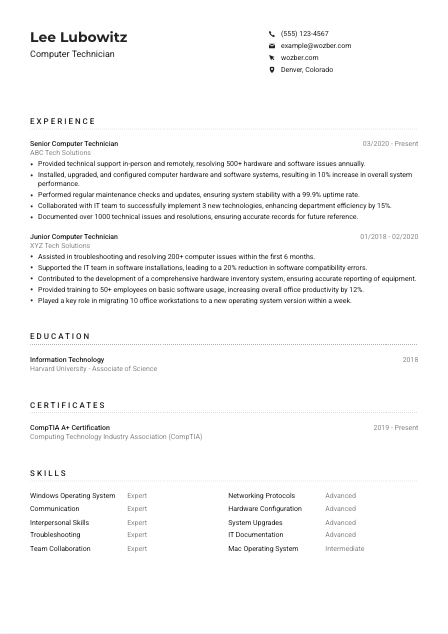
- Associate degree in Information Technology or related field.
- Minimum of 3 years of experience in computer troubleshooting and repair.
- Proficiency in both Windows and Mac operating systems.
- Solid understanding of networking protocols and hardware configuration.
- Excellent communication and interpersonal skills.
- English speaking proficiency required.
- Must be located in Denver, Colorado.
- Provide technical support both in person and remotely, resolving hardware and software issues.
- Install, upgrade, and configure computer hardware and software systems.
- Perform regular maintenance checks and updates to ensure system stability and security.
- Collaborate with IT team to implement new technologies and optimize system performance.
- Document and log technical issues and resolutions, ensuring accurate records for future reference.