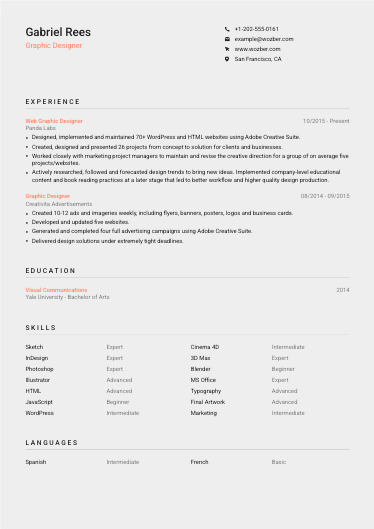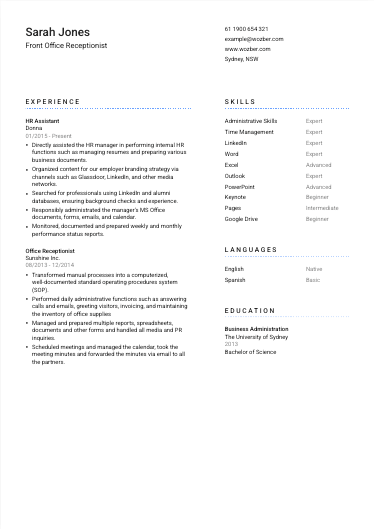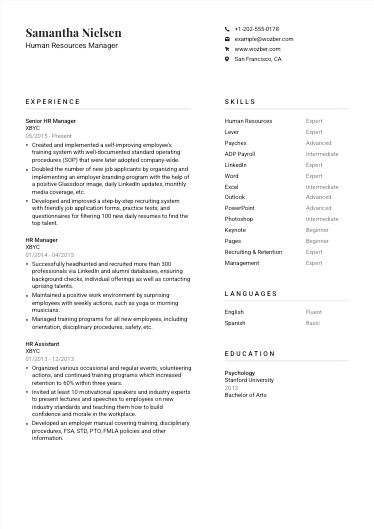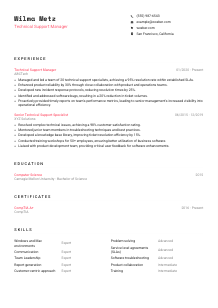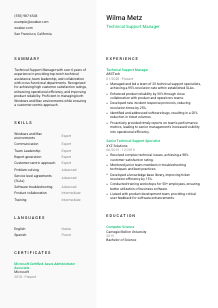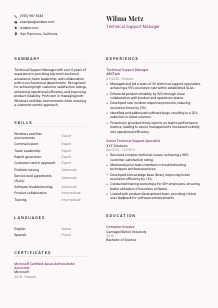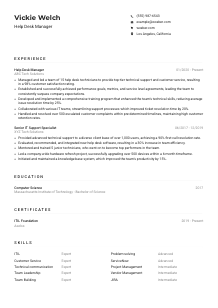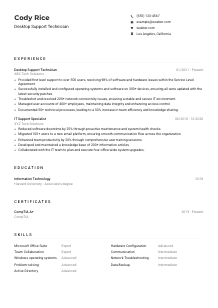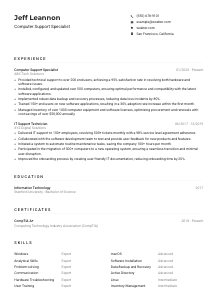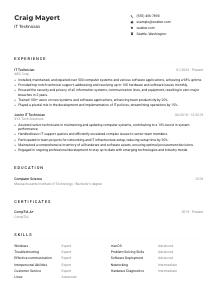Technical Support Manager CV Example
Solving techie tangles, but your CV seems stuck in buffering? Navigate this Technical Support Manager CV example, optimized using Wozber free CV builder. Discover how to mesh your managerial prowess with job requirements, ensuring your career's tech support is always running smoothly, and not stuck on hold!
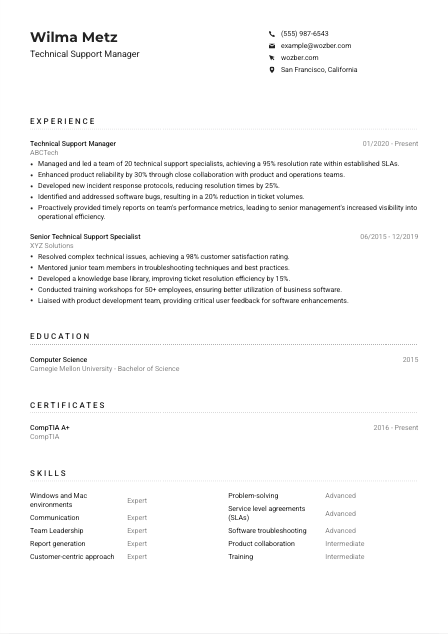
How to write a Technical Support Manager CV?
As technical troubleshooters and leaders, updating your CV may not be at the top of your 'to-do' list, but it's crucial for landing your next role. With the right guidance and tools, such as Wozber's free CV builder, you can create a CV that not only ticks all the boxes but also showcases your unique skills and experiences. This article, enriched with profession-specific insights, will guide you in drafting a Technical Support Manager CV that speaks directly to hiring managers and stands strong against ATS scans.
Ready to turbocharge your career path? Let's start refining your CV into a compelling narrative that sails smoothly through Applicant Tracking Systems and lands right into the hands of decision-makers.
Personal Details
First impressions count, especially in a document where every detail has its strategic purpose. Your Personal Details section is more than a formality; it's the keystone of your professional introduction. Here we detail how to perfectly align this section with your Technical Support Manager aspirations, ensuring it resonates from the get-go.
1. Clearly Display Your Name
Given the hierarchical nature of technical support roles, your name should command attention. Opt for a clean, professional font that makes your name stand out, symbolizing your leadership position as a Technical Support Manager.
2. Job Title Alignment
Right below your name, proudly state your desired position, "Technical Support Manager." This immediate declaration sets the stage, letting the hiring manager know exactly where your ambitions and competencies lie. It's a strategic move that tailors your CV right from the start.
3. Essential Contact Information
Your contact information should be both precise and accessible. Include a professional email address and your most reliable phone number. Error-checking is key—ensure there are no typos to maintain professionalism and efficiency in communication.
4. Location, Location, Location
Highlighting your location as "San Francisco, California," directly matches one of the job requirements, subtly assuring the hiring team of your availability and readiness for the role. It's about aligning your logistical details with the job's prerequisites.
5. Online Professional Presence
If you have a LinkedIn profile or a portfolio website that showcases your achievements, technical projects, or certifications, include it. Make sure these platforms are current and echo the professionalism of your CV. It's an excellent way to give hiring managers a deeper insight into your capabilities.
Takeaway
With these tips, the Personal Details section becomes a strong foundation for your CV, setting a professional and tailored tone from the outset. Remember, this section is essentially your business card within the CV; it should encapsulate the most vital information about you with precision and alignment to the Technical Support Manager role you're targeting.





Experience
Your experience section is where the rubber meets the road. For a Technical Support Manager, this part of the CV is critical for showcasing your journey, achievements, and the unique value you bring to the table. Let's delve into tailoring your experience to illuminate your qualifications for the role in question, striking a chord with hiring managers and ATS alike.
- Managed and led a team of 20 technical support specialists, achieving a 95% resolution rate within established SLAs.
- Enhanced product reliability by 30% through close collaboration with product and operations teams.
- Developed new incident response protocols, reducing resolution times by 25%.
- Identified and addressed software bugs, resulting in a 20% reduction in ticket volumes.
- Proactively provided timely reports on team's performance metrics, leading to senior management's increased visibility into operational efficiency.
- Resolved complex technical issues, achieving a 98% customer satisfaction rating.
- Mentored junior team members in troubleshooting techniques and best practices.
- Developed a knowledge base library, improving ticket resolution efficiency by 15%.
- Conducted training workshops for 50+ employees, ensuring better utilization of business software.
- Liaised with product development team, providing critical user feedback for software enhancements.
1. Dissect the Job Requirements
Begin by breaking down the job description. For instance, if it demands proficiency in managing Windows and Mac environments, make sure to highlight your experiences that demonstrate such skills. This tailored approach ensures your CV speaks the same language as your potential employer.
2. Role and Company Structure
Structure your experience chronologically, leading with your most recent Technical Support Manager position. Clearly list your role, the organisation's name, and your tenure. This classic structure lends clarity and allows for an intuitive follow-through of your professional growth.
3. Highlighting Achievements
Under each role, focus on accomplishment statements that reflect the job's requirements. If you've optimised support ticket systems leading to a reduction in resolution times, quantify this achievement. This evidence-based approach showcases your impact and aligns with the need for operational efficiency in the role.
4. Quantify Your Impact
Whenever possible, back your achievements with numbers. Saying you 'enhanced product reliability by 30%' is far more compelling and measurable than stating you 'improved product reliability.' This adds a layer of credibility and concreteness to your accomplishments.
5. Relevancy Is Key
Stick to experiences that resonate with the key responsibilities and requirements of the Technical Support Manager role. Peripheral experiences, while interesting, can detract from the core message that you're the ideal candidate for the job.
Takeaway
Masterfully crafted, the Experience section becomes a testament to your journey and impact as a Technical Support Manager. By aligning with the job description and highlighting tangible achievements, you make a compelling case for why you're the prime candidate. Keep it focused, quantifiable, and unmistakably relevant.
Education
Education is the foundation upon which your entire career is built, especially in a field as demanding as technical support management. In this section, we'll navigate how to effectively present your educational background to align with the Technical Support Manager role, ensuring you pass the first filter of qualification.
1. Identify Essential Education
Firstly, note the job's educational requirements. If it specifies a 'Bachelor's degree in Computer Science, Information Systems, or related field,' ensure your degree is prominently listed. This aligns your qualifications with the role's fundamental prerequisites.
2. Simple and Straightforward Structure
Maintain clarity in this section with a straightforward listing: your degree, field of study, the institution, and graduation date. This crisp format allows for easy scanability and digestibility, respecting the hiring manager's time and attention.
3. Tailor Your Degree Presentation
Be strategic about how you present your degree. If your field of study matches exactly with the job's requirements, make it known. A 'Bachelor of Science in Computer Science' should be stated as such, leaving no room for ambiguity about your fit for the role.
4. Coursework and Relevant Projects
Particularly for those earlier in their careers or when applying to a highly specialized role, including relevant coursework or projects can be beneficial. If you've completed any standout projects that demonstrate your leadership or technical acumen, briefly mentioning them can add value.
5. Highlight Additional Achievements
Did you graduate cum laude? Are you part of an industry-relevant group? These accolades and affiliations can add luster to your educational narrative, especially for roles where credibility and dedication are paramount. Assess the role's seniority level to gauge the appropriateness of such inclusions.
Takeaway
Your education section, though often brief, is a crucial pillar of your CV. It substantiates your technical and theoretical foundation in the field of technical support management. Presented concisely and aligned with the job's requirements, it solidifies your status as a qualified candidate. Treat it as a concise showcase of your academic achievements and relevancy to the role at hand.
Certificates
In the fast-evolving tech landscape, certifications serve as badges of honor, signifying your commitment to stay ahead of the curve. For a Technical Support Manager, certain certifications can set you apart, making this section of your CV a strategic advantage. Here's how to optimise your certifications to highlight your readiness and commitment to the role.
1. Match with Job Prerequisites
Scrutinize the job description for specific certification requirements. If it lists 'CompTIA A+, Network+, or Microsoft Certified: Azure Administrator Associate,' and you have these certifications, place them front and center. This alignment signals your direct match to the employer's needs.
2. Selective Listing
Focus on listing certifications that directly resonate with the job's core requirements. Consolidating your certifications list to the most relevant ones demonstrates thoughtful consideration and emphasizes your most pertinent qualifications.
3. Transparency with Dates
Indicating the acquisition or expiration dates of your certifications can give hiring managers a sense of your current qualifications and dedication to professional development. Especially in technological fields, the recency of knowledge can be crucial.
4. Continuous Learning
Always be on the lookout for new learning opportunities, especially in areas that buttress your career goals. Staying informed and certified not only enriches your professional profile but also demonstrates a proactive attitude toward career development.
Takeaway
The Certificates section is your chance to shine in terms of specificity and ongoing professional development. By aligning your certifications with the job's requirements and keeping them up-to-date, you position yourself as a continuously evolving candidate, ideally suited for the dynamic role of a Technical Support Manager. This is a powerful narrative of commitment, readiness, and relevancy.
Skills
Skills are the currency in the job market, and for a Technical Support Manager, having the right mix can set you apart. Here's how to refine your Skills section to make a compelling case for your candidacy, demonstrating not only your technical proficiency but also your managerial acumen.
1. Decode Implicit and Explicit Skills
Begin by dissecting the job description for both directly stated and implied skills. Leadership, problem-solving, and technical proficiency in Windows and Mac environments are just a few examples that align beautifully with your role's needs.
2. Highlight Core Competencies
Listing skills that mirror the job description is strategic. If 'strong problem-solving and communication skills' are mentioned as critical, ensure these are prominently featured in your skills list. This demonstrates a tailored fit for the role.
3. Prioritize and Organize
While it's tempting to list every skill you possess, prioritization matters. Focus on the most relevant and impressive skills that speak to your ability to excel as a Technical Support Manager. Organisation and clarity here can significantly impact the reader's perception.
Takeaway
Your Skills section is a succinct billboard showcasing your professional toolkit. By aligning it closely with the job requirements, you communicate not just your eligibility but your exceptional suitability for the Technical Support Manager role. Each listed skill is a testament to your preparedness and potential to excel.
Languages
In a globalized business environment, the ability to communicate in different languages can be a distinct advantage, even in technical support management. Let's tailor your language skills to the job at hand, turning linguistic proficiency into yet another compelling reason for your hiring.
1. Job Requirements Check
Start by identifying any language requirements or preferences noted in the job description. Proficiency in English is explicitly stated as critical, making it paramount to list and rate your level of proficiency accurately.
2. Prioritize Important Languages
List the languages as the job demands, with English at the top, followed by any additional languages. Highlighting your native or fluent languages demonstrates your ability to communicate effectively, a key trait for any leader in a global setting.
3. Detail Other Language Skills
Including other languages you're proficient in can broaden your appeal, especially within globally oriented companies. Your linguistic diversity can be viewed as an asset, increasing your team's ability to communicate across different regions.
4. Honest Proficiency Rating
Be transparent about your level of language proficiency, using terms like 'native,' 'fluent,' 'intermediate,' and 'basic.' This honesty provides a clearer picture of your capabilities and where you can be most effective.
5. Understand Your Role's Scope
For roles with a broader regional or international focus, or in diverse metropolitan areas like San Francisco, your multilingual abilities can significantly enhance your candidacy. It speaks to your capacity to lead diverse teams and navigate multicultural environments.
Takeaway
Languages illuminate another facet of your diverse skillset, underscoring your capability to lead in a globalized context. While not always a primary requirement, your multilingual abilities can differentiate you, especially when aligning with the demands of a Technical Support Manager in an interconnected world. Embrace and showcase your linguistic prowess as a unique asset.
Summary
A compelling Summary section can intrigue and hook a hiring manager, encouraging them to dive deeper into your CV. For a Technical Support Manager, crafting this introduction with precision and relevance can set the tone for the rest of your document. Let's refine your Summary to ensure it captures your essence and aligns with your target role.
1. Grasp the Role's Core
Understand the essence of the Technical Support Manager position by thoroughly reviewing the job description. Identify key phrases and responsibilities that resonate with your experience and strengths.
2. Dynamic Opening Statement
Begin with a strong, succinct statement that encapsulates your professional identity and your aspiration for the Technical Support Manager role. This hooks the reader and sets the stage for the detailed accomplishments to follow.
3. Highlight Key Achievements and Skills
Mention a few pivotal skills or accomplishments that directly address the job's critical requirements. For instance, showcasing your experience in managing diverse tech environments and leading high-performing teams can underscore your suitability for the role.
4. Conciseness and Clarity
The art of brevity is your ally here. Aim for a concise, punchy summary that invites the hiring manager to learn more about you. Keeping it to 3-5 impactful lines ensures readability and keeps the focus on your key selling points.
Takeaway
Your Summary is your CV's headline act, encapsulating your professional identity and potential. It's your moment to shine, drawing the reader in with a clear, targeted narrative that speaks directly to the needs of a Technical Support Manager role. Craft it with care, precision, and a touch of flair, and you'll set a compelling tone for the rest of your CV.
Launching Your Technical Support Manager Journey
Congratulations on empowering yourself with these refined strategies for crafting your Technical Support Manager CV. With Wozber's free CV builder, ATS-friendly CV templates, and the ATS CV scanner at your disposal, you're equipped to create a document that not only meets the mark but exceeds expectations. Your CV is your narrative, a reflection of your journey, skills, and potential. Tailor it with intention, embrace the process, and prepare to step confidently into your next big opportunity.
The path to your dream role as a Technical Support Manager is clearer than ever. Forge ahead and make your professional aspirations a reality.
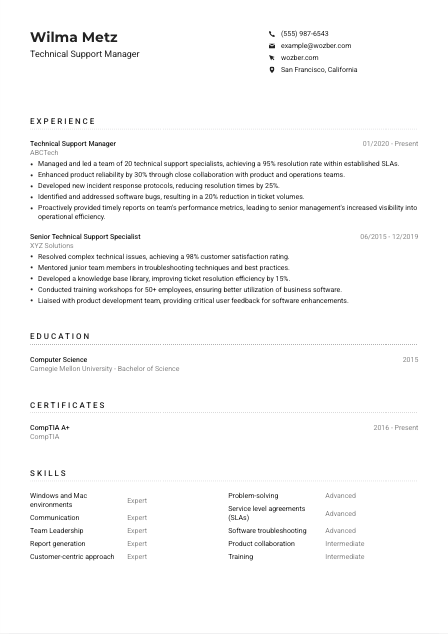
- Bachelor's degree in Computer Science, Information Systems, or related field.
- Minimum of 5 years of experience in technical support or IT management roles.
- Demonstrated proficiency in managing and supporting Windows and Mac environments, as well as familiarity with common business software and applications.
- Strong problem-solving and communication skills with a customer-centric approach.
- Relevant technical certifications such as CompTIA A+, Network+, or Microsoft Certified: Azure Administrator Associate.
- Proficiency in English is a critical component of this role.
- Must be located in or willing to relocate to San Francisco, CA.
- Manage and lead a team of technical support specialists, ensuring timely and effective issue resolution.
- Collaborate with cross-functional teams, including product and operations, to improve product reliability and overall customer experience.
- Establish and maintain service level agreements (SLAs) for incident response and resolution times.
- Analyze support ticket data to identify recurring issues and recommend process or product improvements.
- Provide timely and accurate reports on the team's performance metrics to senior management.