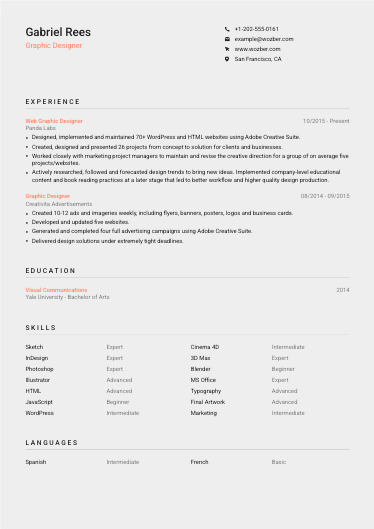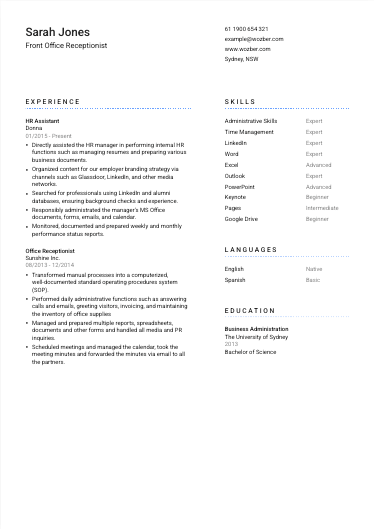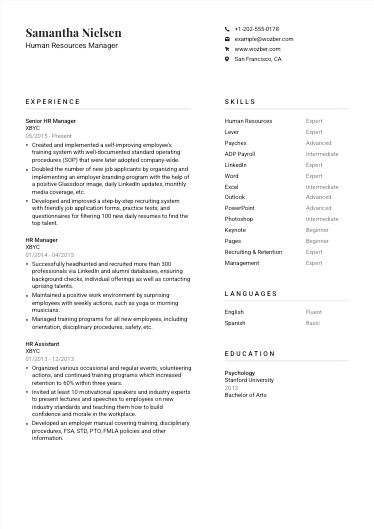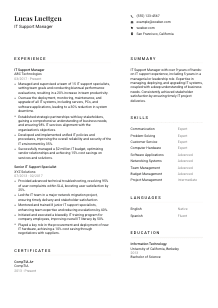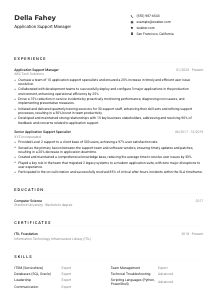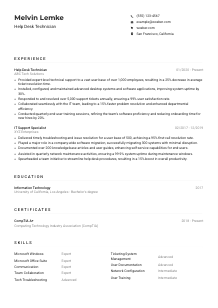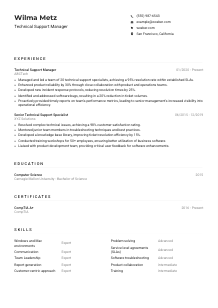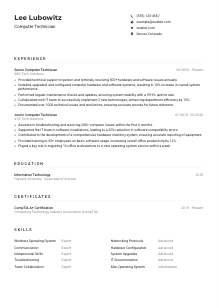IT Support Manager CV Example
Leading tech squads, but your CV feels like a bug in the system? Navigate this IT Support Manager CV example, crafted using Wozber free CV builder. Discover how you can draft your managerial finesse to align with job specs, putting your career growth on a fast and stable track!
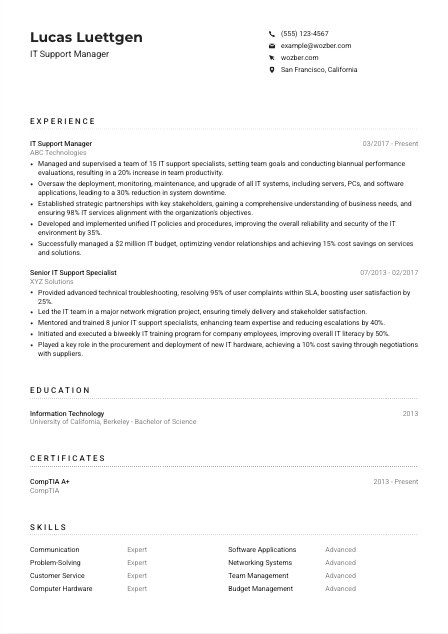
How to write an IT Support Manager CV?
Hey there, aspiring IT Support Manager! In a field where technology and leadership intersect, your CV is more than just a document – it's a testament to your problem-solving prowess and management acumen. With the help of the Wozber free CV builder, this guide will navigate you through the specifics of tailoring your CV to impress and stand out.
Ready to unlock the next level in your career? Let's dive into creating a CV that not only speaks to the hiring managers but leaves an indelible mark.
Personal Details
The 'Personal Details' section is where you make your first virtual handshake with potential employers. Let's ensure we make this introduction as engaging and relevant as the rest of your CV specifically targeting an IT Support Manager role.
1. Don't Skimp on Your Name
Your name is essentially your brand. Make sure it stands out with a clear, readable font. A touch larger than the rest can make it pop without distracting.
2. Align Your Title
Directly below your name, align your aspirations with reality by stating "IT Support Manager," exactly reflecting the job title. This tells the recruiter right off the bat what role you're gunning for and aligns your CV with the job ad.
3. Essential Contact Info
Include your phone number and a professional email address. A format as simple as firstname.lastname@email.com sets the tone for a professional and serious candidate. Double-check for any typos – an error here could mean a missed opportunity.
4. Target the Job Location
"San Francisco, California" isn't just a detail – it's a key requirement. Including your location shows you're in the game without the need for potential relocation catch-ups.
5. Add a Professional Profile Link
If relevant, include your LinkedIn profile. Verify that it's polished and mirrors the details of your CV. This serves as an extended introduction and offers a more comprehensive view of your professional journey.
Takeaway
Treat 'Personal Details' like your virtual handshake – firm, professional, and straightforward. Aligning it with the IT Support Manager role sets the stage for a memorable first impression. Use this space wisely to ensure you're immediately recognized as a fit.





Experience
The 'Experience' section is where you shine a spotlight on your career journey. For an IT Support Manager position, this is your chance to showcase how your past roles have perfectly prepared you for the responsibilities ahead.
- Managed and supervised a team of 15 IT support specialists, setting team goals and conducting biannual performance evaluations, resulting in a 20% increase in team productivity.
- Oversaw the deployment, monitoring, maintenance, and upgrade of all IT systems, including servers, PCs, and software applications, leading to a 30% reduction in system downtime.
- Established strategic partnerships with key stakeholders, gaining a comprehensive understanding of business needs, and ensuring 98% IT services alignment with the organisation's objectives.
- Developed and implemented unified IT policies and procedures, improving the overall reliability and security of the IT environment by 35%.
- Successfully managed a $2 million IT budget, otimizing vendor relationships and achieving 15% cost savings on services and solutions.
- Provided advanced technical troubleshooting, resolving 95% of user complaints within SLA, boosting user satisfaction by 25%.
- Led the IT team in a major network migration project, ensuring timely delivery and stakeholder satisfaction.
- Mentored and trained 8 junior IT support specialists, enhancing team expertise and reducing escalations by 40%.
- Initiated and executed a biweekly IT training program for company employees, improving overall IT literacy by 50%.
- Played a key role in the procurement and deployment of new IT hardware, achieving a 10% cost saving through negotiations with suppliers.
1. Job Requirements Breakdown
Begin by dissecting the job description for the IT Support Manager role. Each requirement is a clue to what should be emphasized in your experience section.
2. Present Roles and Companies
List your experiences in reverse chronological order, showcasing your most relevant roles first. Clearly mention each job title, the company name, and the duration of your employment.
3. Highlight Achievements
For each position, craft accomplishments that mirror the responsibilities of an IT Support Manager. Use action verbs and quantify your achievements to demonstrate impact, like overseeing the deployment of IT systems resulting in a 30% reduction in system downtimes.
4. Quantify Wherever Possible
Metrics make your achievements tangible. Whether it's the percentage reduction in system downtimes or the amount saved on the IT budget, numbers add a layer of credibility to your experience.
5. Relevance is Key
Your CV space is premium real estate. Focus on detailing only those roles and achievements that directly relate to the IT Support Manager position. This ensures the hiring manager's attention is only drawn to what's most pertinent.
Takeaway
The experience section is the core of your CV. Every line should echo your suitability for the IT Support Manager role. Think like a hiring manager and ask yourself, 'Do these achievements make me the ideal candidate?' If the answer is yes, you're on the right track.
Education
While your experience does the heavy lifting, your education section supports it by displaying your foundational knowledge. Here's how to ensure it aligns with the specific requirements for an IT Support Manager role.
1. Pinpoint Key Educational Requirements
First, identify the essential educational credential from the job posting. For an IT Support Manager role, a 'Bachelor's degree in Information Technology or a related field' is generally a must-have.
2. Structure with Clarity
Keep this section crisp. List your degree, the field of study, the educational institution, and your graduation year. This straightforward format makes it easy for recruiters to confirm you meet the educational prerequisites.
3. Match Your Degree
If your degree aligns with what the job calls for, make it known. For example, a 'Bachelor of Science in Information Technology' directly matches the often-required educational background for an IT Support Manager.
4. Relevant Courses and Achievements
If early in your career or if the position requires specific knowledge, listing relevant courses or achievements can be beneficial. However, for seasoned candidates, this might be less critical.
5. Additional Educational Highlights
Completed significant projects, or have additional certifications that underscore your capabilities? Mention these in brief. Such details round out your profile, showcasing a commitment to your field.
Takeaway
While the education section may seem straightforward, it's your chance to confirm you have the base necessary to excel as an IT Support Manager. Your educational background reassures employers of your technical and theoretical competence.
Certificates
Certificates are the industry's way of acknowledging your dedication to continuous learning and skill advancement. For an IT Support Manager role, they can be a significant differentiator.
1. Reflect on Job Demands
Review the job posting to ascertain if there are specific certifications desired for the IT Support Manager role. While this role might not explicitly require any, certifications like CompTIA A+ can affirm your technical proficiency.
2. Listing with Impact
Prioritize certifications closely aligned with IT support and management. This strategic listing ensures that the recruiter immediately notices the most relevant qualifications.
3. Date Details
For certifications, especially in IT, recency can be crucial. Indicate the attainment or expiration dates to show that your knowledge is up-to-date, which is critical in a rapidly evolving field.
4. Proactive Learning
The IT field is in constant flux. Showing that you're engaged with ongoing learning not only through work experience but also through recent certifications or courses can significantly bolster your application.
Takeaway
Certificates in your CV are more than just accolades; they signal to potential employers your commitment to keeping your skills sharp and relevant. In the fast-paced IT world, this can set you apart as an IT Support Manager committed to excellence.
Skills
The 'Skills' section is a concise showcase of your professional capabilities. For an IT Support Manager, it's crucial to balance technical proficiency with leadership and communication skills.
1. Clarify Job-Specific Skills
Start by listing skills directly mentioned in the job description; then, add those implicitly required by the responsibilities. For instance, 'Demonstrated strong technical knowledge of computer hardware, software, and networking systems' directly translates to skills in "Computer Hardware," "Software Applications," and "Networking Systems."
2. Listing with Precision
Include both hard and soft skills, but prioritize those most relevant to an IT Support Manager. Skills like "Team Management," "Communication," and "Problem-Solving" are as crucial as technical expertise in this role.
3. Neat and Organized Presentation
While it might be tempting to list every skill you possess, a curated list that aligns with the job requirements will have a more significant impact. This targeted approach ensures the hiring manager sees you as the perfect fit.
Takeaway
Approach the skills section as your professional highlight reel, showing off the best of what you bring to the table. Tailoring this section to resonate with the IT Support Manager role ensures you present as the exemplary candidate you are.
Languages
In IT, communication is as vital as technical expertise. Your ability to converse in multiple languages, including programming languages, can set you apart in a global workplace.
1. Key Language Requirements
Determine if the job listing specifies any language requirements. For an IT Support Manager role, strong English language skills are often a must. Listing any additional languages can showcase your ability to communicate in diverse environments.
2. Prioritizing Crucial Languages
List English first if it's a requirement, noting your proficiency level. This immediately addresses a primary requirement.
3. Showcase Additional Linguistic Skills
Adding other languages you're proficient in demonstrates your versatility and potential to lead in multinational settings.
4. Accurate Proficiency Levels
Be truthful about your language proficiency. Overstating your skills can set unrealistic expectations, while understating can sell you short. Aim for accurate representation.
5. Global Role Perspective
For roles that entail managing multicultural teams or interacting with international stakeholders, highlighting your linguistic flexibility can significantly boost your candidacy.
Takeaway
Your ability to navigate multiple languages, whether technical or spoken, highlights your versatility and adaptability. In a global IT environment, this multilingual competence can make you an invaluable asset.
Summary
A compelling 'Summary' can make your CV stand out right from the start. It's your elevator pitch that succinctly communicates your readiness for the IT Support Manager role.
1. Job Essence Comprehension
Digest the job posting thoroughly to understand the core requirements and desired skills for an IT Support Manager. This understanding forms the basis of your summary.
2. Start with a Strong Introduction
Kick off your summary by stating your professional identity and core strengths. For instance, "IT Support Manager with over 9 years of hands-on IT support experience, including 5 years in a managerial or leadership role" directly engages with the primary requirements.
3. Addressing Key Requirements
Mention your expert and advanced skills that match the job posting, such as "Expertise in managing, deploying, and upgrading IT systems, coupled with a deep understanding of business needs." This showcases your match with the role's demands.
4. Keeping It Crisp
Concision is key. Aim for a summary that's short yet impactful, offering a glimpse into your qualifications and setting the stage for the detailed achievements outlined in your CV.
Takeaway
Consider your summary the hook that captivates the hiring manager's interest. By closely tailoring it to the IT Support Manager role, you position yourself as the lead candidate right from the start. Let this section echo your suitability and readiness for the role.
Launching Your IT Support Manager Journey
Congratulations on navigating through the intricacies of tailoring your CV for the IT Support Manager role. With these insights and the help of Wozber's free CV builder, including the ATS-friendly CV templates and the ATS CV scanner, you're well on your way to crafting a CV that not only passes the ATS optimisation test but lands you interviews. Your CV is the first step on your journey to securing your dream role. Make it count. Good luck!
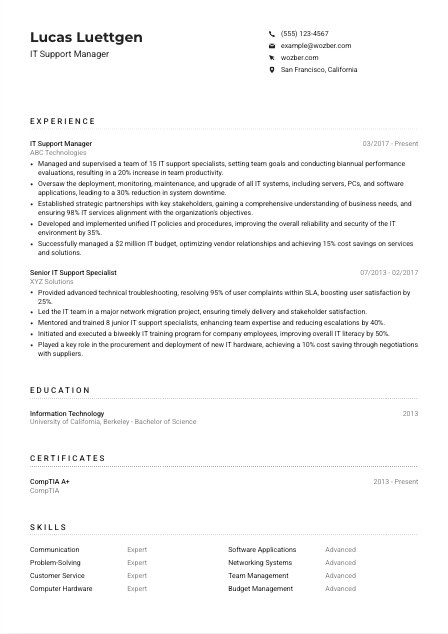
- Bachelor's degree in Information Technology or a related field.
- Minimum of 5 years experience in IT support, with at least 3 years in a managerial or leadership role.
- Demonstrated strong technical knowledge of computer hardware, software, and networking systems.
- Proven experience in managing IT projects and teams, ensuring timely delivery and stakeholder satisfaction.
- Exceptional communication, problem-solving, and customer service skills.
- Must be adept at English language communication.
- Ability to be located in San Francisco, CA.
- Manage and supervise a team of IT support specialists, setting team goals and conducting performance evaluations.
- Oversee the deployment, monitoring, maintenance, development, upgrade, and support of all IT systems, including servers, PCs, operating systems, telephones, software applications, and peripherals.
- Partner with stakeholders to understand business needs and ensure IT services alignment.
- Develop and implement IT policies and procedures to ensure the overall reliability and security of the IT environment.
- Manage IT budget and vendor relationships, ensuring cost-effective services and solutions.