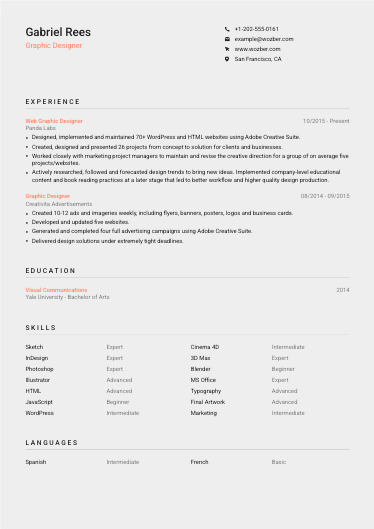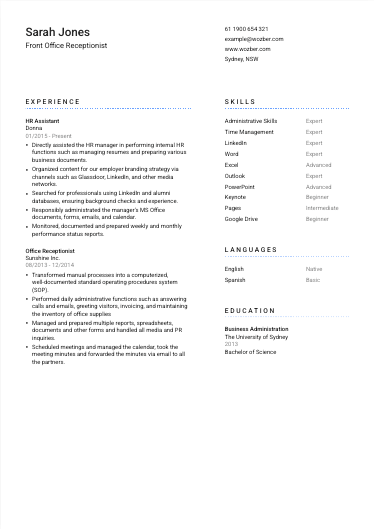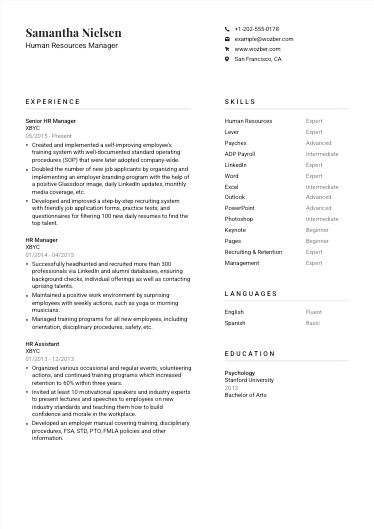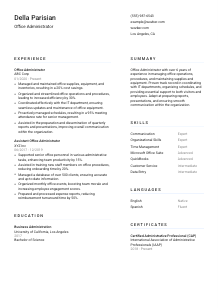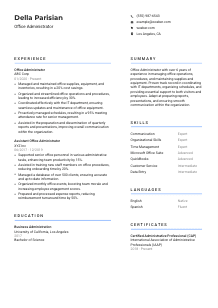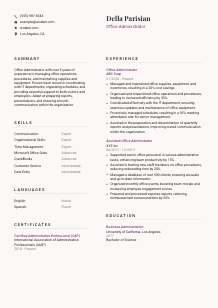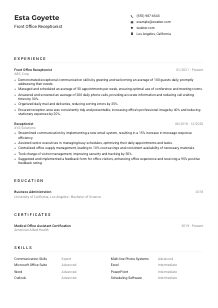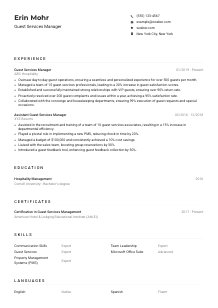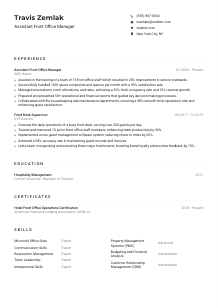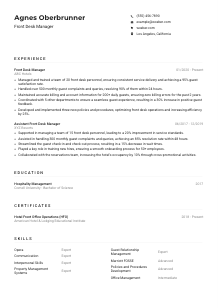Office Administrator CV Example
Keeping the office running, but your CV feels stagnant? Dive into this Office Administrator CV example, structured with Wozber free CV builder. Grasp how to present your administrative acumen to harmonize with job specifics, ensuring your career journey flows as smoothly as your well-managed workspace!
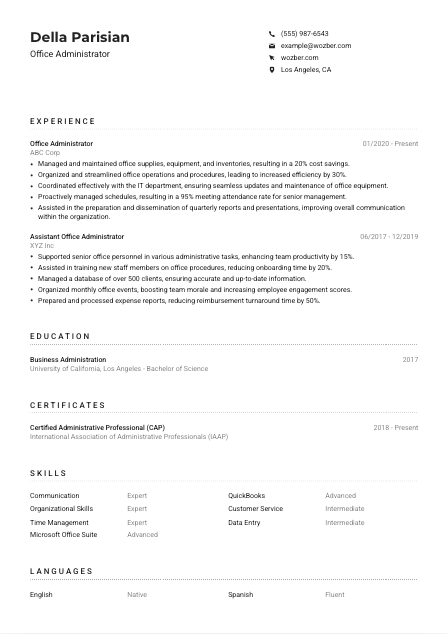
How to write an Office Administrator CV?
Embarking on the search for an Office Administrator position? Your CV is the beacon that lights your path to success. In the intricate dance of job applications, how you present your skills and experiences can set the rhythm for your journey.
Drawing from the specified job description and expertly utilizing tools like Wozber's free CV builder, this guide is your choreographer, meticulously shaping each step of your CV to match the tempo of your desired role. Let's sculpt your professional narrative into a performance that captivates your future employers!
Personal Details
Your first impression begins here. Crafting your personal details with precision is like setting the stage for your grand entrance. Let's make sure every light shines perfectly on you, the star Office Administrator, primed for your Los Angeles spotlight.
1. Your Professional Marquee
Consider your name as the title of your show - it needs to capture attention. Employ a clear, legible font to make your name memorable. Positioning it at the top, make it a tad larger than the rest—a subtle nod to its importance.
2. Echo the Role
Directly beneath your name, place the job title you're aspiring for - "Office Administrator". This isn't just about alignment; it's about claiming your space in the field, a declaration of your focus and expertise.
3. Connect with Precision
Your contact details are your open lines. Present your phone number and a professional email - a mix of simplicity and professionalism like firstname.lastname@email.com. Accuracy is key, as these are the bridges for potential employers to cross over to you.
4. Plant Your Flag
Locating yourself in Los Angeles, CA, as specified, meets a critical job prerequisite head-on. It's not just about geography; it's about readiness, signaling your availability without the shadows of relocation lingering.
5. A Web of Connections
If applicable, incorporating your LinkedIn profile adds another layer to your professional persona. Ensure it's a reflection of your CV, offering a deeper dive into who you are professionally.
Takeaway
Think of your Personal Details section as the spotlight moment. It's your first solo performance, setting the tone for what's to come. Crafted with care, it whispers to the hiring managers, "I'm exactly where I need to be."





Experience
Your experience section is where you unveil your career journey with both grace and impact. Office Administrator roles require a blend of efficiency, organisation, and tech-savviness. Let's curate your narrative to reflect just that - a symphony of administrative excellence.
- Managed and maintained office supplies, equipment, and inventories, resulting in a 20% cost savings.
- Organized and streamlined office operations and procedures, leading to increased efficiency by 30%.
- Coordinated effectively with the IT department, ensuring seamless updates and maintenance of office equipment.
- Proactively managed schedules, resulting in a 95% meeting attendance rate for senior management.
- Assisted in the preparation and dissemination of quarterly reports and presentations, improving overall communication within the organisation.
- Supported senior office personnel in various administrative tasks, enhancing team productivity by 15%.
- Assisted in training new staff members on office procedures, reducing onboarding time by 20%.
- Managed a database of over 500 clients, ensuring accurate and up‑to‑date information.
- Organized monthly office events, boosting team morale and increasing employee engagement scores.
- Prepared and processed expense reports, reducing reimbursement turnaround time by 50%.
1. Dissect the Script
Start with the job description. Highlight the parts that resonate with your past roles. For an Office Administrator, it's not just about what you did, but how seamlessly you did it. Each bullet point in your CV should mirror these requirements.
2. Setting the Scenes
Lay out your roles chronologically, your latest act first. For each position, include your title, the company's name, and the dates of your engagement. This structure doesn't just chronicle your growth; it narrates your ascent in the world of office administration.
3. Scripting Your Achievements
For each role, articulate your accomplishments in a way that echoes the job requirements. Use action words and quantify your impact wherever possible - "Managed and maintained office supplies, leading to a 20% cost savings." It's about showing, not telling.
4. A Tale of Numbers
Numbers transform your story from abstract to palpable. They provide scale, dimension, and a frame of reference - essential in showing your capacity to effect change and drive efficiency within an office setting.
5. The Relevant Ensemble
In the realm of Office Administration, relevance is your scriptwriter. Highlight responsibilities that resonate with the core of the role, such as managing inventories or coordinating with IT departments. This ensures your narrative is both compelling and cogent.
Takeaway
Your experience section is the crescendo of your professional symphony. Each role you've played contributes to a narrative of growth, competency, and dedication. Aim to leave the hiring managers with no doubts - you're not just right for the role; you're the personification of it.
Education
Your education isn't just a set of qualifications; it's the bedrock of your professional journey. For Office Administrators, it's crucial to highlight not just where you've studied but how your education aligns precisely with the role's requirements.
1. Highlight the Keystone
The job calls for a "Bachelor's degree in Business Administration or related field." Ensure this is prominently featured, mirroring the language of the job description. This aligns your educational background squarely with the job's foundational requirements.
2. Architectural Clarity
Present your educational journey with elegance and ease. Start with the degree, followed by your field of study, the institution, and your year of graduation. This linear clarity makes it easy for hiring managers to trace your academic trajectory.
3. Tailoring Your Degree
If the job description seeks a specific degree, shine a light on it. Your "Bachelor of Science in Business Administration" isn't just a credential; it's a direct reflection of your preparedness for the role.
4. Curricular Highlights
Though not always necessary, spotlighting relevant courses or achievements can add depth, especially early in your career. It's about showcasing not just your qualifications but your commitment to the field.
5. Beyond Academia
If you've been awarded honors, led a relevant academic organisation, or completed a thesis pertinent to office administration, mention these milestones. They embellish your academic narrative, adding layers to your professional persona.
Takeaway
Your education section should reflect a journey of learning and adaptation, a direct testimonial to your readiness for the Office Administrator role. It's not just about degrees; it's a narrative of your academic dedication and its synergy with your professional aspirations.
Certificates
In the realm of Office Administration, certain certifications can elevate your stature, marking you as a continuous learner and an expert in your domain. While the job description may not explicitly demand them, selectively showcasing relevant certifications can significantly bolster your CV.
1. Scan for Cues
Your first step is to sift through the job description for any hint of required certifications. If none are mentioned, think about which certifications in your arsenal would best align with an Office Administrator's duties.
2. Selective Display
Choose to present certifications that directly amplify your relevance for the job. For instance, a "Certified Administrative Professional (CAP)" certification signals a commitment to excellence in administrative functions, adorning your CV with a mark of proficiency.
3. The Time Element
If the certification is time-sensitive or recently earned, including dates can impart a fresher perspective to your competencies, indicating your dedication to staying current in your field.
4. The Path of Continuous Improvement
In a field that evolves, your learning should too. Consistently updating your certifications and pursuing new ones that align with the Office Administrator profession show a commitment to growth and adeptness.
Takeaway
Carefully chosen certifications place you a step ahead, spelling out your dedication and specialization in the field of Office Administration. They're not just accolades; they're your silent advocates, speaking volumes about your commitment to professional excellence.
Skills
The Skills section of your CV is a compact, yet potent showcase of your professional capabilities. For an Office Administrator role, blending hard skills like proficiency in Microsoft Office with soft skills such as excellent communication is crucial. Let's delve into how you can craft this section to be a beacon of your competence.
1. Decipher the Blueprint
Start with the provided job description and extract both explicit and implicit skills. This could range from "proficiency in Microsoft Office Suite" to "excellent communication and organisational skills." These are not just keywords; they are the core competencies that define an effective Office Administrator.
2. The Skill Mosaic
Now, take the skills you've identified and cross-reference them with your own toolkit. The goal is to create a tailored list that resonates with the job requirements - a mosaic that illustrates your perfect fit for the role.
3. A Symphony of Skills
In listing your skills, aim for a harmonious balance between hard and soft skills. Emphasize your technical proficiencies alongside qualities like "time management" and "organisational skills." It's this blend that showcases your comprehensive capability as an Office Administrator.
Takeaway
Craft your skills section to be a symphony that resonates with the demands of the Office Administrator role. This is your moment to shine, to display a curated collection of your professional capabilities. It's about precision, alignment, and showcasing your unique value.
Languages
In a bustling metropolis like Los Angeles, being linguistically adept could provide an unexpected edge. While the primary requirement may be "strong English language competence," showcasing additional languages could broaden your appeal, especially in an environment that values diversity and global connectivity.
1. The Primary Hue
"Must demonstrate strong English language competence." This directive is non-negotiable. Highlight your proficiency in English at the outset, placing it as the foundational layer of your linguistic palette.
2. Additional Tones
Beyond the primary, introduce other languages you are proficient in. This isn't just about meeting requirements; it's about illustrating your capability to communicate across diverse cultures and contexts.
3. Degrees of Fluency
Honesty about your language proficiency levels is key. From "Native" to "Fluent" and "Intermediate," these distinctions paint a true picture of your linguistic capabilities, adding layers of authenticity and sincerity to your CV.
4. The Broad Canvas
Consider the broader context of the role. Does the Office Administrator position interact with international clients or oversee multilingual documentation? If so, your multilingual abilities become an even more vital asset.
Takeaway
In an interconnected world, your ability to communicate in multiple languages is a testament to your versatility and readiness for the global stage. Consider each language a brushstroke, adding depth and color to your professional portrait, making you an invaluable asset in any office environment.
Summary
The summary is where you distill your professional essence into a few compelling lines. For an aspiring Office Administrator, it's about sketching a vivid picture of your expertise, skills, and the unique contributions you can make to the organisation.
1. The Core
Begin by absorbing the essence of the job requirements. This understanding forms the base of your summary, guiding its direction and focus.
2. The Introduction
Introduce yourself as a professional. Mention your position - "Office Administrator" - and years of experience, setting the stage for a narrative that highlights your journey and achievements in the field.
3. The Highlights
Dive into your skills and accomplishments next. Choose those that resonate most strongly with the job description, weaving them into a narrative that paints you as the ideal candidate. Remember, it's about showcasing your impact in previous roles in a way that promises even greater contributions in the future.
4. The Distillation
A concise summary isn't just a nice-to-have; it's a must. This concentrated essence is your professional pitch, your invite to the hiring manager to read on. Make it impactful, memorable, and irresistibly inviting.
Takeaway
Your summary is the grand entrée to the feast that is your CV. It's your chance to intrigue and entice, compelling the hiring manager to explore further. Tailor this section meticulously, ensuring it reflects the depth and breadth of your professional journey, alongside your readiness and eagerness for the Office Administrator role.
Setting Forth on Your Office Administrator Odyssey
You've skillfully maneuvered through each section, imbuing your CV with the essence of your professional journey, tailor-made for an Office Administrator role. This document isn't just a summary of where you've been; it's a beacon for where you're headed. Employ the Wozber free CV builder, use the ATS-friendly CV template, and take advantage of the ATS CV scanner to ensure you're not just seen but remembered.
Your CV is now a testament to your capability, ready to open doors. March forth with confidence, for the world is ready for your talents.
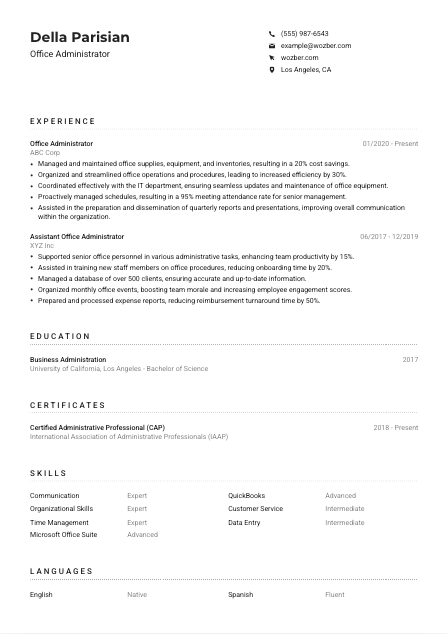
- Bachelor's degree in Business Administration or related field.
- Minimum of 3 years of experience in office administration or related role.
- Proficiency in Microsoft Office Suite and other office management software.
- Excellent communication and organizational skills.
- Familiarity with office procedures, equipment, and basic accounting principles.
- Must demonstrate strong English language competence.
- Must be located in Los Angeles, CA.
- Manage and maintain office supplies, equipment, and inventories.
- Organize office operations and procedures.
- Coordinate with IT department on all office equipment.
- Manage schedules, book appointments, and provide general support to visitors and employees.
- Assist in the preparation of regularly scheduled reports and presentations.