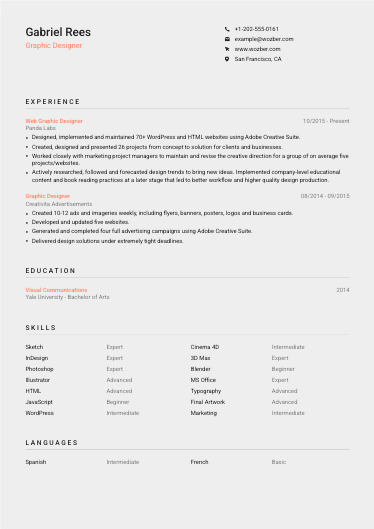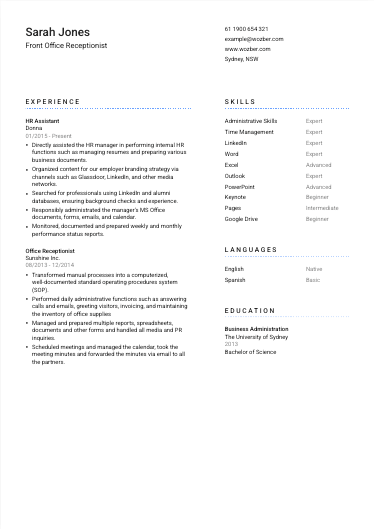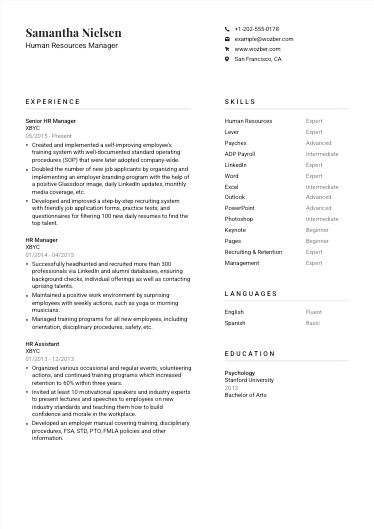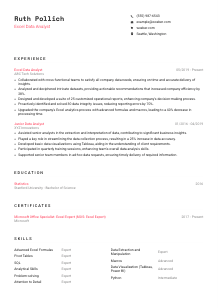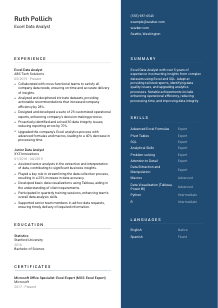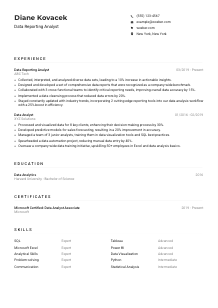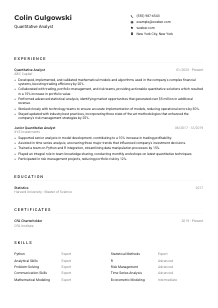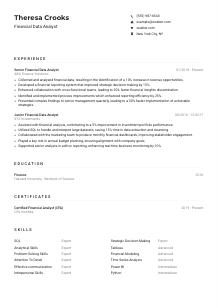Excel Data Analyst CV Example
Cracking formulas, but puzzled by your CV layout? Delve into this Excel Data Analyst CV example, organized with Wozber free CV builder. See how you can powerfully present your data-driven dexterity to sync with job prerequisites, plotting your career course without any missing values!

How to write an Excel Data Analyst CV?
Greetings, aspiring Excel Data Analyst! If you're diving into the data deluge, looking to pivot your career up a notch, you're in the perfect place. Crafting a CV that resonates with hiring managers is crucial, especially for a role as detail-oriented and critical as an Excel Data Analyst.
With Wozber's free CV builder at your disposal, this journey will guide you through honing your CV to perfection, ensuring it's a precise fit for your dream role's requirements. Get ready to manipulate your career prospects as deftly as you do those Excel spreadsheets!
Personal Details
Your introduction on your CV is your potential employer's first glimpse of you. Crafting this section with precision is key to making an impactful first impression for an Excel Data Analyst role.
1. Boldly Introduce Yourself
Your name is essentially your brand logo. Make sure it's in a legible, larger font to make a statement. This isn't just typography; it's your first handshake with the hiring manager.
2. Position Yourself
Directly under your name, proudly display 'Excel Data Analyst' to mirror the job title. This simple alignment sets a focused tone and indicates your professional identity clearly.
3. Ensure Contact Clarity
Your phone number and email should be error-free and professional. In the world of Excel Data Analysts, attention to detail starts here. Opt for an email format like firstname.lastname@email.com for a polished look.
4. Location, Location, Location
The job's location requirement was specific: Seattle, Washington. Demonstrating that you're local (or ready to relocate) by including this in your contact section can be a considerable plus, assuring no logistical hiccups.
5. Web Presence
If you have a professional online portfolio or a LinkedIn profile showcasing your data projects and accomplishments, include it. In the digital age, a hyperlink can be as telling as a CV.
Takeaway
The Personal Details section is not just filling blanks. It's about forging a connection right from the start. Make it neat, precise, and tailored to reassure the hiring team you're ready for the job. Each detail counts just as every cell in an Excel sheet does!





Experience
Your experience section is where you substantiate your proficiency and achievements as an Excel Data Analyst. It's about translating your past work into a compelling narrative that speaks volumes to hiring managers.
- Collaborated with cross‑functional teams to satisfy all company data needs, ensuring on‑time and accurate delivery of insights.
- Analyzed and deciphered intricate datasets, providing actionable recommendations that increased company efficiency by 28%.
- Designed and developed a suite of 25 customized operational reports, enhancing company's decision‑making process.
- Proactively identified and solved 30 data integrity issues, reducing reporting errors by 70%.
- Upgraded the company's Excel analytics process with advanced formulas and macros, leading to a 40% decrease in processing time.
- Assisted senior analysts in the extraction and interpretation of data, contributing to significant business insights.
- Played a key role in streamlining the data collection process, resulting in a 25% increase in data accuracy.
- Developed basic data visualizations using Tableau, aiding in the understanding of client requirements.
- Participated in quarterly training sessions, enhancing team's overall data analysis skills.
- Supported senior team members in ad‑hoc data requests, ensuring timely delivery of required information.
1. Decode the Job Description
Start with the job ad. Breakdown its requirements and reflect on how your experience aligns. Have you 'collaborated with cross-functional teams,' 'analyzed complex data sets', or 'identified data quality issues'? These need to be highlighted, as they're direct echoes of the job description.
2. Present Your Professional Journey
Structure your experiences chronologically, leading with the most recent. This gives hiring managers a clear timeline of your growth and achievements in the field of data analysis using Excel.
3. Tailor Your Achievements
Transform your responsibilities into achievements that mirror the job ad. For instance, if you've "Designed and developed customized operational reports", specify how these contributed to the business strategy, roping in the relevant skills and tools you used.
4. Quantify, Quantify, Quantify
In the world of data, numbers speak louder than words. Quantifying your achievements lends credibility to your claims. Added '25 customized operational reports'? Mention that. Reduced 'reporting errors by 70%'? That's gold. Numbers are your friends.
5. Relevance is Key
While it might be tempting to list every responsibility you've ever had, focusing on the most relevant duties and accomplishments to the Excel Data Analyst role is crucial. Less but precise beats more and vague any day.
Takeaway
Imagine your experience section as a detailed chart in Excel: organized, quantified, and clearly demonstrating trends (growth and achievements, in this case). Tailor each point to match, and sometimes exceed, the job requirements. Your goal is to provide a compelling data set that attests to your capability and fit!
Education
The foundation of a solid Excel Data Analyst CV often lies in the educational background. Here's how to polish this section so it aligns perfectly with the core requirements of your target role.
1. Align With Job Requirements
First up, ensure your education reflects job prerequisites. A 'Bachelor's degree in Mathematics, Statistics, Economics, or related field' was a must. Highlighting your degree in a relevant field immediately positions you as a fitting candidate.
2. Keep It Straightforward
State your degree title, the institution, and graduation year in a clean format. This section should be easy to scan, making it effortless for hiring managers to confirm your educational qualifications.
3. Focus on Relevance
Given this role's explicit field requirements, underscore your 'Bachelor of Science in Statistics' if you have it. Aligning your degree directly with the job demand showcases the necessary foundational knowledge.
4. Weigh the Value of Course Listings
Typically, for seasoned professionals, listing courses isn't necessary. However, if you're fairly new to the field or if your course work is particularly relevant (think 'Advanced Excel Techniques'), mentioning these can provide additional validation of your skills.
5. Acknowledge Additional Merits
If your academic journey includes honors, related extracurricular activities or projects that showcase your proficiency and interest in data analysis, don't hesitate to include them. They can add depth to your profile, especially for early-career professionals.
Takeaway
Remember, the Education section of your CV is a testament to your technical foundation and your initial leap into Excel Data Analysis. Craft it thoughtfully to affirm that your academic pursuits align seamlessly with the expectations of your dream job. It's yet another data point that advocates for your candidacy.
Certificates
In the realm of data analysis, certifications can be potent indicators of your expertise and commitment to staying abreast of industry standards and technologies. Here's how to finesse this section for maximal impact.
1. Resonate with Job Demands
While the job description didn't specify required certifications, showcasing credentials like 'Microsoft Office Specialist: Excel Expert' and 'Certified Data Management Professional (CDMP)' directly aligns with the skills sought by the employer. It's about showing you go above and beyond.
2. Choose Quality Over Quantity
Listing every certificate you've ever earned can be overwhelming and dilute the focus. Aim for quality, selecting certificates that closely tie to the job's Excel and analytical requirements.
3. Be Transparent with Dates
If your certification has an expiration or renewal date, make sure to include it. This adds credibility and shows you keep your skills up-to-date, a crucial aspect in the fast-evolving field of data analysis.
4. Commit to Continuous Learning
The tech field moves rapidly, and so should you. Regularly updating your certifications and seeking out new ones demonstrates a commitment to your professional development and to maintaining a cutting-edge skill set.
Takeaway
Think of each certificate as a badge of honor and a step forward in your professional journey. Carefully curate this section to display your most relevant achievements, painting a picture of you as a dedicated and skillful Excel Data Analyst.
Skills
The Skills section of your CV is where you get to showcase your professional toolkit. It's crucial to curate this part thoughtfully, ensuring it speaks directly to the Excel Data Analyst role you're aiming for.
1. Extract Skills from the Job Ad
Begin by identifying both the stated and implied skills within the job description. For example, 'proficiency with advanced formulas, pivot tables, and macros' and 'excellent analytical and problem-solving skills' are essential cues on what to include.
2. Match Your Skills with the Job's Needs
Ensure your list includes both hard skills like 'Advanced Excel Formulas' and 'SQL', and soft skills such as 'Problem-solving' and 'Attention to Detail'. This comprehensive approach demonstrates that you're not only technically savvy but also a well-rounded candidate.
3. Prioritize for Impact
Resist the urge to list every skill you own. Instead, zero in on those most relevant to the job at hand. A focused list of skills sends a clear message: you possess exactly what the role requires.
Takeaway
The Skills section is your chance to boast — tastefully. Tailor it to mirror the job's needs, and position yourself as the no-brainer candidate for the position. This tailored list of skills is your sword and shield in the battlefield of job hunting.
Languages
Languages might not be the first thing that comes to mind for an Excel Data Analyst role, but they can certainly bolster your appeal, especially in multicultural companies or roles requiring clear communication.
1. Match the Job's Language Requirements
The job descriptione explicitly required 'English speaking and comprehension skills'. Position English at the top of your language list and label your proficiency accurately to align with this requirement.
2. List Additional Languages You Know
If you're fluent in other languages, mention them too. While not a primary requirement, additional languages can set you apart, hinting at a wide-ranging ability to communicate and adapt.
3. Honesty in Proficiency
Use clear terms for your proficiency levels (Native, Fluent, Intermediate, Basic). Honesty is integral; overstating your abilities can lead to uncomfortable situations, while underplaying them might sell you short.
4. Understand the Bigger Picture
While this role didn't explicitly demand bilingual skills beyond English, being adept in more languages could play to your advantage, especially in environments that value diversity and global perspectives.
Takeaway
Your linguistic abilities are part of your unique value proposition. While they might play a supporting role in your application for an Excel Data Analyst position, they're emblematic of a global citizen with diverse communication capabilities. Let them shine on your CV.
Summary
Your summary is akin to a compelling headline — it should grab attention, pique interest, and encourage the hiring manager to read on. This is your moment to shine, to encapsulate your proficiency and readiness for the Excel Data Analyst role.
1. Capture the Job's Essence
Begin by absorbing the critical requirements and responsibilities from the job ad. Understanding what's truly essential allows you to tailor your introduction effectively.
2. Start Strong
Kick off your summary with a strong statement about your professional standing and area of expertise. Use dynamic language that resonates with the role of an Excel Data Analyst, creating a hook that draws readers in.
3. Showcase Your Fit
Highlight your key skills and notable achievements next. Aim to reflect the essence of the job description, showcasing how your experience and skills map directly to what the employer is seeking.
4. Conciseness is Key
While it's important to be comprehensive, brevity is just as critical. Your summary should encapsulate your professional identity and value proposition in a few compelling lines.
Takeaway
Think of your summary as the executive summary of a well-crafted report. It's where you highlight your capabilities, achievements, and readiness for the Excel Data Analyst role, all while enticing the reader to dive deeper into the 'report' – your CV. Make it impactful, make it concise, make it yours.
Launching Your Excel Data Analyst Journey
Congratulations on embarking on this path to refining your Excel Data Analyst CV. With these insights and Wozber's free CV builder, including ATS-compliant CV templates and the ATS CV scanner for optimisation, you're well on your way. Remember, your CV is more than a document — it's a story of your professional journey. Now, tell it in a way that captures the attention of your dream employer.
Your analytical prowess, combined with a dash of creativity in your CV, will open doors. The data's in your favor — go forth and succeed!

- Bachelor's degree in Mathematics, Statistics, Economics, or related field.
- Minimum of 3 years' experience in data analytics using Excel, including proficiency with advanced formulas, pivot tables, and macros.
- Strong proficiency in SQL for data extraction and manipulation.
- Familiarity with data visualization tools such as Tableau or Power BI.
- Excellent analytical and problem-solving skills with a high attention to detail.
- English speaking and comprehension skills required.
- Must be located in Seattle, Washington.
- Collaborate with cross-functional teams to understand data needs and business requirements.
- Analyze complex data sets to provide insights and recommendations for business strategies and processes.
- Design and develop customized reports and dashboards, ensuring data accuracy and relevance.
- Identify data quality and integrity issues, and work towards resolution.
- Stay updated with the latest industry trends, tools, and methodologies to ensure best practices in data analysis.