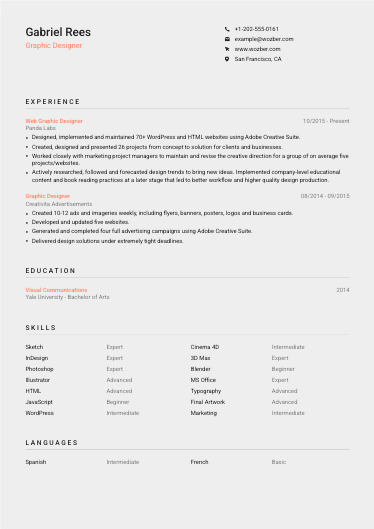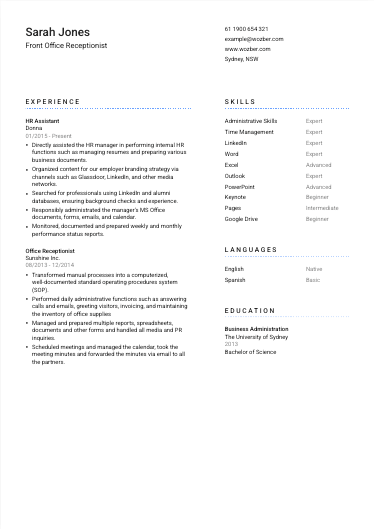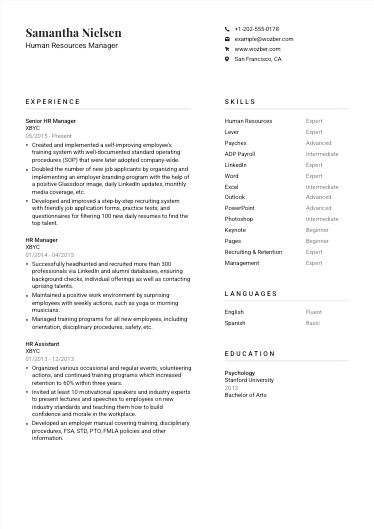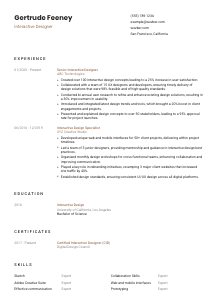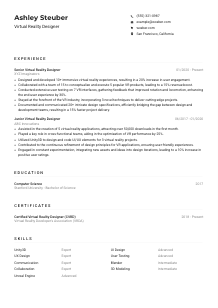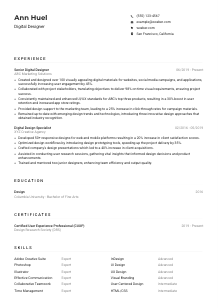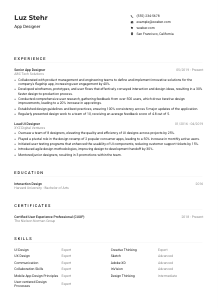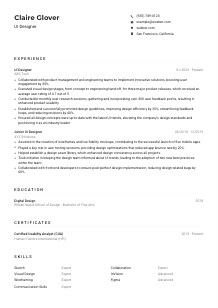Interactive Designer CV Example
Crafting digital experiences, but your CV feels static? Navigate this Interactive Designer CV example, molded with Wozber free CV builder. Discover how smoothly you can infuse your interactive prowess with job requisites, making your career journey as engaging as the designs you birth!
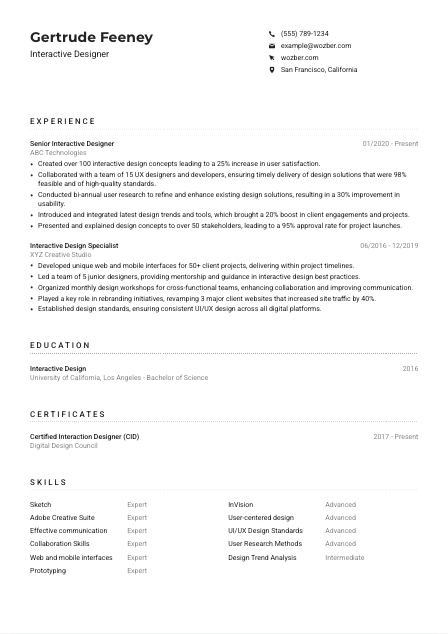
How to write an Interactive Designer CV?
Greetings, aspiring Interactive Designer! In a realm where your designs breathe life into digital experiences, your CV is the blueprint of your career masterpiece. To ensure it stands out in the crowd, it's essential to tailor it with precision, mirroring the needs of your dream job. Leveraging Wozber's free CV builder, this guide is your canvas to a job-winning CV, aligning perfectly with the specific demands of the Interactive Designer role.
Ready to paint your career path with success? Let's dive into the art of CV crafting, turning your skills and experiences into an irresistible offer for any employer.
Personal Details
Much like the intricate details in your designs, the Personal Details section of your CV sets the stage for what's to come. Tailoring this section specifically for the Interactive Designer position ensures that you communicate the right first impression to potential employers. Follow these steps to ensure your personal brand shines bright.
1. Make Your Name a Brand
Your name is more than just a tag; it's the marque of your design expertise. Ensure it's visually prominent with a clean, professional font—think of it as the logo that represents you in the vast market of talents.
2. Clearly State Your Designation
Right below your name, align your aspirations with reality by listing your desired job title: Interactive Designer. This small, yet powerful detail instantly bridges the gap between you and your dream role, informing the hiring manager that this is the position you are passionately aiming for.
3. Craft Your Contact Info with Care
Enlist your phone number and a professional email—preferably a combination of your first and last name at a reputable email provider—to ensure you're just a call or a click away from your next opportunity. This essential information is your direct line, make sure it's error-free and easily accessible.
4. Location Matters
The job description specifies being located in San Francisco, California. Mention this upfront in your contact details, seamlessly aligning with one of the key criteria and showcasing you're in the loop, ready to embark on new projects without the nuances of relocation.
5. Showcase Your Online Portfolio
As an Interactive Designer, your portfolio speaks volumes. Include a link to your professional website or LinkedIn profile to give employers a sneak peek into your creative universe. Ensure it's cohesive and reflects the quality of work you're proud to call your own.
Takeaway
Just like the introduction in your designs, the Personal Details section is your first interaction with potential employers. Aim to make it professional, clear, and tailored to the Interactive Designer role. This is your business card within the CV; make every word count towards setting a compelling scene for your skills and experiences.





Experience
The Experience section is where your career narrative comes to life. As an Interactive Designer, it's your opportunity to showcase how your designs have influenced user satisfaction, collaborative projects, and innovation. Let's ensure each project you've worked on is a testament to your unmatched skills.
- Created over 100 interactive design concepts leading to a 25% increase in user satisfaction.
- Collaborated with a team of 15 UX designers and developers, ensuring timely delivery of design solutions that were 98% feasible and of high‑quality standards.
- Conducted bi‑annual user research to refine and enhance existing design solutions, resulting in a 30% improvement in usability.
- Introduced and integrated latest design trends and tools, which brought a 20% boost in client engagements and projects.
- Presented and explained design concepts to over 50 stakeholders, leading to a 95% approval rate for project launches.
- Developed unique web and mobile interfaces for 50+ client projects, delivering within project timelines.
- Led a team of 5 junior designers, providing mentorship and guidance in interactive design best practices.
- Organized monthly design workshops for cross‑functional teams, enhancing collaboration and improving communication.
- Played a key role in rebranding initiatives, revamping 3 major client websites that increased site traffic by 40%.
- Established design standards, ensuring consistent UI/UX design across all digital platforms.
1. Align With the Role
Start by dissecting the job description. Spot keywords and responsibilities such as ‘user-centered design', ‘collaboration with cross-functional teams', and ‘staying up-to-date with design trends'. These are your cues to reflect similar experiences on your CV.
2. Frame Your Experience
Structure your experience section starting with your most recent role. For each position, highlight your title, the company's name, and the period you were employed there. This chronological format paints a clear picture of your career trajectory to the hiring manager.
3. Showcase Targeted Achievements
For every role, detail your contributions and achievements that mirror the job requirements. For instance, talk about the interactive design concepts that led to increased user satisfaction or collaborations that ensured the project's success. This solidifies your capability in the Interactive Designer role.
4. The Power of Numbers
Quantify your achievements whenever possible. Numbers not only draw attention but also give a tangible metric to your impact in previous roles. Whether it's enhancing user satisfaction by 25% or presenting to over 50 stakeholders, these figures are your advocates.
5. Relevance is Key
In the realm of design, not all experiences weigh the same. Prioritize your CV space for experiences directly relevant to an Interactive Designer's role. While it might be tempting to share about that part-time gig, focus on what will move the needle for this particular job application.
Takeaway
The Experience section is your storyboard. It's where you display your growth, challenges, and triumphs as an Interactive Designer. Approach it thoughtfully, tailoring each point to reflect your suitability for the role while showcasing your unique career path. This is where you prove you're not just a fit; you're the missing piece.
Education
While your designs speak louder than words, your educational background lays the foundational tone of your expertise. In this section, we'll tailor your academic credentials to resonate with the Interactive Designer role, ensuring this part of your CV reinforces your professional narrative.
1. Highlight the Degree Requirement
Start with the core: a Bachelor's degree in Interactive Design, Graphic Design, or a related field. This aligns perfectly with the job's requirements, showcasing you have the essential academic foundation to excel in the position.
2. Keep the Layout Clean
Your educational background should be easy to read. List the degree, your major, the institution's name, and your graduation year. This straightforward structure allows hiring managers to quickly confirm your qualifications without detracting from the details of your design experience.
3. Echo the Job's Educational Preferences
If the job specifies a particular degree, make sure yours is listed clearly. In this case, detail your Bachelor of Science in Interactive Design to directly mirror the job's educational criteria, ensuring no disconnect between your qualifications and their expectations.
4. Relevant Courses and Projects
For roles deeply rooted in skill and creativity, such as Interactive Designer, consider briefly listing any relevant courses or projects that have directly contributed to your professional growth. This adds depth to your educational qualifications, especially if you're early in your career.
5. Additional Academic Achievements
If there are other notable academic accomplishments that showcase your dedication or leadership in the field of Interactive Design, don't hesitate to include them. However, weigh their relevance based on the seniority of the role you're applying for.
Takeaway
The Education section is the cornerstone of your professional blueprint. It speaks to the knowledge and dedication you bring to the Interactive Design field. Make it count by aligning it with the employer's requirements, and let it complement the narrative of your hands-on experience.
Certificates
In a field as dynamic as Interactive Design, staying ahead means continually honing your skills. Certificates are badges of your commitment to growth and expertise. Let's dive into accentuating this part of your CV, ensuring it reflects your dedication to the craft.
1. Revisit Job Prerequisites
Though the job description for your dream Interactive Designer role might not list specific certificates, understanding the underlying skills and knowledge required allows you to select certificates that underscore your suitability for the role.
2. Curate Your Certificates
Highlight certificates that resonate with the Interactive Design realm. Whether it's a Certified Interaction Designer (CID) or other relevant accolades, make sure these achievements are visible, showcasing your dedication to staying at the forefront of your field.
3. Date Your Achievements
If your certificates have a validity period or if they're particularly recent, adding dates can underscore your commitment to staying updated. This is especially relevant in a rapidly evolving industry, making your application even more compelling.
4. Keeping Current
The design world does not stand still, and neither should you. Regularly seek new learning opportunities that not only align with your career but also position you as a forward-thinking Interactive Designer, always ready to take on new challenges.
Takeaway
Certificates are more than just accolades; they're testimonials of your journey in mastering the intricacies of Interactive Design. By strategically listing them, you're not only validating your expertise but also demonstrating your zeal for continual improvement. Let them be your silent ambassadors.
Skills
For an Interactive Designer, the Skills section is a quick snapshot of your toolbox. It's critical to not only list your competencies but to strategically match them with the job's needs, ensuring this segment underlines your immediate value and fit for the role.
1. Extract From the Job Description
First, decipher the job posting to understand the blend of hard and soft skills required. Look for mentions of design software, user-centered design principles, and collaboration skills. These are direct indicators of what the hiring team values.
2. Match and Showcase
Once you've identified the skills, pair them with your capabilities. For instance, if 'proficiency with Adobe Creative Suite' is a requirement, and you're an expert, make sure it tops your list. Tailoring your skills in this way shows you're a perfect puzzle piece for the team.
3. Prioritize and Organize
While you might be tempted to list every skill in your arsenal, focusing on the most relevant ones to the Interactive Designer role is crucial. Keep this section tidy and impactful by carefully selecting skills that directly align with the job description.
Takeaway
This concise section can significantly influence how your CV is perceived. Approach your skills list as a curated exhibit of your most relevant capabilities. By thoughtfully matching them to the job requirements, you're effectively communicating your readiness to excel as an Interactive Designer.
Languages
In the interconnected world of design, being multilingual can be an unexpected asset. While the primary requirement for an Interactive Designer may be proficiency in English, showcasing your linguistic diversity can subtly enhance your application, especially in globally operating companies.
1. Assess Language Needs
First, verify if the job posting emphasizes any language requirements. For an Interactive Designer, comfortable communication in English is often a prerequisite. Highlight your fluency or native proficiency to meet this essential criterion.
2. Showcase Your Linguistic Range
Beyond meeting the basic requirement, list other languages you're proficient in. Being fluent in Spanish, for instance, not only shows you're equipped to engage with a broader audience but also highlights your adaptability and cultural awareness.
3. Be Honest and Precise
Classify your language skills accurately. Whether you're 'Native', 'Fluent', 'Intermediate', or 'Basic' in a language, being transparent about your proficiency level ensures clear communication expectations — critical in any collaborative environment.
4. Tailor to the Role's Scope
Consider the geographical reach and client demographic of the company. If the Interactive Designer role involves global projects or multicultural teams, emphasizing your multilingual abilities could provide a competitive edge.
5. Recognize the Value of Your Languages
Every language you speak opens doors to new cultures and experiences. In the world of design, where empathy and understanding are paramount, your linguistic skills are not just a line on your CV—they're a bridge to wider horizons.
Takeaway
Don't underestimate the power of your languages in painting you as a well-rounded, globally aware candidate. Embrace your linguistic skills as part of your unique offering, enhancing your appeal as an Interactive Designer ready to navigate the diverse landscape of digital design.
Summary
The Summary section is your chance to distill your essence into a few compelling sentences. For an Interactive Designer, it's about succinctly conveying your blend of creativity, technical skill, and collaborative spirit. Let's mold your summary into a narrative that captivates from the start.
1. Capture the Role's Essence
Dive deep into the heart of what it means to be an Interactive Designer. Reflect on the aspects that resonate with your professional journey and how they interlace with the job requirements. This understanding is the core from which your summary will unfold.
2. Start with a Solid Introduction
Begin with a statement that encapsulates your professional identity. For example, 'Interactive Designer with a passion for creating intuitive and engaging user experiences'. This sets the tone, presenting you as a confident contender for the role.
3. Highlight Your Unique Contributions
Spell out your key achievements and skills that speak directly to the requirements of the role. Mention your adeptness with design tools, your knack for user-centered design, or your proven ability to work collaboratively. These details add color to your summary, making it memorable.
4. Keep It Concise and Punchy
Remember, the summary is your opening act, not the main show. Aim for 3-5 powerful lines that leave the reader curious and eager to learn more about you. This teaser sets the stage for the detailed narrative that unfolds in the rest of your CV.
Takeaway
Think of the Summary section as the window into your professional world. By crafting it with care and aligning it with the Interactive Designer role, you're inviting hiring managers to step into your creative universe. Let your summary be the spark that ignites interest and compels them to delve deeper into your CV.
Launching Your Interactive Designer Journey
Congratulations on mastering the art of CV crafting tailored for the Interactive Designer role. With the insights and strategies outlined in this guide, you're now equipped to create a CV that not only resonates with hiring managers but also authentically represents your unique talents and vision. Embrace the process with the same creativity and passion you bring to your designs, and let your CV be the key that unlocks doors to new and exciting career opportunities.
The canvas of your career awaits your distinctive touch. Go ahead, design your future!
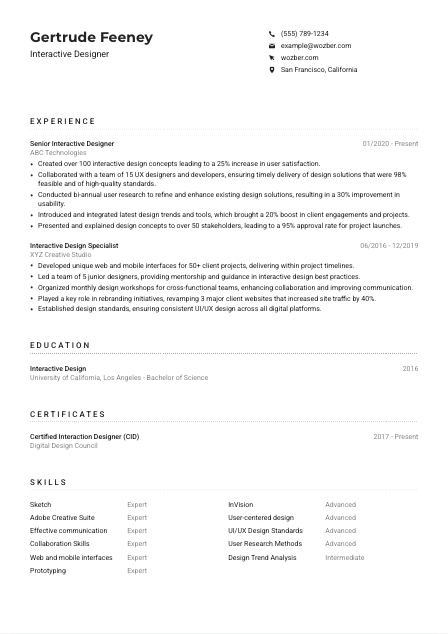
- Bachelor's degree in Interactive Design, Graphic Design, or a related field.
- Minimum of 3 years of experience in interactive design or a related role.
- Proficiency with design software such as Sketch, Adobe Creative Suite, and InVision.
- Solid understanding of user-centered design and best practices for web and mobile interfaces.
- Effective communication and collaboration skills to work closely with cross-functional teams.
- The candidate should be comfortable communicating in English.
- Must be located in San Francisco, California.
- Create interactive design concepts and solutions that meet user needs and business goals.
- Collaborate with UX designers, developers, and other stakeholders to ensure design solutions are feasible and delivered to high-quality standards.
- Conduct user research and usability testing to continuously refine and improve design solutions.
- Stay up-to-date with the latest design trends, tools, and technologies to bring fresh ideas to the team.
- Present and explain design concepts, decisions, and rationale to both internal teams and clients.