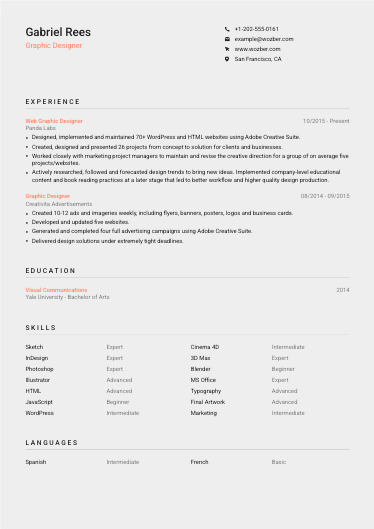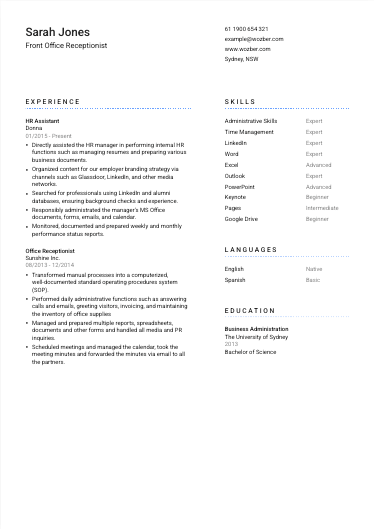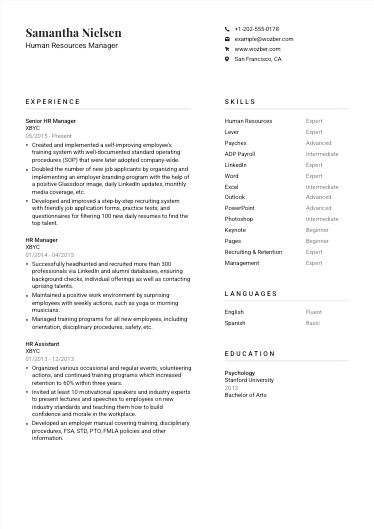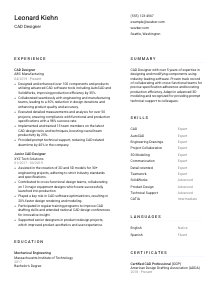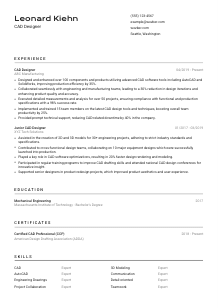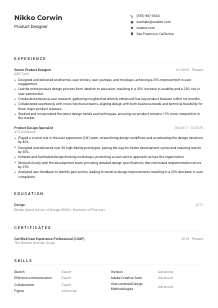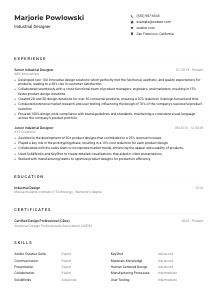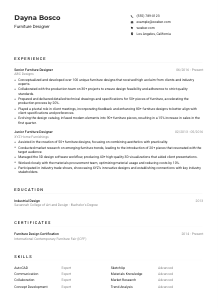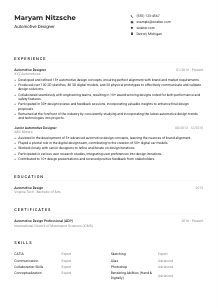CAD Designer CV Example
Crafting intricate models, but your CV looks flat? Dive into this CAD Designer CV example, engineered with Wozber free CV builder. See how seamlessly you can blueprint your drafting finesse to align with job criteria, setting your career trajectory as visually stunning as the designs you create!
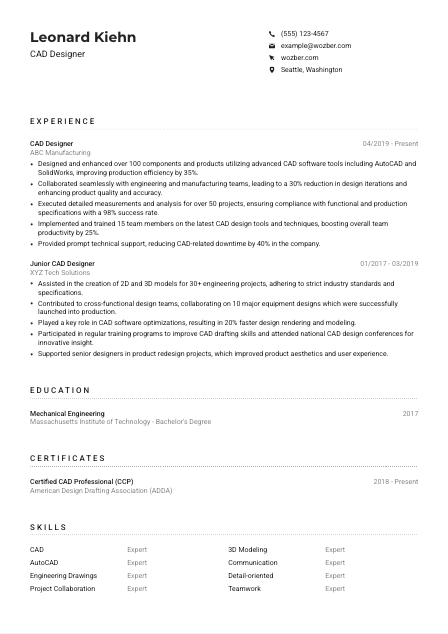
How to write a CAD Designer CV?
Embarking on a journey to land your dream CAD Designer role? Crafting an ATS-optimised CV that stands out can be your golden ticket. Navigating the competitive edge requires more than just technical prowess; it means showcasing your skills through a document that speaks directly to employers and beats the robots – yes, the Applicant Tracking Systems (ATS).
With Wozber's free CV builder, creating an ATS-compliant CV that's tailored specifically to your desired CAD Designer position has never been easier. Let's roll up our sleeves and dive into how you can craft an engaging, tailored CV that mirrors the requirements of your dream role with precision.
Personal Details
First impressions count, and your Personal Details section is the handshake of your CV. For a CAD Designer, this means presenting yourself with clarity right from the top. Let's navigate through tailoring this section to ensure it resonates with your target position, keeping it professional and aligned with the role's needs.
1. Brand Yourself Clearly
Start by boldly presenting your name. Think of yourself as a brand. Your name is the masthead of your professional story. Ensure it's visible in a clear, sizable font. This is also a fantastic place to align yourself with the job title. Beneath your name, indicate that you are a 'CAD Designer,' aligning your identity with your career aspirations.
2. Contact with Precision
In the digital age, your contact information needs to be crisp. A phone number without typos and a professional email format, preferably first.last@mail.com, are essential. You're letting employers know you're detail-oriented right from the get-go – a crucial trait for any CAD Designer.
3. Address the Locale
"Must be located in Seattle, Washington." Therefore, clearly stating "Seattle, Washington" in your contact details matches a key job requirement from the get-go, smartly sidestepping any potential relocation concerns from the employer's perspective.
4. Leverage Digital Professionalism
Adding a LinkedIn profile or personal portfolio website can significantly boost your visibility. For CAD Designers, showcasing a portfolio of your work could be the deciding factor. Ensure these links are updated and mirror the achievements and skills listed on your CV.
5. Skip What's Superfluous
Age, gender, or marital status aren't just unnecessary; they could potentially open the door to unconscious bias. Stick to professional details that craft your professional narrative without deviation.
Takeaway
Refining your Personal Details section is akin to perfecting your handshake: it should be strong, confident, and leave a lasting impression. Remember, this isn't just contact information; it's the first glimpse into your professional persona. Aligning it with the job requirements sets the stage for everything that follows.





Experience
The Experience section is where the rubber meets the road for a CAD Designer. It's your opportunity to not only showcase your technical skills but also to highlight your ability to collaborate effectively, improve processes, and contribute to team success. Follow these steps to tailor your experience in a way that speaks directly to the given job description.
- Designed and enhanced over 100 components and products utilizing advanced CAD software tools including AutoCAD and SolidWorks, improving production efficiency by 35%.
- Collaborated seamlessly with engineering and manufacturing teams, leading to a 30% reduction in design iterations and enhancing product quality and accuracy.
- Executed detailed measurements and analysis for over 50 projects, ensuring compliance with functional and production specifications with a 98% success rate.
- Implemented and trained 15 team members on the latest CAD design tools and techniques, boosting overall team productivity by 25%.
- Provided prompt technical support, reducing CAD‑related downtime by 40% in the company.
- Assisted in the creation of 2D and 3D models for 30+ engineering projects, adhering to strict industry standards and specifications.
- Contributed to cross‑functional design teams, collaborating on 10 major equipment designs which were successfully launched into production.
- Played a key role in CAD software optimisations, resulting in 20% faster design rendering and modeling.
- Participated in regular training programs to improve CAD drafting skills and attended national CAD design conferences for innovative insight.
- Supported senior designers in product redesign projects, which improved product aesthetics and user experience.
1. Breakdown the Role's Demand
Kick things off by thoroughly dissecting the job description. For CAD Designers, being proficient in CAD software and having a collaborative spirit are often key. Identify these requirements and keep them in mind as you list your previous roles.
2. List and Structure
Structure is key. Start with your most recent role and work backward. Ensure each entry clearly lists your title, the company's name, and the timeframe you were there. This clear, chronological order allows recruiters to follow your professional journey with ease.
3. Tailor Your Achievements
"Designed and enhanced over 100 components using AutoCAD," not only shows your proficiency with essential software but also quantifies your contribution. Tailor each bullet point to echo the responsibilities and skills the job description emphasizes.
4. Quantify Your Impact
Numbers stand out. Whether it's enhancing production efficiency by 35% or reducing design iterations by 30%, quantifying your achievements gives them weight. It shows you're not just competent; you're impactful.
5. Relevance is King
The temptation to list every responsibility you've ever had is understandable, but resist. Focus on what's relevant to the role of a CAD Designer. This targeted approach not only keeps your CV concise but also laser-focuses employer attention on why you're the perfect fit.
Takeaway
Your experience section is the blueprint of your professional journey. Like a well-designed CAD model, it should be precise, impactful, and tailored to the specifications – in this case, the job description. Aligning your past roles with the employer's needs demonstrates not only your qualifications but your potential contribution to their team.
Education
In the world of CAD Design, where precision and technical skills are paramount, your education doesn't just tell an employer where you went to school. It reflects your foundational knowledge, problem-solving ability, and commitment to your craft. Let's enhance your Education section to highlight its relevance to your target position.
1. Match the Requirement
Starting with, "Bachelor's degree in Mechanical Engineering." Aligning your degree with the job's educational requirements immediately checks a vital box for the hiring manager, ensuring you meet the fundamental prerequisites for the role.
2. Keep It Straightforward
Simplicity aids clarity. List your degree, the issuing institution, and your graduation year. This approach keeps the focus on your qualifications without unnecessary distractions.
3. Tailor It To The Role
If your degree closely aligns with the job - as a "Bachelor's Degree in Mechanical Engineering" does for a CAD Designer role - make sure it's front and center. This direct correlation shows you have the academic background to back your technical skills.
4. Relevant Courses or Achievements
For newer grads or those wanting to highlight specific expertise, listing relevant courses can be beneficial. For seasoned professionals, focusing on degrees and certifications might be more appropriate, as it shows a continued commitment to your field.
5. Other Educational Honors
If you have accolades like cum laude or significant project work that aligns with CAD Design, include these. They can be a testament to your dedication and ability to excel in your field.
Takeaway
For a CAD Designer, the Education section of your CV is like the foundation of a building - essential and telling of the structure's integrity. It should be strong, relevant, and aligned with the role you're aspiring to. Education isn't just about where you've studied; it's about showcasing a commitment to your craft.
Certificates
In the dynamic field of CAD Design, continuous learning is not just encouraged, it's often required. Certifications can significantly bolster your profile by showcasing your dedication to expanding your skills and staying current with industry advancements. Let's craft a Certificates section that not only complements your experience but also aligns with your career objectives.
1. Identify Pertinent Certifications
While the job description may not always specify required certificates, showcasing relevant ones like "Certified CAD Professional (CCP)" demonstrates a commitment to excellence and a proactive approach to your professional development.
2. Choose Quality Over Quantity
Rather than listing every certificate you've ever earned, focus on those most relevant to your CAD Designer aspirations. This targeted approach ensures your CV remains concise and impactful.
3. Include Dates
For certificates with expiration dates or those recently acquired, include these details. It conveys to employers that your knowledge is current, an essential aspect of staying competitive in the CAD field.
4. Stay Proactively Certified
The tech landscape is ever-evolving, and so should your certifications. Regularly seek out new learning opportunities, especially those that directly relate to CAD Design. This ongoing commitment to your professional growth is a valuable asset to potential employers.
Takeaway
Your certificates are badges of honor in your professional attire. They signify your commitment to the craft and willingness to evolve with the industry. Whether it's staying updated with the latest CAD software or mastering advanced design techniques, each certificate you include is a testament to your dedication as a CAD Designer.
Skills
The Skills section of your CV is your personal toolbox; it's where you get to showcase the specific talents you bring to the table. In CAD Design, this means a balance of technical proficiency and collaboration skills. Let's zero in on how to curate this section to make sure it aligns perfectly with the demands of your target role.
1. Dig into the Job Description
Analyze the job posting for both explicit and implicit skill requirements. For a CAD Designer, proficiency in specific software like AutoCAD, SolidWorks, or CATIA, along with softer skills like teamwork and communication, are often key.
2. Reflect Your Toolkit
List the skills that match those sought in the job description. Prioritize technical skills closely tied to the day-to-day responsibilities of a CAD Designer, such as 3D modeling and engineering drawings, and don't forget to incorporate crucial soft skills, like effective communication.
3. Organize with Purpose
While it may be tempting to list every skill you've ever acquired, focus on those most relevant to the job at hand. Organizing your skills by relevance not only keeps your CV tidy but underscores your suitability for the CAD Designer role.
Takeaway
The Skills section of your CV is like your professional highlight reel – a curated collection of your most applicable capabilities. Think of it as your opportunity to reassure the hiring manager that yes, you are the CAD Designer they've been searching for. Highlight your technical proficiencies and teamwork capabilities with confidence.
Languages
As a CAD Designer, your ability to communicate effectively is crucial, especially in roles requiring collaboration across different teams or with international clients. Let's explore how to present your linguistic skills in a way that adds value to your application, bearing in mind the specific requirements of your target role.
1. Clarify Job Language Needs
Start by reviewing the job posting for any language requirements or preferences. The position asks for "Effective oral and written English communication skills." So, ensuring English is listed and clearly indicating your proficiency level is key.
2. Prioritize Important Languages
If you speak languages beyond what's required, list them in order of relevance to the role. For CAD Design positions that might involve international collaboration, additional languages could enhance your appeal to potential employers.
3. List Your Proficiency Levels
Be transparent about your language skills, using terms like native, fluent, intermediate, or basic. This honesty helps set realistic expectations and can be a conversation starter about your diverse experiences or global outlook.
4. Consider the Role's Scope
Understanding the broader context of the position helps. If the job involves working with international teams, highlighting your multilingual capabilities can demonstrate your readiness to engage in a global setting.
5. Emphasize English Proficiency
Given that effective English communication is a requirement, ensure it's clearly highlighted in your CV as either 'Native' or 'Fluent.' This reassures employers of your ability to perform in environments where clear communication is key.
Takeaway
Your proficiency in languages isn't just about communication; it's a bridge to understanding diverse perspectives, especially in a globally connected domain like CAD Design. While your technical skills get you in the door, your ability to communicate effectively in multiple languages can set you apart in a crowded field.
Summary
Your CV summary is more than just an opening statement; it's a carefully curated pitch that tells potential employers why you are the right CAD Designer for the job. This section should encapsulate your technical proficiency, experience, and key career highlights in a compact, engaging way. Let's delve into how to refine your summary to make it as compelling as your designs.
1. Understand the Job's Core
A well-crafted summary begins with a thorough understanding of what the job entails. For a CAD Designer, this might involve focusing on technical skills, project experiences, and your ability to collaborate effectively with teams.
2. Start with a Bang
Lead with a strong opening sentence that emphasizes your profession and experience level, e.g., 'CAD Designer with over 5 years of expertise in transforming concepts into precise technical drawings.'
3. Tailor Your Highlights
Mention key skills and achievements that align with the job requirements, such as your proficiency in specific CAD software, collaborations that led to product improvements, and any notable efficiency gains you contributed to.
4. Keep It Snappy
Your summary should be punchy and to the point. Aim for 3-5 impactful lines that invite hiring managers to dive deeper into your CV. The goal is to encapsulate your CAD Designer persona in a nutshell.
Takeaway
Consider your CV summary your elevator pitch – your chance to grab the hiring manager's attention and make them want to learn more about you. As a CAD Designer, your summary should reflect not just your technical skills but also your ability to bring designs to life. Make it memorable, make it count.
Launching Your CAD Designer Journey
Congratulations on mapping out your journey to a compelling CAD Designer CV. With these tailored tips and Wozber's free CV builder at your side, you're equipped to create an ATS-friendly CV that not only showcases your talents but speaks directly to your future employer's needs. Incorporating ATS optimisation with a free ATS CV scanner ensures your CV reaches the right hands, making your job application process smoother and more effective.
It's time to put your best foot forward, champion your achievements, and step confidently into your next CAD Designer role. Your designs are set to dazzinate; let your CV reflect that brilliance.
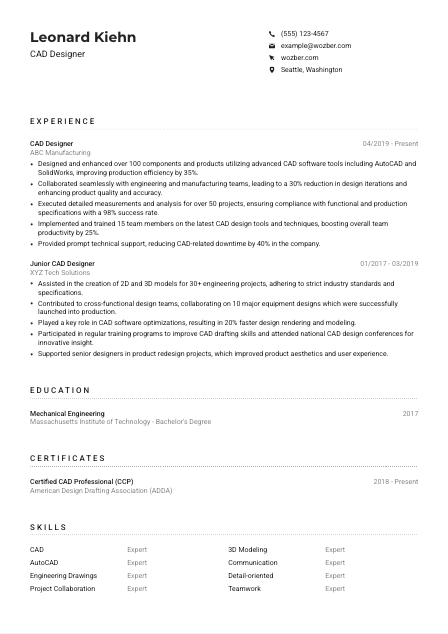
- Bachelor's degree in Mechanical Engineering, Industrial Design, or a related field.
- Minimum of 3 years of experience using CAD software such as AutoCAD, SolidWorks, or CATIA.
- Proficiency in creating 2D and 3D models, assemblies, and engineering drawings.
- Strong communication and collaboration skills to effectively work with cross-functional teams.
- Knowledge of industry standards and best practices in CAD design.
- Effective oral and written English communication skills required.
- Must be located in Seattle, Washington.
- Design and modify components and products using CAD software.
- Collaborate with engineering and manufacturing teams to ensure designs meet functional and production specifications.
- Perform detailed measurements, tests, and analysis for validation and optimization purposes.
- Stay updated with the latest design tools, techniques, and software updates to enhance productivity.
- Provide technical support and guidance on CAD-related matters to colleagues.