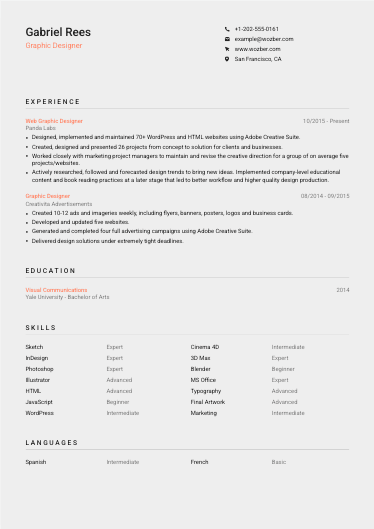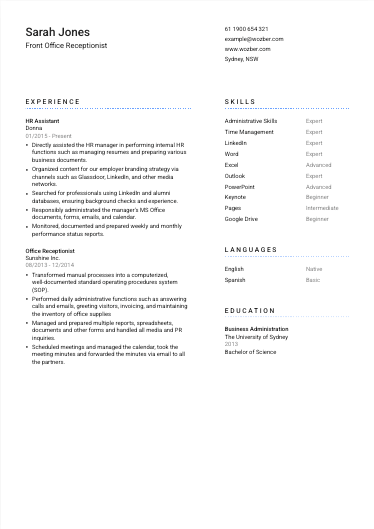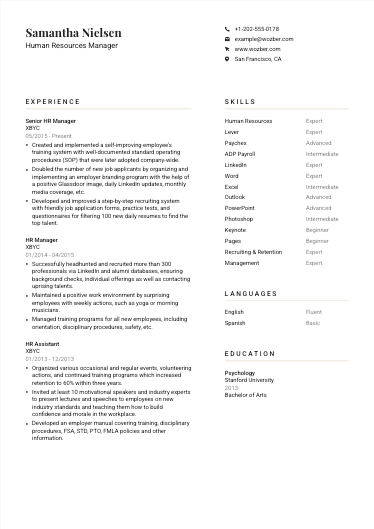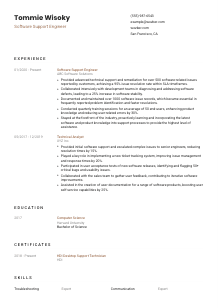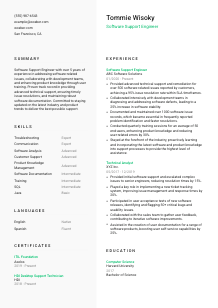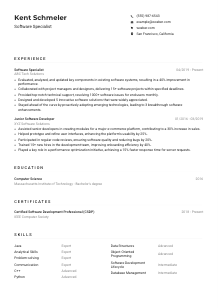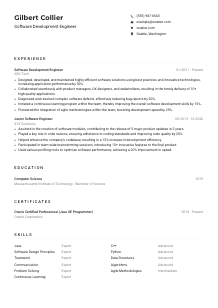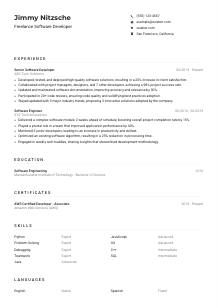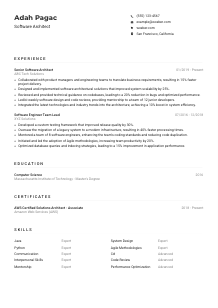Software Support Engineer Resume Example
Resolving tech puzzles, but your resume seems bug-ridden? Delve into this Software Support Engineer resume example, fine-tuned with Wozber free resume builder. Discover how you can present your problem-solving proficiency to align with job demands, making your career journey as smooth as a seamless update!

How to write a Software Support Engineer Resume?
Hey there, future software troubleshooting star! You know better than most that in the digital age, presenting a glitch-free resume isn't just a benefit; it's a necessity. Putting together a resume that speaks directly to the role you're eyeing is a techy challenge all its own. Fear not!
Using Wozber's free resume builder, we're going to guide you through making your resume not just a series of statements, but a compelling narrative that has hiring managers eager to dial your number. Buckle up as we code your path to a standout Software Support Engineer resume!
Personal Details
In the tech world, the smallest bug in a program can lead to the biggest problems. The same holds true for your resume – starting off on the right foot makes all the difference. Let's debut your personal details in a way that's as precise and impactful as a well-written function.
1. Name That Stands Out
Starting with your name—think of it like a function name in your code: clear and noticeable. A bigger font size draws attention, identifying it as the principal element. Just like good code, clarity is key.
2. Job Title Alignment
Just below your name, brand yourself with the position title, 'Software Support Engineer'. It's equivalent to declaring your main function: it tells hiring managers immediately what you're programmed to do. By mirroring the language in the job description, you're aligning with what the system—err, the hiring team—is scanning for in an ATS-compliant resume.
3. Essential Contact Information
Your email and phone number are your callback functions, ensuring the hiring team knows how to trigger a response from you. Keep your email professional, steer clear of quirky handles - your firstname.lastname@example.com pattern is perfectly efficient.
4. Location Precisions
Including 'San Francisco, CA' gears your resume's GPS for local opportunities, showing you're in the loop (or possibly a loop) geographically speaking. It ensures there's no runtime error when it comes to your work location preference.
5. Online Portfolio
Consider adding a hyperlink to your GitHub or LinkedIn profile. It's like adding a hyperlink in a document, leading the reader to more insights about your projects and skills. Ensure it's easy to access and up-to-date, reflecting your latest commits to professional growth.
Takeaway
Like initializing a program, the personal details section sets up the essential parameters for your candidacy. Make it clean, make it clear, and most importantly, make it you. Your resume's introduction, with its precision and attention to detail, should leave hiring managers without a doubt of your professionalism and location match for the 'Software Support Engineer' role.





Experience
In any tech role, showing what you've built and fixed is pivotal. Your experience section is where you articulate your contributions to past projects, the bugs you've squashed, and the user complaints you've silenced with your expertise. Let's get into how to articulate your developer saga compellingly.
- Provided advanced technical support and remediation for over 500 software‑related issues reported by customers, achieving a 95% issue resolution rate within SLA timeframes.
- Collaborated intensively with development teams in diagnosing and addressing software defects, leading to a 25% increase in software stability.
- Documented and maintained over 1000 software issue records, which became essential in frequently reported problem identification and faster resolutions.
- Conducted quarterly training sessions for an average of 50 end‑users, enhancing product knowledge and reducing user‑related errors by 30%.
- Stayed at the forefront of the industry, proactively learning and incorporating the latest software and product knowledge into support processes to provide the highest level of assistance.
- Provided initial software support and escalated complex issues to senior engineers, reducing resolution times by 15%.
- Played a key role in implementing a new ticket tracking system, improving issue management and response times by 20%.
- Participated in user acceptance tests of new software releases, identifying and flagging 50+ critical bugs and usability issues.
- Collaborated with the sales team to gather user feedback, contributing to iterative software improvements.
- Assisted in the creation of user documentation for a range of software products, boosting user self‑service capabilities by 25%.
1. Deconstructing the Job Description
First thing's first, sift through the job description like you're parsing through code for errors. Highlight verbs and nouns that match your skill set: 'provided technical support,' 'collaborated with development teams,' 'documented software issues.' Think of these as keywords you want to incorporate for ATS optimization.
2. Structuring Your Experience
Lay out your experience in a chronological format, starting with your most recent position. It's like organizing your code—easier to read and follow. For each role, list your title, company, and the dates of your engagement. Each job is a new function in the complex program of your career.
3. Highlighting Relevant Achievements
Each bullet point under a role should encapsulate an achievement or responsibility that mirrors the job description. Think of each as a success metric or a passed unit test: 'Provided technical support for over 500 issues, achieving a 95% resolution rate.'
4. Quantifying Your Impact
Numbers speak volumes in the tech world. Whenever possible, quantify your achievements. It could be the number of issues resolved, a percentage improvement in software stability, or the scale of training sessions conducted. This tangible data makes your contributions as clear as a well-documented function.
5. Tailoring with Relevance
Stay focused. If you have experience outside the software support scope, consider whether it demonstrates transferable skills. If not, it may be best left out. Your resume should run as efficiently as your code, without unnecessary processes taking up space.
Takeaway
Think of your experience section like debugged code: clean, efficient, and error-free. Each bullet point contributes to a picture of a Software Support Engineer that not only fits the job description but excels beyond it. Use this space to convincingly illustrate how your background prepares you for the tasks and responsibilities outlined in the job description, optimizing for that initial ATS scan.
Education
While the technicalities of your experience speak loudest, your educational background lays the foundations of your career. It tells the hiring manager about the solid base upon which you've built your skills. Here's how to load your educational credentials into the system effectively.
1. Matching Educational Requirements
Start by ensuring your highest degree aligns with the job's educational requirements. In this case, a "Bachelor's degree in Computer Science, Information Systems, or a related field' is a necessity. This is your primary key in the database of job qualifications.
2. Presenting with Clarity
Structure your education section with readability in mind: degree, field, institution, and graduation year. This makes the information easily scannable for both human eyes and ATS systems, ensuring no critical details are overlooked.
3. Detailing Your Degree
If you have the exact degree listed in the job description, make it known. For instance, if the job requires a 'Bachelor of Science in Computer Science,' list it just so. This direct match can significantly enhance your resume's appeal.
4. Relevant Coursework and Projects
Especially for those newer to the field, include relevant coursework, projects, or thesis work that showcases your knowledge and hands-on experience. This can provide a fuller picture of your capabilities and initiative.
5. Celebrating Academic Achievements
If you have distinctions or honors, or were involved in extracurricular activities that demonstrate qualities relevant to the Software Support Engineer role, include them. It highlights your commitment to your field beyond just the classroom.
Takeaway
Your education section should read like the documentation of your academic journey, clear, concise, and relevant. Just as you wouldn't leave out a library that's crucial to your code's functionality, don't skip on the details of your degree that align with your Software Support Engineer aspirations. Make this section an unshakeable foundation of your resume.
Certificates
In the rapidly evolving tech industry, continual learning is crucial. Certificates serve as evidence of keeping up with the latest developments. Let's explore how to present your certifications in a way that resonates with your aspirations and satisfies the 'additional qualifications' appetite of hiring teams.
1. Prioritizing Relevant Certificates
Identify certifications directly related to the skills required by the job description, such as "HDI Desktop Support Technician" or "ITIL Foundation." These show proactive engagement in your professional development, positioning you as a candidate who stays on the cutting edge.
2. Listing with Strategic Placement
Position your most relevant and recent certifications prominently. If you have several, consider which ones best showcase your compatibility with the Software Support Engineer role. Less can be more if it means showcasing the best match.
3. Transparency with Timelines
Include the date of attainment for your certifications, especially if they are recent. This demonstrates an ongoing commitment to your professional development, a highly valued trait in the tech industry.
4. Maintaining Current Knowledge
The tech field is ever-changing, and so should your certifications. Keep them current, and don't shy away from obtaining new ones that align with your career goals. It's like updating software - to stay relevant, constant upgrades are necessary.
Takeaway
Think of certifications like special achievements or bonus levels unlocked in your career game. They add value, showcase your dedication to self-improvement, and can set you apart in the selection process. Spotlighting the ones that align most closely with the job description ensures your resume speaks the language of your desired role.
Skills
Your skills section is a powerful array of your professional capabilities. Each skill you list should reflect not just your abilities but how they align with the job requirements. Let's parse through the process of identifying and listing skills that make your resume ATS-friendly and compelling to hiring managers.
1. Keyword Matching
Begin by extracting both explicit and implicit skills from the job description. Look for things like 'troubleshooting,' 'software analysis,' and 'customer support.' Ensure the terminology you use matches that of the job posting, as this helps with ATS optimization and highlights your relevancy.
2. Organizing Skills Strategically
Prioritize your skills by relevance and proficiency. Group them into categories if it helps streamline the section. For example, distinguish between technical skills (like software analysis) and soft skills (such as communication). Remember, an ATS-friendly resume format makes it easy for both humans and machines to understand your strengths.
3. Showcasing With Precision
Resist the urge to include every skill you possess. Focus on those most pertinent to a Software Support Engineer. Consider scalability and how each skill has played a part in your professional journey, ensuring your resume is finely tuned to resonate with the role you desire.
Takeaway
Your skills section should showcase your professional toolkit with the precision of clean code. By aligning with the job description and presenting your capabilities in an organized, ATS-friendly manner, you demonstrate that you're not just A candidate—you're THE candidate for the Software Support Engineer role. Keep these skills sharp, and they'll continue to open doors for you.
Languages
The tech industry is global, and so is its language requirement. While the primary focus for a Software Support Engineer may be technical expertise, fluency in multiple languages can distinguish you in a crowded field. Here's how to display your linguistic prowess in a way that adds weight to your candidacy.
1. Identifying Job Language Requirements
Start with the prerequisites: the job description specifies an 'ability to effectively communicate in English.' Highlighting your proficiency in English is crucial, but also consider the bonus points for additional languages.
2. Prioritizing Essential Languages
List your language skills starting with those most relevant to the job. In this case, English at a 'Native' level showcases your ability to tackle customer queries and documentation with clarity and effectiveness.
3. Adding Additional Languages
After English, mention other languages you are fluent in. This could potentially set you apart, indicating your readiness for roles requiring communication with global teams or clients.
4. Honesty in Proficiency
Clearly state your level of proficiency using terms like 'Native,' 'Fluent,' 'Intermediate,' and 'Basic.' This transparency ensures expectations are set correctly and demonstrates your integrity.
5. Considering the Global Aspect
In roles where communication with international clients or teams is likely, showcasing your multilingual capabilities could give you an edge. Assess how your language skills could benefit your role as a Software Support Engineer, especially in companies with a global footprint.
Takeaway
Your linguistic skills are more than just words on paper; they're a reflection of your ability to navigate and thrive in a globally interconnected workspace. Even if not explicitly required for the Software Support Engineer role, flaunting your ability to communicate across cultures can only strengthen your candidacy. Embrace your global citizen status and let your language skills shine.
Summary
The summary section is your chance to encapsulate your professional identity in a few powerful lines. It sets the stage for the detailed achievements that follow in your resume, offering a high-level overview of your skills and experience. Let's compile an engaging summary that leaves no room for bugs.
1. Absorbing the Job Essence
First things first; delve deep into the job description to grasp the core of what's needed. The keywords and skills highlighted are crucial components to include in your summary. They're the parameters for your function call to action.
2. Crafting Your Introduction
Start with a clear statement about your professional identity: 'Software Support Engineer with over 5 years of experience.' This immediately informs the reader of your role and your level of expertise.
3. Aligning with Key Requirements
Mention a mix of your technical and soft skills, aligning closely with those listed in the job description. Highlight past successes and contributions to reinforce your suitability: 'Proven track record in providing advanced technical support, ensuring timely issue resolutions, and maintaining robust software documentation.'
4. Keeping it Succinct
A summary isn't the place to detail every achievement—think of it as the abstract of a research paper. Aim for 3-5 lines that encapsulate your essence as a candidate. It's your hook, capturing interest and encouraging the reader to dive deeper into your professional story.
Takeaway
A well-composed summary is like a clean, well-commented block of code: it's easy to understand and tells you everything you need to know at a glance. By tailoring your summary to reflect the Software Support Engineer role, you demonstrate your understanding of the job requirements and your ability to meet them head-on. Let it be the teaser that makes hiring managers eager to learn more about you.
Executing Your Software Support Engineer Application
You've now thoroughly gone through the architecture of a finely-tuned, ATS-compliant Software Support Engineer resume, rooted deeply in the specifics of your targeted job description. Your next steps? Apply these guidelines, leveraging Wozber's free resume builder - complete with ATS-friendly resume templates and an ATS resume scanner - to construct a resume that not only gets you through the door but sets you up as a prime candidate for the role.
Remember, every line of your resume is a stroke in the portrait of your professional journey. Make it count, and start building your future now.

- Bachelor's degree in Computer Science, Information Systems, or a related field.
- Minimum of 2 years of experience in software support or related technical roles.
- Strong proficiency in troubleshooting and analyzing software applications.
- Excellent communication and customer-facing skills, with the ability to explain complex technical concepts to non-technical users.
- Relevant certification in software support or IT service management (e.g., HDI Desktop Support Technician, ITIL Foundation) is a plus.
- Ability to effectively communicate in English is a prerequisite.
- Must be located in San Francisco, CA.
- Provide technical support and remediation for software-related issues reported by customers.
- Collaborate with development teams to diagnose and address software defects and bugs.
- Document and maintain software issue records, as well as frequently reported problems and their solutions.
- Conduct regular training sessions for end-users to enhance product knowledge and self-service capabilities.
- Stay up-to-date with the latest industry and product knowledge to provide the best possible support.