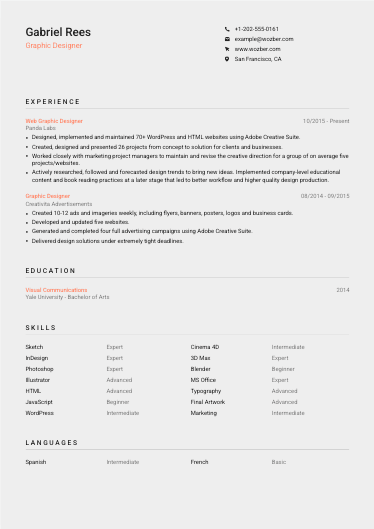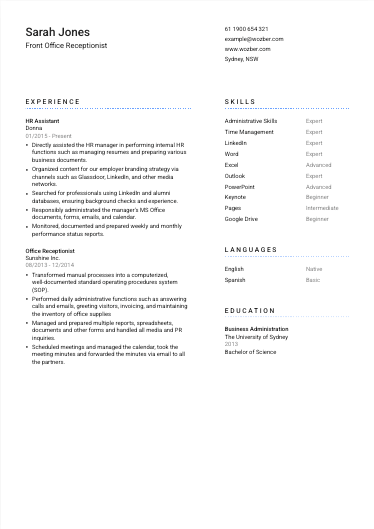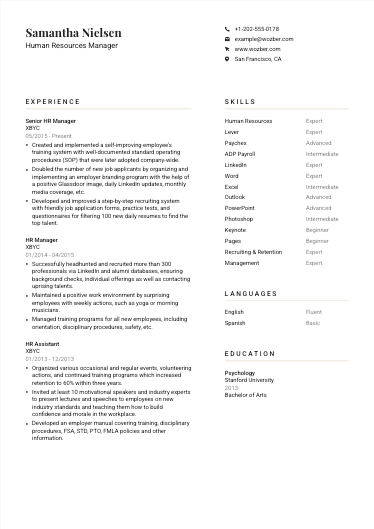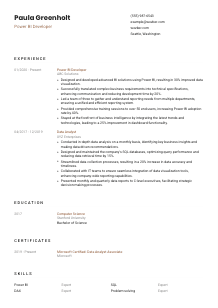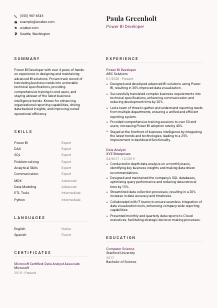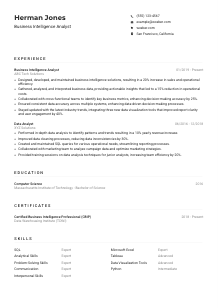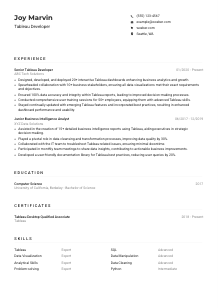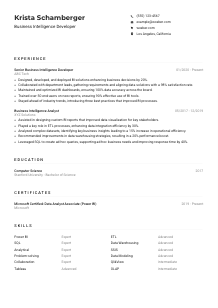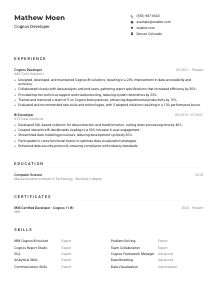Power BI Developer Resume Example
Crafting data stories, but your resume feels like a pie chart in a bar graph world? Dive into this Power BI Developer resume example, visualizing how to present your analytics acumen as dynamically as your dashboards, using Wozber free resume builder. Plot the points where your data-driven expertise meets job requirements, turning your narrative into a visually impactful career journey!
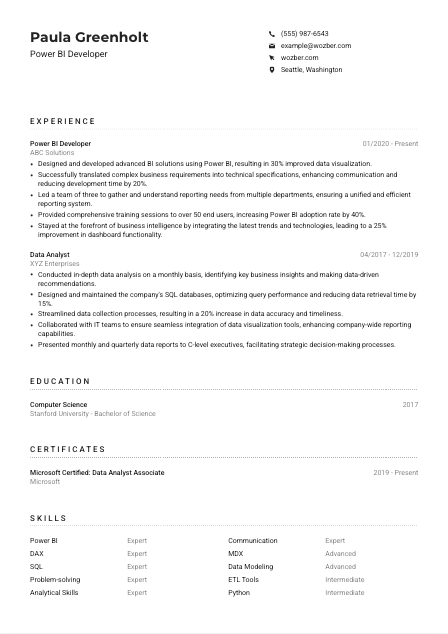
How to write a Power BI Developer Resume?
Aspiring Power BI Developer, embark on a journey to ensure your resume not only lands on the right desk but also captivates the hiring managers at first glance. In the realm of data visualization and business intelligence, your resume is a pivotal tool to demonstrate your mastery in translating complex data into actionable insights. Using the Wozber free resume builder, we'll guide you through creating a resume that's not only ATS-compliant but screams 'hire me' to potential employers. Let's elevate your career narrative with precision, tailoring it to mirror the Power BI Developer role you're eyeing.
Personal Details
Kickstarting your resume with personal details sets the initial tone for professional engagement. Here's how to finesse this section for your Power BI Developer application, ensuring clarity and alignment with the job's locale and requirements.
1. Name Loud and Proud
Begin with the basics: your name. Make it memorable by using a clear, professional font that stands out. This is, after all, the marquee of your personal brand.
2. Job Title Precision
Directly beneath your name, align your ambition with reality by echoing the target role: 'Power BI Developer.' This subtle act of alignment can significantly impact the hiring manager's first impression.
3. Essential Contact Info
List your phone number and a professional email address (e.g., firstname.lastname@email.com) for simplicity and directness. Double-check these details to ensure they're free of errors.
4. Location Matters
Since the job demands being located in Seattle, Washington, prominently stating this satisfies one of the major checkboxes straightaway, potentially saving precious recruitment time.
5. Digital Footprints
Including a LinkedIn profile or personal website, especially one that showcases your Power BI projects, can offer a deeper insight into your capabilities and achievements.
Takeaway
These personal touches are your initial handshake with potential employers. Crafted carefully, they can make your application stand out even before the hiring manager dives into your professional narrative. Keep this section concise, professional, and tailored to the Power BI Developer role.





Experience
Your experience section is where you shine the brightest, showcasing your journey as a Power BI Developer. It's essential to structure this part to reflect not only your accomplishments but also how they align with the job you're after. Let's map out how to do that effectively.
- Designed and developed advanced BI solutions using Power BI, resulting in 30% improved data visualization.
- Successfully translated complex business requirements into technical specifications, enhancing communication and reducing development time by 20%.
- Led a team of three to gather and understand reporting needs from multiple departments, ensuring a unified and efficient reporting system.
- Provided comprehensive training sessions to over 50 end users, increasing Power BI adoption rate by 40%.
- Stayed at the forefront of business intelligence by integrating the latest trends and technologies, leading to a 25% improvement in dashboard functionality.
- Conducted in‑depth data analysis on a monthly basis, identifying key business insights and making data‑driven recommendations.
- Designed and maintained the company's SQL databases, optimizing query performance and reducing data retrieval time by 15%.
- Streamlined data collection processes, resulting in a 20% increase in data accuracy and timeliness.
- Collaborated with IT teams to ensure seamless integration of data visualization tools, enhancing company‑wide reporting capabilities.
- Presented monthly and quarterly data reports to C‑level executives, facilitating strategic decision‑making processes.
1. Job Requisites Reflection
Dissect the job description, identifying keywords and phrases such as 'Power BI development', 'data visualization', and 'cross-functional collaboration'. Your job is to mirror these requirements in your accomplishments.
2. Role and Company Clarity
List your positions in reverse-chronological order, starting with the most recent. Clearly denote your job title, company name, and the dates of your tenure.
3. Achievement Articulation
For each role, offer a bulleted list of your key achievements. Utilize strong action verbs to begin these points, and align them with the job description requisites. Don't just list duties; highlight your successes and the impact you made.
4. Numbers Speak Louder
Quantify your achievements wherever possible. Did you reduce development time? By how much? Did you increase Power BI adoption among end-users? Enumerate to illuminate the magnitude of your impact.
5. Relevance is Key
Stay laser-focused on what's pertinent for a Power BI Developer role. Sideline the unrelated fluff and zero in on how each experience showcases your expertise in BI tools, data analysis, and reporting solutions.
Takeaway
Think of your Experience section as a powerful narrative showcasing how you've not just performed tasks, but propelled businesses forward. It's our stories of impact that resonate the most. As you employ the Wozber free resume builder, allow this section to narrate your professional triumphs loud and clear.
Education
In your quest to be a Power BI Developer, showcasing your academic foundation is pivotal. Let's sculpt your Education section to reflect the specific demands of this role, underlining your theoretical grounding.
1. Degree Specifics
Align your qualifications with the job's educational requirements. In this case, a 'Bachelor's degree in Computer Science, IT, or related field' is non-negotiable. Ensure your degree is displayed prominently.
2. Simplicity in Structure
Adhere to clarity in your presentation: Degree, field of study, institution name, and graduation year. This straightforward format is easy for hiring managers (and ATS systems!) to navigate.
3. Matching Degree Titles
For the role at hand, a 'Bachelor of Science in Computer Science' perfectly matches the requirements. This direct correlation pulls your resume up the relevancy ladder in the eyes of the hiring manager.
4. Course Highlights (If Applicable)
If your degree title is broad, consider listing key courses or projects that are directly relevant to Power BI development. This can underscore your specialized knowledge.
5. Extra Accolades
If you have other academic achievements that bolster your candidacy, such as relevant thesis work or awards, list them. But remember, relevance diminishes with higher levels of experience.
Takeaway
In the competitive world of Power BI Development, your academic qualifications can significantly bolster your professional narrative. Employ the Wozber free resume builder to ensure this section is ATS-friendly and showcases your educational journey as a strong underpinning to your career goals.
Certificates
Certifications are the badges of honor in the tech world, offering concrete proof of your skills and continuous learning ethos. For a Power BI Developer, certain certifications can set you apart in the crowded job market. Let's identify how to list these effectively.
1. Key Requirement Recap
While the job posting didn't explicitly require certifications, they can still be a significant boon. Microsoft Certified: Data Analyst Associate, for example, is a stellar addition.
2. Relevant Certificates Only
List certifications that underscore your mastery in BI development, DAX, SQL, and related areas. Prioritize those that strengthen your application for a Power BI Developer position.
3. Validity and Dates
Include the acquisition year, especially if recent, to show you're up-to-date. If a certification has an expiration, note this to demonstrate continuous learning.
4. Evolve and Update
The tech landscape is ever-changing; demonstrate your commitment to staying ahead by regularly updating your certifications and pursuing new ones relevant to your career path.
Takeaway
Thoughtfully curated certifications can significantly enhance your resume, illustrating your dedication and ongoing investment in your professional development. Let your certificates speak volumes of your commitment by using Wozber's free resume builder to structure them effectively for ATS and human scrutiny alike.
Skills
The Skills section of your resume is your arsenal. Here's how to sharpen these tools, making sure they align perfectly with what's expected of a Power BI Developer.
1. Extract From Job Description
Initiate by identifying both expressed and implied skills in the job listing. Proficiency in 'Power BI', 'DAX', 'SQL', and 'data visualization' are given; adding 'analytical skills' and 'problem-solving' to the mix showcases your all-rounded capabilities.
2. Focus and Organize
Prioritize the skills that are most relevant and sought after for the Power BI Developer role. A clean, organized list signals to the hiring manager (and ATS!) that you're a match.
3. Quality Over Quantity
Resist the urge to oversell by listing every skill you possess. Stick to the essentials that portray you as the ideal candidate for this Power BI Developer role.
Takeaway
Balancing between hard technical skills and soft skills is essential. In the context of Power BI Developer applications, your skills section is a compact demonstration of your professional toolkit. Leverage Wozber's ATS optimization features to ensure this section is impactful and impossible to overlook.
Languages
In the global landscape of business intelligence, the ability to communicate effectively across cultures can be a distinct advantage. Even if not explicitly stated in the job description, showcasing your linguistic prowess can add valuable points to your application.
1. Priority to the Job Requirement
With 'must be able to read and write in English effectively' as a stated requirement, ensure English is listed at the top of your languages section, marked as 'Native' or 'Fluent'.
2. List Additional Languages
Mentioning other languages you're proficient in can broaden your appeal, especially in roles that may involve international collaboration. For instance, fluency in Spanish could be a valuable asset.
3. Clarity in Proficiency
Clearly state your proficiency level for each language to avoid any ambiguity. From 'Native' to 'Basic', honesty in your self-assessment is key.
4. Role Scope Consideration
Evaluate the scope of the Power BI Developer role. If there's a potential for international engagement, your multilingual abilities become even more pertinent.
5. Continuous Learning
Just as with technical skills, languages are a domain of constant improvement. Showcasing your commitment to learning and improving language skills can reflect positively on your overall character.
Takeaway
While your prowess in Power BI and data visualization takes center stage, never underestimate the power of languages in enhancing your resume. It's not just about coding languages; human languages can equally unlock doors to global opportunities. Use the multi-faceted resume tools offered by Wozber to paint a comprehensive picture of your linguistic and professional aptitude.
Summary
The Summary is the heart of your resume, a brief yet powerful narrative that encapsulates your professional identity. For a Power BI Developer, crafting a compelling summary is critical to stand out. Here's how to make it resonate.
1. Distill the Job Essence
Start by absorbing the essence of the job requirements; then reflect this understanding by tailoring your summary to echo the strengths and skills most sought after for a Power BI Developer.
2. A Strong Opening
Initiate with a striking statement about your professional self. Mention your years of experience and main areas of expertise right off the bat.
3. Highlight Your Specialty
Dive deeper into specifics by listing your key skills and achievements, particularly those that align closely with the job description. Show that you not only meet but exceed the requirements.
4. Conciseness is Key
While it's tempting to pack in as much information as possible, remember, the summary should be a teaser, not the full story. Keep it engaging and to the point, aiming for 3-5 impactful sentences.
Takeaway
The ideal summary captures the essence of who you are as a Power BI Developer, reflecting your qualifications, skills, and potential contributions. It's your first opportunity to hook the hiring manager's attention, making them eager to dive deeper into your resume. With Wozber's ATS-friendly resume format and resume scanner, you're on the right path to crafting a summary that's not just seen but remembered. Let your resume be the beacon that guides you to your next career milestone.
Launching Your Power BI Developer Journey
You're now equipped with a treasure trove of strategies to tailor your Power BI Developer resume, optimizing it for both ATS systems and human eyes. Remember, your resume is more than a document; it's a narrative of your professional journey, a showcase of your abilities, and a testament to your dedication to your craft. Use Wozber's free resume builder, featuring ATS-friendly resume templates and an ATS resume scanner, to ensure that your resume not only ticks all the right boxes but does so with flair.
Go forth, capture the essence of your professional journey, and turn your aspirations into tangible successes. The perfect Power BI Developer role awaits, and your resume is the key that unlocks the door.
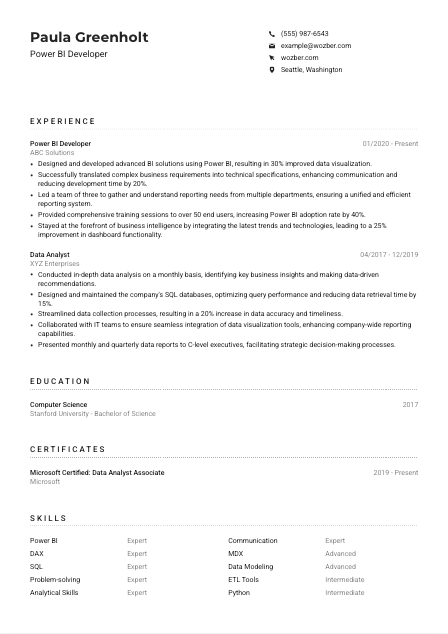
- Bachelor's degree in Computer Science, IT, or a related field.
- Minimum of 3 years of experience in Power BI development and data visualization.
- Proficiency in DAX, MDX, and SQL.
- Understanding of data modeling and data warehousing concepts.
- Strong analytical, problem-solving, and communication skills.
- Must be able to read and write in English effectively.
- Must be located in Seattle, Washington.
- Design, develop, and maintain BI solutions using Power BI and related tools.
- Translate business needs into technical specifications for dashboard and report development.
- Collaborate with cross-functional teams to gather and understand reporting requirements.
- Provide training and support to end users on Power BI functionality and best practices.
- Stay updated with the latest trends and technologies in business intelligence and data visualization.