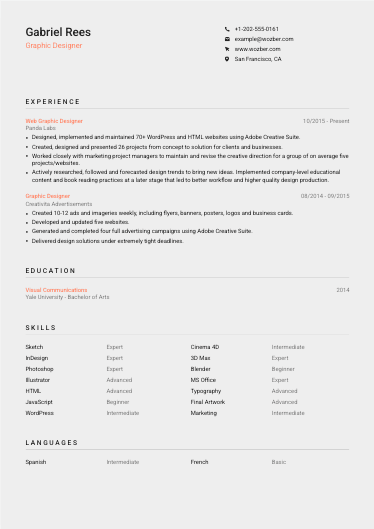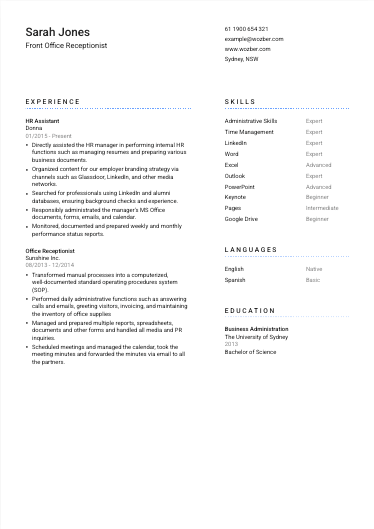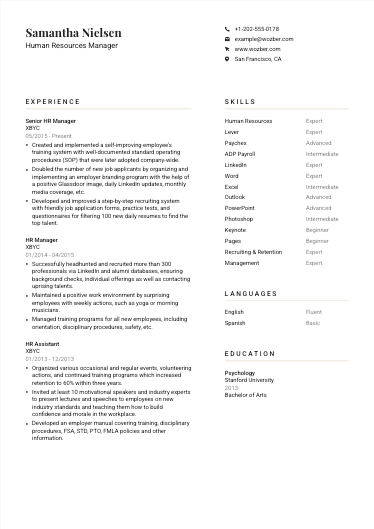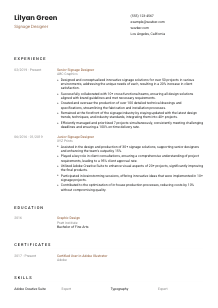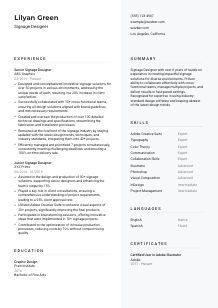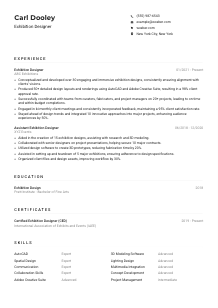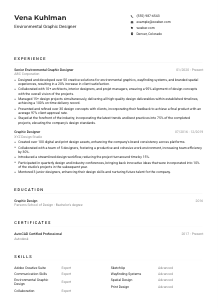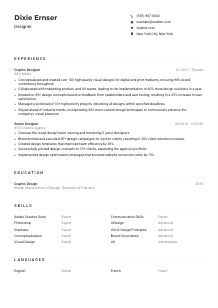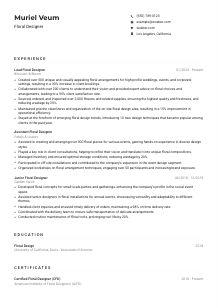Signage Designer Resume Example
Crafting signs, but your resume doesn't shout design? Slide through this Signage Designer resume example, sculpted with Wozber free resume builder. Unveil how you can blend your artistic flair with job specifications, making your career trajectory as clear and impactful as your most eye-catching signs!
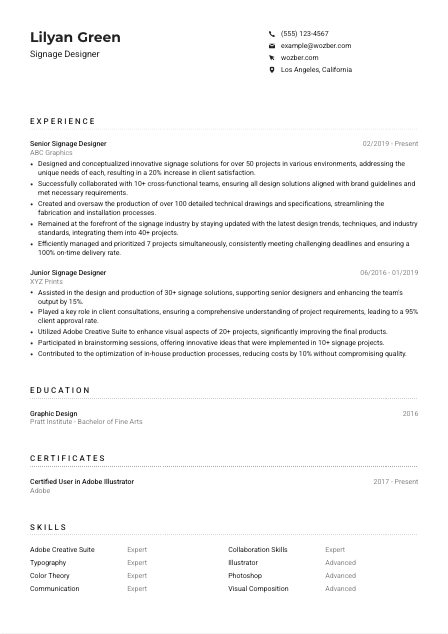
How to write a Signage Designer Resume?
Aspiring Signage Designer, it's time to make your resume as compelling as your designs! In the bustling world of signage and wayfinding, your resume needs to be a beacon - visual, clear, and unmistakable. You're not just any artist; you're a brand builder, a way-shower. Let's harness the power of the Wozber free resume builder to craft a resume that not only speaks to hiring managers but also navigates the intricacies of Applicant Tracking Systems (ATS) with ease.
Ready to illuminate your career path with a standout resume? Let's dive in!
Personal Details
In the realm of Signage Design, your personal details section is like the signage to your professional world. It must be eye-catching yet clear, setting the tone for the masterpiece that follows.
1. Name as Your Personal Brand
Think of your name as the logo representing your brand. Opt for a font that's clean and professional, making it stand out while maintaining legibility. Your name is the first thing a hiring manager sees, so make it memorable.
2. Job Title Alignment
Below your name, clearly state "Signage Designer" as your title. This immediate alignment with the job you're applying for tells the hiring manager you're exactly what they're looking for, creating a strong first impression.
3. Essential Contact Information
- Phone Number: This is your direct line. Ensure it's correct and easy to find.
- Professional Email Address: Your email should be simple and professional, ideally a combination of your first and last name.
4. Addressing the Location Requirement
Since the job specifies "Must be located in Los Angeles, California", including your Los Angeles address verifies your eligibility, assuring the employer of your availability without the need for relocation.
5. Including a Professional Profile
Adding a LinkedIn profile or personal portfolio website can provide a deeper insight into your work and achievements. Ensure that your online professional persona reflects the same level of professionalism as your resume.
Takeaway
Your personal details are the gateway to your professional story. They must resonate professionalism and precision, reflecting your capability to communicate effectively through design. Keep this section crisp, ensuring all details align with the Signage Designer role for a flawless first impression.





Experience
Like the most impactful signs that guide us daily, your experience section should guide the hiring manager through your professional journey. Highlight your most relevant projects and roles, and showcase your capability to innovate and execute in the world of signage design.
- Designed and conceptualized innovative signage solutions for over 50 projects in various environments, addressing the unique needs of each, resulting in a 20% increase in client satisfaction.
- Successfully collaborated with 10+ cross‑functional teams, ensuring all design solutions aligned with brand guidelines and met necessary requirements.
- Created and oversaw the production of over 100 detailed technical drawings and specifications, streamlining the fabrication and installation processes.
- Remained at the forefront of the signage industry by staying updated with the latest design trends, techniques, and industry standards, integrating them into 40+ projects.
- Efficiently managed and prioritized 7 projects simultaneously, consistently meeting challenging deadlines and ensuring a 100% on‑time delivery rate.
- Assisted in the design and production of 30+ signage solutions, supporting senior designers and enhancing the team's output by 15%.
- Played a key role in client consultations, ensuring a comprehensive understanding of project requirements, leading to a 95% client approval rate.
- Utilized Adobe Creative Suite to enhance visual aspects of 20+ projects, significantly improving the final products.
- Participated in brainstorming sessions, offering innovative ideas that were implemented in 10+ signage projects.
- Contributed to the optimization of in‑house production processes, reducing costs by 10% without compromising quality.
1. Dissect the Job Description
Break down the job description, identifying keywords and skills that align with your own experiences. For the Signage Designer role, note the emphasis on "designing and conceptualizing signage solutions" and collaboration with cross-functional teams.
2. Structuring Your Roles
Lead with your most recent position and work backward. Include your title, company, and tenure. For instance, if you've worked as a Senior Signage Designer, highlight this prominently to capture immediate interest.
3. Crafting Accomplishment Statements
Each role you list should succinctly showcase your accomplishments. For example, "Increased client satisfaction by 20% through innovative signage design solutions" directly correlates your talents with quantifiable outcomes.
4. Quantifying Success
Wherever possible, add numbers to your achievements. Did you lead a project that resulted in a significant uptick in client approval or cost savings? Numbers tell a compelling story, showcasing your impact.
5. Relevance is Key
Focus on experiences that showcase design skills, collaboration, and project management, directly reflecting the job's requirements. Keep your content geared toward Signage Design, ensuring everything you include is a testament to your suitability for the role.
Takeaway
Curating your experience with a focus on relevance and impact is crucial. Your goal is to make the hiring manager recognize your potential as a Signage Designer who will not only fit in but also elevate their team. Quantifiable achievements, aligned with job requirements, will make your resume hard to overlook.
Education
Your educational background lays the foundation of your expertise in Signage Design. It's where your journey began. Let's ensure your education section reinforces your qualifications and dedication to your craft.
1. Key Educational Requirements
Match your highest relevant degree to the job's requirement. In this case, your "Bachelor's degree in Graphic Design" directly satisfies the criterion, establishing your academic credentials in the field.
2. Layout Simplicity
Present your education clearly: start with the degree, followed by the field of study, institution, and graduation date. This structure offers a clean, easy-to-read format.
3. Degree Specifics
If your degree precisely matches the job's educational requirements, such as a Bachelor of Fine Arts in Graphic Design, highlight it. This direct match underscores your readiness for the role.
4. Course Relevance
For roles like Signage Designer where specialized skills are paramount, highlighting key courses or projects related to design can be beneficial, especially if they directly pertain to signage and visual communication.
5. Additional Achievements
If you've earned honors or participated in relevant extracurricular activities, include them. This can further attest to your commitment to your field and your ability to excel.
Takeaway
Your education is not just a list of degrees; it's proof of your commitment to signage design. Tailor this section to reflect your qualifications against the job requirements, emphasizing any direct correlations to the role. This approach solidifies your foundation as a highly suitable candidate.
Certificates
In the fast-evolving field of design, certifications can significantly bolster your resume, demonstrating your dedication to upskilling and staying abreast of industry trends.
1. Job Requirement Review
While the job posting for a Signage Designer may not list specific certifications, having them can set you apart. Look for certifications that directly enhance your design capabilities.
2. Choosing Impactful Certifications
Prioritize certifications related to core skills for the role, such as the Adobe Creative Suite. A "Certified User in Adobe Illustrator" certification, for instance, directly supports your proficiency claim in industry-standard design software.
3. Up-to-Date Credentials
Showcase recent certifications to prove your commitment to continuous learning. Dates of acquisition, especially for fast-moving fields like design, indicate your current expertise.
4. Continuous Learning
The world of Signage Design never stands still, and neither should you. Always seek new learning opportunities, especially those that heighten your creativity and technical skills. Staying updated is not just an asset; it's a necessity.
Takeaway
Your certifications are a testament to your commitment to excellence in the field of Signage Design. They distinguish you as a proactive learner and a professional eager to stay at the forefront of design innovation. Highlight your certificates strategically to enhance your resume's appeal.
Skills
Your skills section is like your toolbox; each skill is a tool specifically chosen for its relevance and usefulness in the Signage Design landscape. Let's curate this section to showcase your proficiency.
1. Unpack the Job Description
Extract key skills mentioned in the job posting, such as proficiency in Adobe Creative Suite, understanding of typography, color theory, and visual composition. These are non-negotiables for a Signage Designer.
2. Matching and Mapping
Against each skill listed in the job description, map your own competencies. Be strategic; focus on those skills that you excel in and are most relevant to signage design, ensuring they're prominently featured.
3. Organization is Key
Order your skills from most to least relevant to the Signage Designer role. A clustered layout with skill categories, such as 'Design Software' and 'Design Principles,' enhances readability and impact.
Takeaway
In the canvas of your resume, the skills section paints a picture of your professional capabilities. Tailor it meticulously, reflecting the skill set of a proficient Signage Designer. This section is your chance to reassure hiring managers of your aptitude for the job.
Languages
In a world as interconnected as ours, your linguistic skills can significantly broaden the horizons of communication, especially in a cosmopolitan city like Los Angeles.
1. Language Requirements
The job specifies "English linguistic proficiency". Flagging your native or fluent command of English meets this requirement and immediately positions you as a viable candidate.
2. Importance of Other Languages
Even if not explicitly required, additional languages hint at your ability to work in diverse environments and can set you apart, particularly if you're fluent in languages relevant to the client base or community where the signage will be displayed.
3. Honest Proficiency Assessment
Be truthful about your language skills. Misrepresentation can lead to awkward situations, especially if proficiency in a listed language is assumed by your employer.
4. Language Learning as a Skill
Even basic proficiency in a new language demonstrates your willingness to learn and adapt - traits highly valued in any profession, including Signage Design.
5. Understanding the Role's Cultural Context
Consider the multicultural context in which signage operates. Knowledge of multiple languages, especially those prevalent in Los Angeles, can give you an edge in creating more inclusive and accessible designs.
Takeaway
Languages are a bridge connecting cultures, and your linguistic skills can add a unique layer of value to your role as a Signage Designer, especially in a diverse city like Los Angeles. Highlight your command of languages to emphasize your versatility and cultural sensitivity.
Summary
Your resume summary is your billboard - an attention-grabbing statement that sells your strengths and professional prowess as a Signage Designer. Let's make every word count to ensure you're the standout candidate.
1. Capturing the Job Essence
Kickstart your summary by precisely understanding the role. For a Signage Designer, it's about merging creativity with functionality to guide and inform.
2. Strong Opening
Introduce yourself as a passionate and experienced Signage Designer. Use active language to convey your enthusiasm and expertise in the field.
3. Key Job Requirements Highlight
Mention specific skills and experiences that align with the job posting, such as your proficiency in Adobe Creative Suite and your knack for visual composition. These details affirm your candidacy's relevance.
4. Brevity and Impact
Keep your summary concise yet powerful. Aim for 3-5 sentences that encapsulate your professional identity, leaving the hiring manager eager to learn more about you.
Takeaway
A compelling summary sets the stage for the narrative of your resume. It tells the hiring manager that you not only have the requisite skills but also the passion and vision for the Signage Designer role. Craft it with care, and let it echo your professional ethos.
Launching Your Signage Designer Journey
You're now adept at crafting a resume that resonates with the nuances of a Signage Designer position. Leveraging the ATS-friendly resume templates and ATS resume scanner provided by Wozber's free resume builder, you're equipped to create a resume that not only meets the job specifications but also shines in the eyes of both hiring managers and ATS. Remember, your resume is the first impression - make it as sharp and compelling as your designs.
Your journey as a Signage Designer is awaiting an exciting chapter. Forge ahead with confidence and creativity!
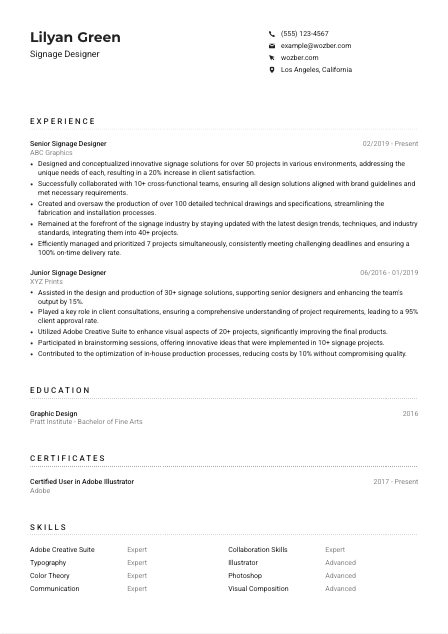
- Bachelor's degree in Graphic Design, Industrial Design, or a related field.
- Minimum of 3 years of experience as a Signage Designer or in a similar role.
- Proficient in industry-standard design software, including Adobe Creative Suite (Illustrator, Photoshop, InDesign).
- Strong understanding of typography, color theory, and visual composition.
- Excellent communication and collaboration skills to work effectively with cross-functional teams and clients.
- English linguistic proficiency is required.
- Must be located in Los Angeles, California.
- Design and conceptualize signage solutions for various environments, understanding the specific needs of each project.
- Collaborate closely with client teams to ensure design solutions align with brand guidelines and meet all necessary requirements.
- Create detailed technical drawings and specifications for fabrication and installation purposes.
- Stay updated with the latest design trends, techniques, and industry standards in signage and wayfinding.
- Manage and prioritize multiple projects simultaneously, ensuring all deadlines are met.