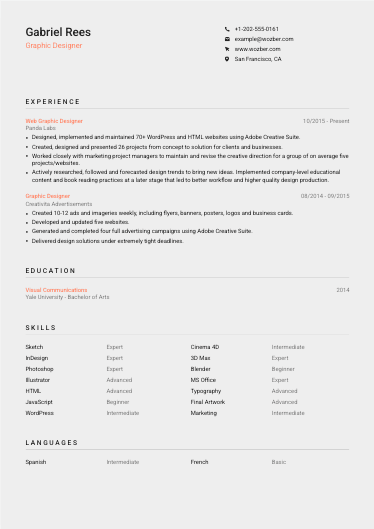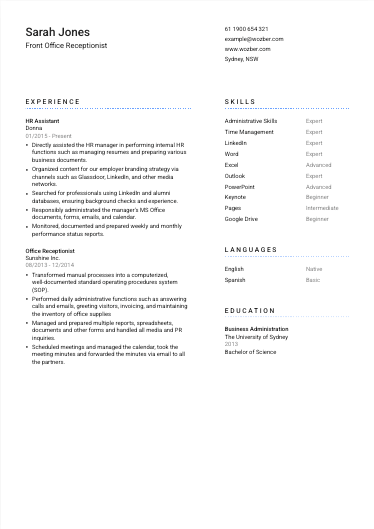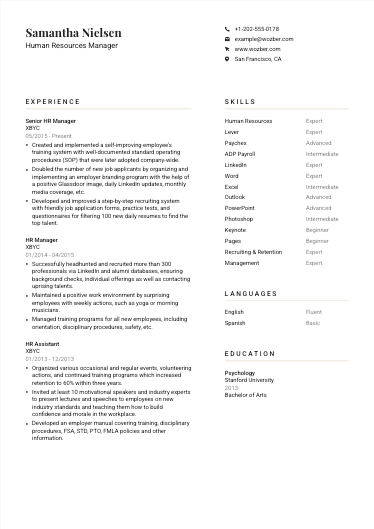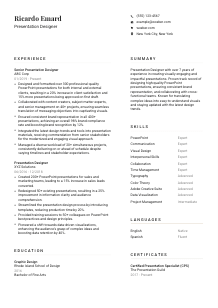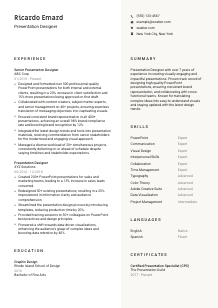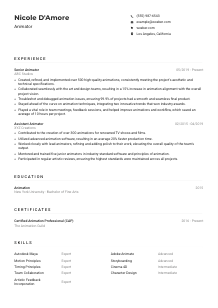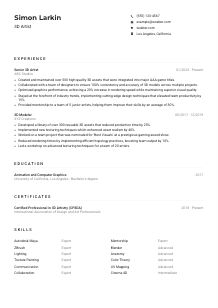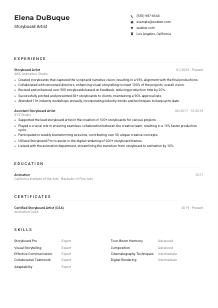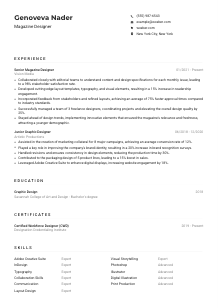Presentation Designer Resume Example
Crafting slides, but your resume lacks visual appeal? Dive into this Presentation Designer resume example, designed with Wozber free resume builder. Discover how to present your creative finesse and storytelling skills to resonate with job needs, ensuring your career story shines as boldly as your keynote graphics!
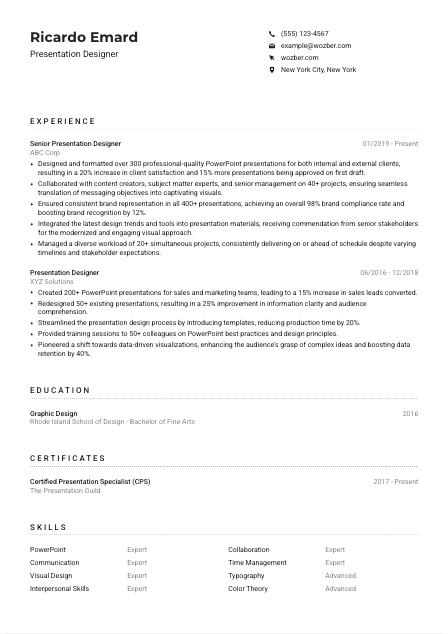
How to write a Presentation Designer Resume?
Welcome to your personal guide on crafting an unforgettable Presentation Designer resume. In a realm where your creativity is your most potent tool, your resume needs to radiate your design prowess while being perfectly tailored to land your dream job. Leveraging Wozber, a free resume builder, let's embark on transforming your resume into a masterpiece that doesn't just meet job requirements but tells a compelling visual and textual story of your professional journey.
Ready to make hiring managers pause and take notice? Let's dive into a world where every slide counts and every design speaks volumes.
Personal Details
First impressions in the design world can be transformative. The Personal Details section, though succinct, is where your narrative begins. Let's fine-tune this section, ensuring it aligns exquisitely with the Presentation Designer role you aspire to.
1. Brand Yourself
Think of your name as the logo that represents you. Employ a clear, readable font size that ensures your name is memorable. In a field where design is paramount, this subtle nod to your aesthetic sense sets a professional tone.
2. Emphasize Your Expertise
Directly below your name, position the title 'Presentation Designer'. This not only highlights your area of expertise but also aligns perfectly with the job you're applying for, making it clear from the outset what role you see yourself in.
3. Essential Contact Details
Your contact information should be straightforward yet comprehensive. Include a phone number without errors and a professional email address. Remember, simplicity in your email format - such as firstname.lastname@email.com - speaks volumes about your professionalism.
4. Location Matters
"New York City, New York" isn't just an address; it's a statement that you're in the heart of the design world or ready to be there. It assures your future employer of your availability and eagerness to dive into the vibrant NYC design scene.
5. Online Presence
If you have a professional website or LinkedIn profile, include it. Ensure they are mirrors of your resume, showcasing your most updated projects and achievements. In the visual realm, a linked portfolio can act as an extended resume, giving tangible proof of your skills.
Takeaway
This section, though brief, is where your journey with a potential employer begins. Make it count by integrating personal branding and essential details, setting a professional and tailored tone for the rest of your resume. Remember, in the world of presentation design, your resume is the first slide of your personal portfolio.





Experience
The Experience section is your exhibition space. It's where your past projects, roles, and accomplishments come to life, proving you're the master craftsman ready to take on the Presentation Designer role like no other.
- Designed and formatted over 300 professional‑quality PowerPoint presentations for both internal and external clients, resulting in a 20% increase in client satisfaction and 15% more presentations being approved on first draft.
- Collaborated with content creators, subject matter experts, and senior management on 40+ projects, ensuring seamless translation of messaging objectives into captivating visuals.
- Ensured consistent brand representation in all 400+ presentations, achieving an overall 98% brand compliance rate and boosting brand recognition by 12%.
- Integrated the latest design trends and tools into presentation materials, receiving commendation from senior stakeholders for the modernized and engaging visual approach.
- Managed a diverse workload of 20+ simultaneous projects, consistently delivering on or ahead of schedule despite varying timelines and stakeholder expectations.
- Created 200+ PowerPoint presentations for sales and marketing teams, leading to a 15% increase in sales leads converted.
- Redesigned 50+ existing presentations, resulting in a 25% improvement in information clarity and audience comprehension.
- Streamlined the presentation design process by introducing templates, reducing production time by 20%.
- Provided training sessions to 50+ colleagues on PowerPoint best practices and design principles.
- Pioneered a shift towards data‑driven visualizations, enhancing the audience's grasp of complex ideas and boosting data retention by 40%.
1. Align with Requirements
Highlighting achievements like 'Designed and formatted over 300 professional-quality PowerPoint presentations' directly addresses the job's key requirements and showcases your direct experience.
2. Chronological Showcase
Present your roles in reverse chronological order, emphasizing the most recent and relevant. Your tenure at 'ABC Corp' as a 'Senior Presentation Designer,' where your impact was quantifiable, will unequivocally grab attention.
3. Tailor Your Achievements
Each bullet point should reflect a synergy with the job description. 'Ensuring consistent brand representation' and 'integrating the latest design trends' demonstrate your ability to evolve and adhere to brand guidelines, which are crucial for this role.
4. Quantify Your Impact
Whenever possible, anchor your achievements with numbers. 'Resulting in a 20% increase in client satisfaction' not only quantifies your success but also provides tangible proof of your effectiveness and prowess.
5. Relevancy is Key
Ensure that each project and role listed directly pertains to the tasks and responsibilities of a Presentation Designer. Focus on experiences where your design skills specifically influenced outcomes, leaving unrelated achievements for other platforms.
Takeaway
Your Experience section is a powerful narrative of your professional achievements. Each point you list should be a testament to your ability to surpass the expectations for a Presentation Designer. Look at your resume through the lens of a potential employer and curate experiences that speak to your competence and flair in the design domain.
Education
While your portfolio of work carries significant weight, your educational background lays the foundational colors of your resume canvas. Here's how to artistically portray your academic achievements to further complement your fit for the Presentation Designer role.
1. Highlight Relevant Education
Start with your most relevant degree that aligns with the job. A 'Bachelor of Fine Arts in Graphic Design' from a prestigious institution like 'Rhode Island School of Design' not only meets the educational requirement but also emphasizes its pertinence.
2. Structure with Elegance
Maintain a simple, elegant format that's easy on the eyes. State your degree, followed by the field of study, the institution, and your graduation year. This clarity ensures the focus remains on your qualifications.
3. Degree Specificity
If the job calls for a specific degree or expertise, ensure it's highlighted prominently. In this case, your degree directly reflects the job description's implicit requirement for a strong design background.
4. Coursework and Projects
Mentioning specific courses or projects can be highly beneficial, especially if they align closely with the job's demands. However, for a seasoned professional, this is less crucial. Focus on what best showcases your readiness for the role.
5. Extracurriculars and Achievements
If relevant, include any design-related extracurricular activities or significant achievements during your academic years. These details add depth, showing a lifelong commitment to your craft.
Takeaway
Your education section is more than just a list of degrees; it's a narrative of your foundational knowledge and dedication to your craft. Tailor this section to reflect not just your qualifications, but your journey into becoming an adept Presentation Designer, ready to captivate and communicate through design.
Certificates
In the evolving world of presentation design, continuous learning is your superpower. Certificates are your badges of honor, showcasing your dedication to mastering your craft. Let's spotlight how to effectively present your certifications.
1. Select with Purpose
Choose certifications that resonate with your role as a Presentation Designer. A 'Certified Presentation Specialist (CPS)' directly reflects your commitment and specialized skill set, aligning impeccably with the job's requirements.
2. Spotlight Key Certifications
Prioritize certifications that are most relevant and recent, ensuring they catch the eye of your future employer. Quality over quantity tells a powerful story of focused expertise and continuous improvement.
3. Dates Matter
Including the date of acquisition or recertification can be crucial, especially if the field is rapidly evolving. It demonstrates your up-to-date knowledge and ongoing commitment to your profession.
4. Stay Abreast
The design landscape is perpetually in flux. Commit to regular updates and new certifications, especially those that keep you at the forefront of design trends, software proficiency, and presentation techniques.
Takeaway
Your certificates are a powerful testament to your skill enhancement and professional growth. In the fast-paced world of design, they signal your dedication to remain relevant and ahead. Choose wisely, showcase proudly, and never stop learning.
Skills
In the world of Presentation Design, your skills section is your color palette, showcasing the range of your capabilities. From technical prowess to creative vision, let's refine this section to vividly illustrate your skills, making your resume truly standout.
1. Match and Mirror
Review the job description meticulously and list skills that perfectly reflect the requirements. 'Expert in PowerPoint' directly aligns with the job's need for proficiency in presentation software. Similarly, 'Advanced in Adobe Creative Suite' showcases your ability to enhance presentations visually.
2. Balance Hard and Soft
Work on a balanced mix of hard skills, like 'Visual Design', and soft skills, such as 'Communication' and 'Collaboration'. This balance portrays you as a well-rounded candidate, capable of both creating and communicating complex ideas effectively.
3. Neat and Organized
While you might be tempted to list a plethora of skills, focus on those most relevant to the role. An ATS-friendly resume format requires clarity and precision, ensuring the ATS can easily identify and match your skills with the job requirements.
Takeaway
Your skills section is a showcase of your professional toolkit. Approach it as an opportunity to impress upon the hiring manager that you are not only a perfect fit but an exceptional candidate for the role. Highlight your talents with confidence and keep refining your skillset.
Languages
In a role that often involves storytelling through design, your linguistic capabilities can add another layer to your qualifications. Let's ensure your resume celebrates your linguistic diversity and proficiency, making you a more compelling candidate.
1. Prioritize Job Requirements
Start by listing languages that meet the job's specifications. For this role, 'Native English' proficiency is a primary requirement, reflecting your ability to communicate clearly in the primary language of the job location.
2. Showcase Additional Languages
While the job might specify one language, showcasing fluency in additional languages can distinguish you in a global marketplace. 'Fluent in Spanish', for example, can be a unique asset, reflecting your ability to engage with a broader audience.
3. Honesty in Proficiency
Be transparent about your language proficiency levels. Clarity about your ability to communicate in each language sets realistic expectations and demonstrates integrity.
4. Consider the Role's Scope
For roles that have a potential international reach or involve multilingual stakeholders, highlighting your linguistic diversity can significantly elevate your candidacy. Even if the job description doesn't explicitly state it, being a polyglot is a definite plus.
5. Reflect on Global Connectivity
In today's interconnected world, your ability to communicate in multiple languages is not just a skill but a bridge to cross-cultural understanding and global engagement. Embrace and showcase this diversity proudly.
Takeaway
Your linguistic skills are more than just a proficiency; they are a testament to your adaptability and readiness to engage in a globally connected market. Highlight your linguistic prowess not as a mere skill but as an asset that enhances your capacities as a Presentation Designer.
Summary
The Summary section of your resume is where you set the stage, offering a glimpse into your professional essence. In a few succinct lines, let's weave together a narrative that captures your expertise, experiences, and the unique value you bring as a Presentation Designer.
1. Grasp the Job's Essence
Begin with a deep understanding of what the role entails. A clear grasp allows you to tailor your summary, making it resonate with the job on offer. Remember, your summary is your elevator pitch; make every word count.
2. Powerful Introduction
Start strong with an introduction that positions you as an experienced Presentation Designer. Mention your years of experience and a quick highlight, such as your proficiency in turning complex ideas into visually engaging presentations.
3. Connect to Key Requirements
Highlight your achievements that match the job's requirements. 'Designed over 300 professional-quality PowerPoint presentations' directly speaks to your expertise and substantial experience in the field.
4. Conciseness is Key
Keep your summary concise yet impactful. Aim for 3-5 lines that encapsulate your professional identity, aligning with the Presentation Designer role. This snippet of text is your chance to intrigue and compel hiring managers to dive deeper into your resume.
Takeaway
The Summary is your resume's opening act, your moment to shine brightly and make a memorable impression. Craft it with care, making sure it reflects your unique blend of skills, experience, and vision as a Presentation Designer. Let this section draw hiring managers in, eager to learn more about the story behind the summary.
Launching Your Presentation Designer Journey
Congratulations on meticulously crafting each section of your Presentation Designer resume. With this guide and Wozber, embarking on your journey to land your dream job has never been easier. Your resume is not just a document; it's a testament to your passion, creativity, and ambition. Let it serve as a bridge to your next great opportunity. The world of design waits for no one, so go ahead and make your mark with confidence.
Remember, with Wozber's free resume builder, including free ATS-friendly resume templates and ATS resume scanner for keywords optimization, you're always one step ahead. Your dream role is out there, ready to be claimed by someone with your unique talents. Go forth and conquer!
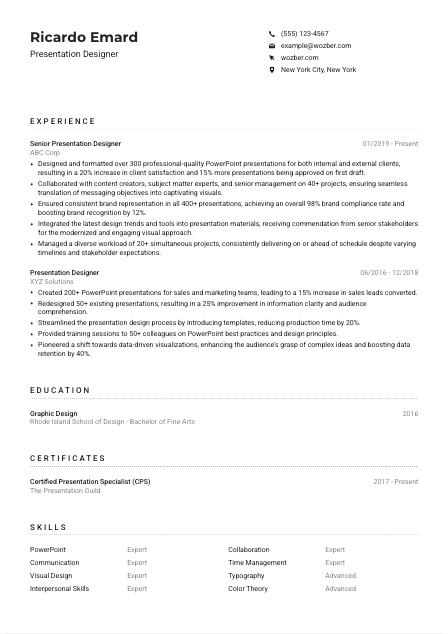
- Proficient in PowerPoint and other presentation design software with a minimum of 3 years of experience in presentation design.
- Strong understanding of design principles, typography, and color theory.
- Ability to translate complex ideas and data into visually engaging and easy-to-understand presentations.
- Excellent communication and interpersonal skills to collaborate with cross-functional teams and stakeholders.
- Familiarity with Adobe Creative Suite and its applications for enhancing presentation materials.
- Must be proficient in both spoken and written English.
- Must be located in New York City, New York, or willing to relocate.
- Design and format professional-quality PowerPoint presentations for internal and external clients, conferences, and company-wide events.
- Collaborate with content creators, subject matter experts, and management to understand and convey the messaging objectives.
- Ensure consistent brand representation and adherence to style guidelines across all presentations.
- Stay updated on the latest design trends and tools, incorporating them into presentation materials when appropriate.
- Manage multiple projects simultaneously, with varying timelines and stakeholder expectations.